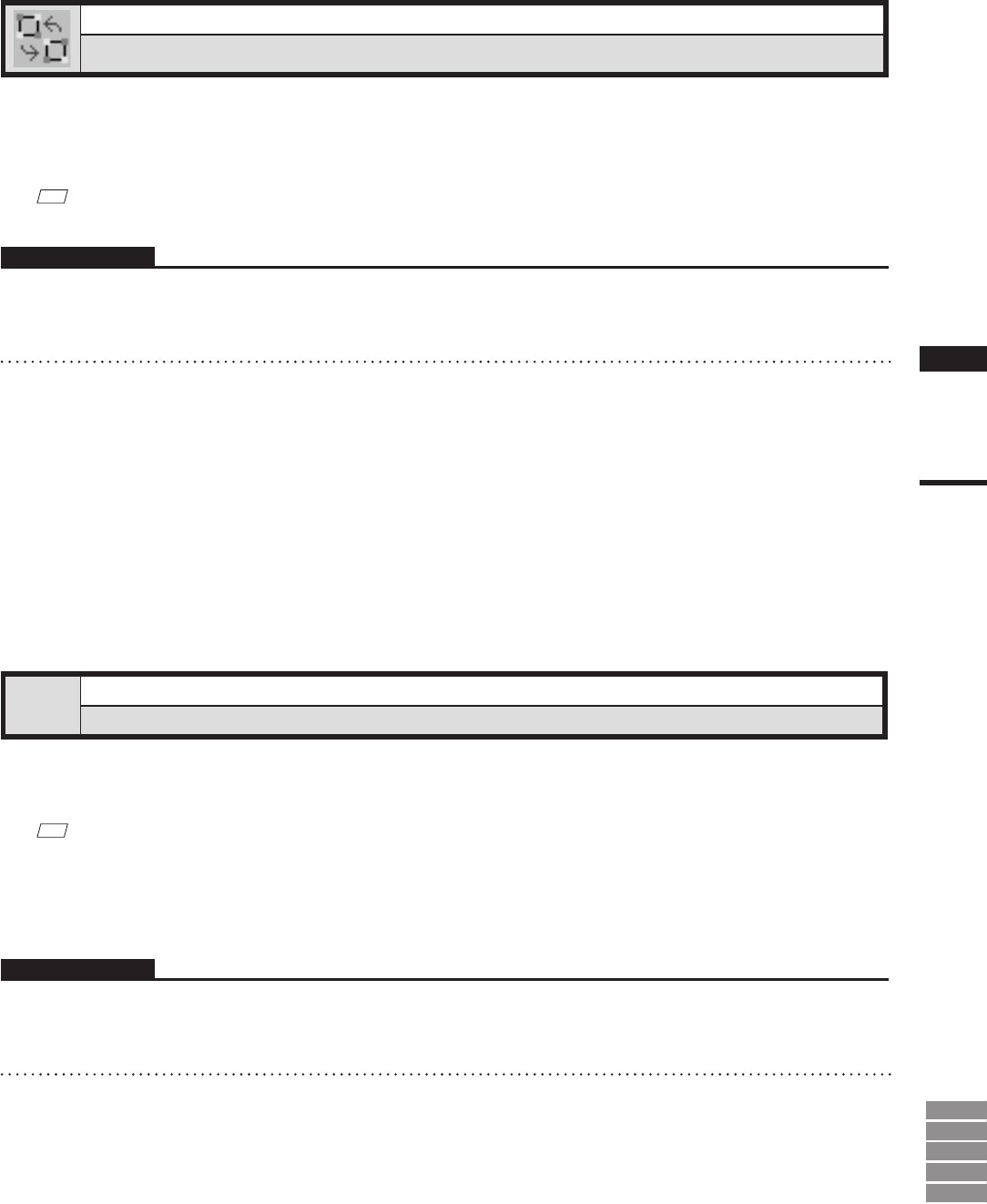
165
Chapter
2
Select
Menu
9i
910
900
700
300
Select – Toggle Points
Reversing Selection State of Points of Selected Element(s)
This command is used to reverse the selection state of all the points present in the currently selected
element(s).
M
emo
Selected points will be displayed in red, and unselected points will be displayed in blue.
Operating Procedure
1
From the element list, select the desired
element.
2
Click [Toggle Points] on the [Select]
menu.
Selection state of all the points present in the
currently selected element will be reversed.
• The selected element will be ready to be dis-
played in all windows. It will be displayed if
it is n ot displayed in the active window or the
windows for which all the elements are set to be
displayed.
Select – Select by Elements
[Ctrl] + [A]
Selecting All the Points of Element(s)
This command is used to select all the points present in the currently selected element(s).
M
emo
Selected points will be displayed in red, and unselected points will be displayed in blue.
Operating Procedure
1
From the element list, select the desired
element.
2
Click [Select by Elements] on the [Se-
lect] menu.
All the points present in the selected element
will be selected.
• The selected element will be ready to be dis-
played in all windows. It will be displayed if
it is not displayed in the active window or the
windows for which all the elements are set to be
displayed.


















