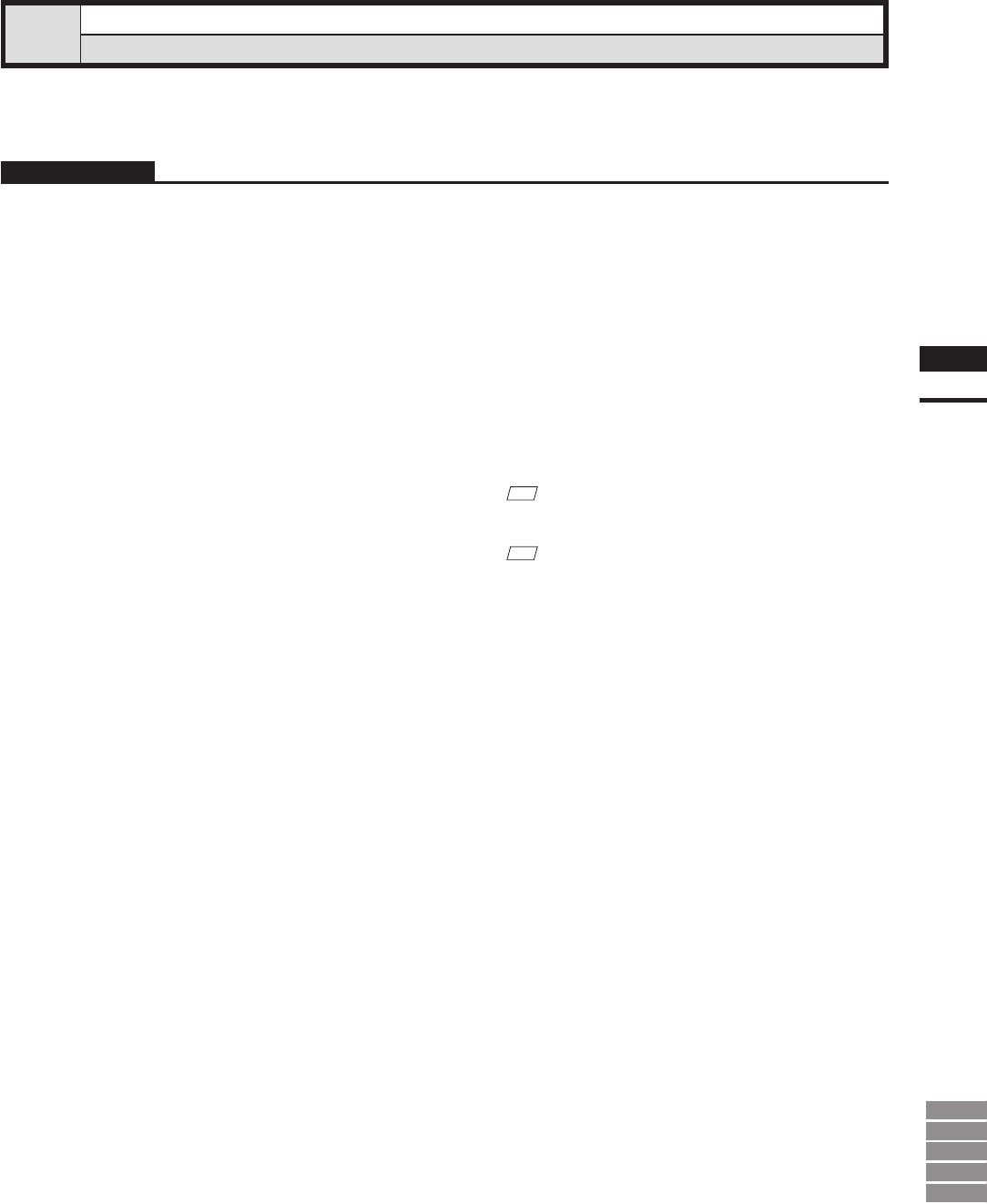
27
Chapter
2
File
Menu
9i
910
900
700
300
File – Save – Scene
Saving Scene Data
This command is used to save the current scene data under the current scene le name.
Operating Procedure
1
From the [File] menu, select [Save] and
then click [Scene].
The elements comprising the scene and its
view information will be saved under the cur-
rent scene le name.
• If the scene is one that has been newly created,
the same dialog box as the one that appears when
the File – Save as – Scene command is selected
will appear.
q Enter the desired le name, and click the
[Save] button.
The scene will be saved.
Ref.
For details of the File–Saveas–Scene command,
refer to page 29.
M
emo
If no elements are present, only the view information will
be saved.


















