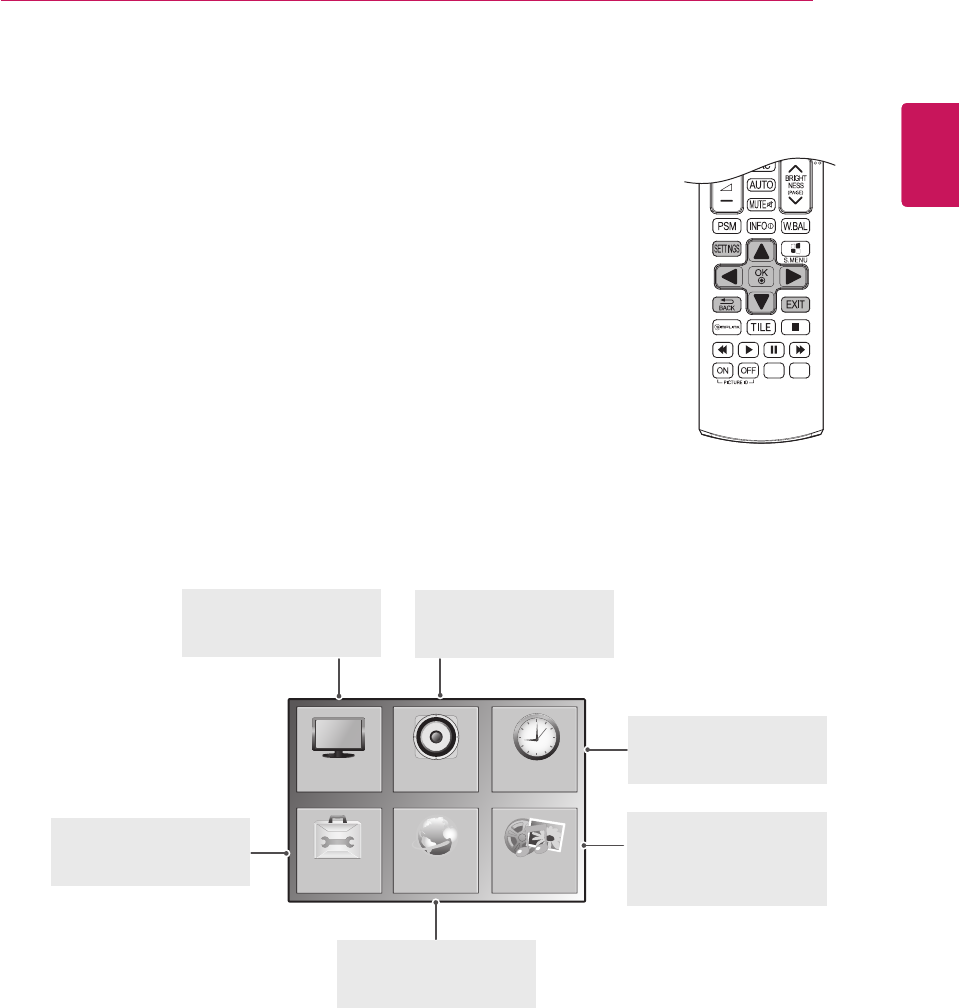
41
ENG
ENGLISH
CUSTOMIZING SETTINGS
CUSTOMIZING SETTINGS
Accessing Main Menus
1
Press SETTINGS to access the main menus.
2
Press the navigation buttons to scroll to one of the following menus and
press OK.
3
Press the navigation buttons to scroll to the setting or option you want
and press OK.
4
When you are finished, press EXIT.
When you return to the previous menu, press BACK.
OPTION
PICTURE
NETWORK
AUDIO TIME
MY MEDIA
PICTURE (See page 42.)
Adjusts the image size,
quality, or effect.
AUDIO (See page 45.)
Adjusts the sound quality,
effect, or volume level.
NETWORK (See page 52.)
Sets up the network
setting.
OPTION (See page 47.)
Customizes the general
settings.
TIME (See page 46.)
Sets the time, date, or
Timer feature.
MY MEDIA (See page 26.)
Display and play movie,
photo and music contents
stored on your USB.


















