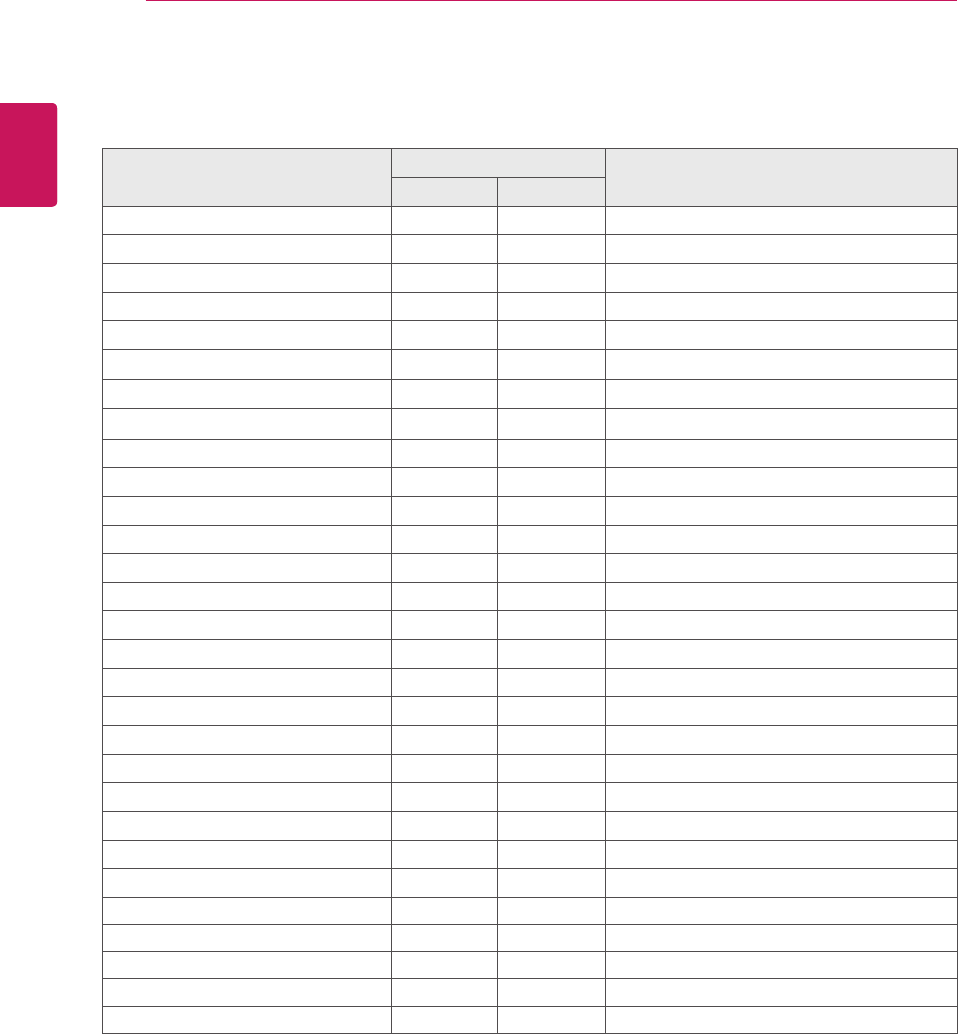
80
ENG
ENGLISH
CONTROLLING THE MULTIPLE PRODUCT
COMMAND
DATA
(Hexadecimal)
1 2
39. Tile Mode d d 00 to 01
40. Tile Mode Check d z FF
41. Tile ID d i Refer to ‘Tile ID.’
42. Tile H Position
d e
00 to 32
43. Tile V Position d f 00 to 32
44. Tile H Size d g 00 to 32
45. Tile V Size d h 00 to 32
46. Natural Mode (In Tile mode) d j 00 to 01
47. DPM Select f j 00 to 01
48. FAN Control
d o
00 to 03
49. FAN Fault Check d w FF
50. Temperature Value d n FF
51. Remote Lock/ key Lock
k m
00 to 01
52. Key m c Refer to ‘Key.’
53. OSD Select k l 00 to 01
54. Elapsed time return d l FF
55. Serial No. Check f y FF
56. S/W Version f z FF
57. White Balance Red Gain j m 00 to FE
58. White Balance Green Gain
j
n 00 to FE
59. White Balance Blue Gain
j
o 00 to FE
60. Backlight
m
g 00 to 64
61. PC Power Control
d
t 00 to 01
62. PC Power
d
s 00 to 01
63. Easy Brightness Control Mode
s m
00 to 01
64. Easy Brightness Control Schedule
s s
Refer to ‘Easy Brightness Control Schedule.’
65. Status check
s v
Refer to ‘Status check.’
66. BLU Maintenance
m t
00 to 01
67. Screen mute
k d
00 to 01
y
Note : During USB operations such as Dvix or EMF, all commands except Power (k a) and Key (m c)
are not executed and treated as NG.
y
Some commands are not supported depending on the model.
y
The ‘f f’ command which shows the status of a certain command does not display the OSD as the
result in order to be compatible with SuperSign program.


















