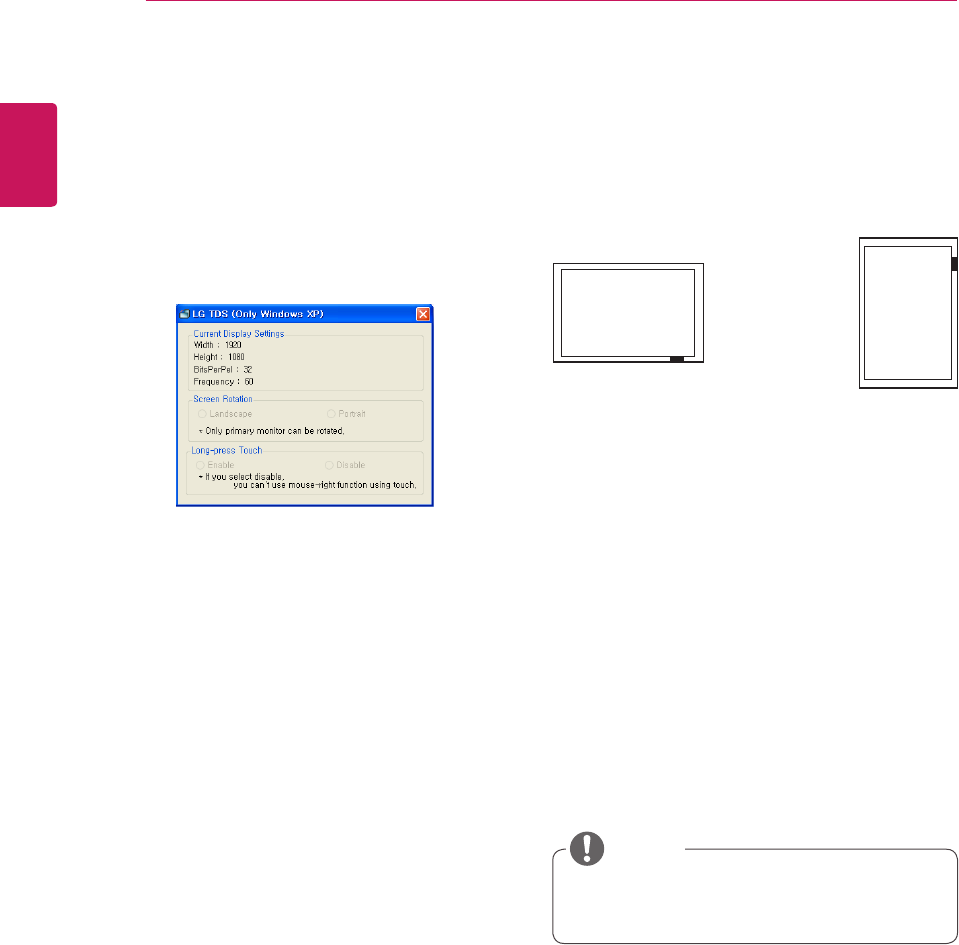
ENGLISH
60
USING THE TOUCH SCREEN
Landscape
Portrait
How to Use LG TDS
LG TDS is required to enable portrait mode and
the long-touch on Windows XP.
y Current Display Settings
Displays the current screen information.
y Screen Rotation
Touch Screen Rotation Settings
y Long-press Touch
Whether to enable the mouse's right click
function (context menu), when you touch and
hold the screen.
* Enable: Enables the mouse's right click function
(context menu) when a long-touch is applied.
* Disable: Disables the mouse's right click function
(context menu).
LG TDS Detailed Function
Settings
* Portrait mode supports only a 90˚
counterclockwise screen rotation.
y
LG TDS is only supported in Windows XP.
NOTE


















