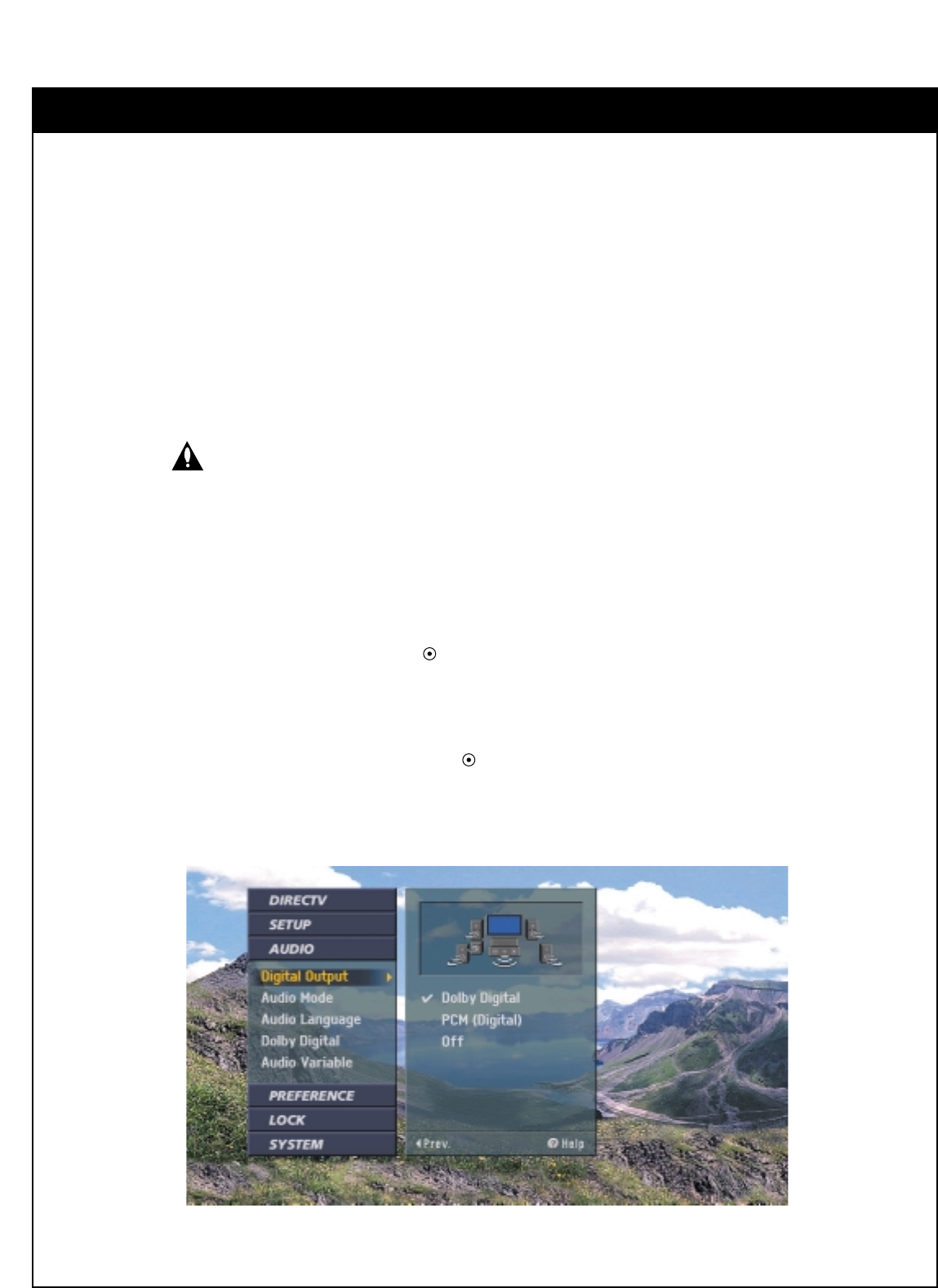
85
8-12. Setting the Audio
Digital Output
If you are using an external audio system that supports Dolby Digital
®
audio, select Dolby
Digital audio mode. If you are using an external audio system that has a PCM only decoder,
select PCM (Digital). If you are not using an external audio system, select OFF.
Do not select the Dolby Digital setting if connecting to an audio system that is not capa-
ble of decoding Dolby Digital audio. Doing so may cause the audio receiver to create
high-pitched noise that could potentially cause harm to audio equipment.
To set the digital audio mode:
1.
Press the
MENU
button on the Remote Control to display the on-screen menu.
2.
Scroll down using “
E
” on the remote control.
3.
Select the
Audio
menu by pressing “”.
4.
Digital Output will be automatically highlighted.
5.
Move the highlight to the right with “
G
”.
6.
Select one of the three options and press “” to return to the previous level.
7.
Press the
EXIT
button on the remote control to return to TV viewing.
8. CUSTOMIZATION


















