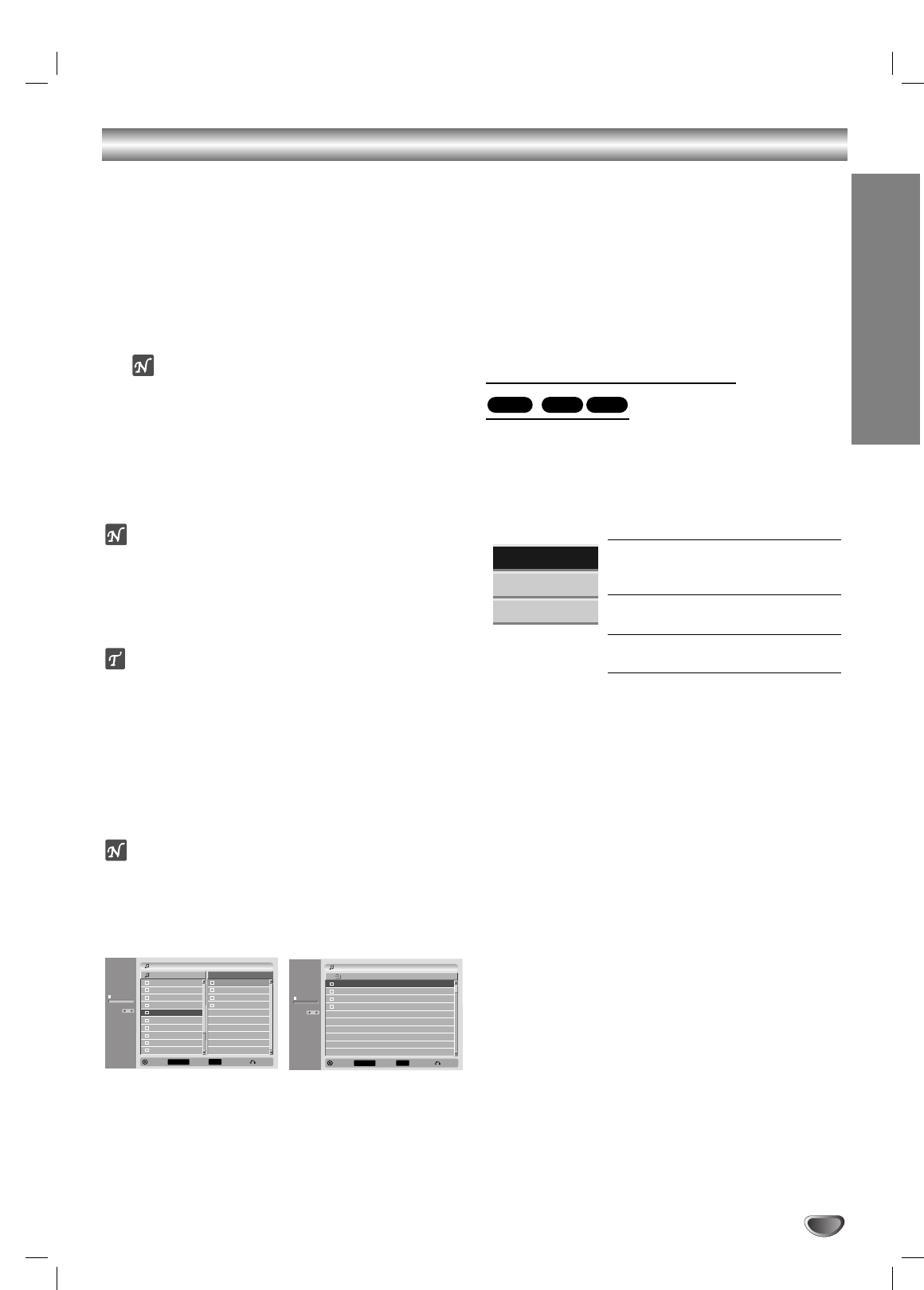
Programmed Playback with Audio CD and MP3/WMA
The Program function enables you to store your favorite
tracks from any disc in the recorder memory.
Program can contain 99 tracks (Audio CD) or 256
tracks (MP3/WMA).
11
Insert an Audio CD or MP3/WMA disc.
Music menu will appear.
22
Use vVto select a track or fold on the List then
press ENTER.
The options appears on the left side of the menu.
otes
Press and hold V for fast to move to the next
track or folder.
Press and hold v for fast to move to the previ-
ous track or folder.
33
Use vVto highlight the “Program Add” icon
then press ENTER.
The selected track is added to the Program List.
ote
You can switch between the Track List and Program List
menus by pressing LIST/DISC MENU (Music-CD only).
44
Repeat steps 2-3 to place additional tracks on
the Program list.
ip
You can add multi tracks on the List to the Program List.
1. Select a track then press MARKER.
2. Repeat step 1 to mark additional tracks.
3. Select any track then press ENTER.
The options appears on the left side of the menu.
4. Use v / V to highlight the “Program Add” icon then
press ENTER.
The all marked tracks are added to the Program List.
otes
Use the CLEAR button to select all tracks, or cancel
all marked tracks.
If you select folder for Programmed Playback, all
tracks in the folder are added to the program list.
55
Audio CD : Use B to move the tracks to the
Program list.
The programmed track you selected last is highlighted on
the program list.
MP3/WMA : Go to next step.
66
Use v / V to select the track you want to start
playing.
77
Press PLAY (N) to start.
Playback begins in the order in which you programmed
the tracks and “PRG” indicator appears on the display
window.
Playback stops after playing the last programmed track on
the program list.
Program List menu options
1. To display menu options, select a tack on the
Program List menu then press ENTER.
The menu options appear on the left side of the
menu.
2. Use v / V to select an option then press ENTER to
confirm your selection.
Play: Playback begins in the order
in which you programmed the tracks
from the selected track.
Move: Moves the track(s) to change
the program order.
Delete: Deletes the track(s) from
the Program List menu.
WMA
MP3
CD
PLAYBACK
39
Track 1
Track 2
Track 3
Track 4
Track 5
Track 6
Track 7
Track 8
Track 9
Track 10
Track 5
Track 2
Track 8
Track 4
1:07:30
Title
Program List
Program
Close
Mark
MARKER
Select LIST
Music
- Audio CD
Music
00:00
Program List
4 Items
FILE 2.mp3
FILE 2.mp3
FILE 3.mp3
FILE 4.mp3
List
Close
Mark
MARKER
Select LIST
- CD
Play
Move
Delete


















