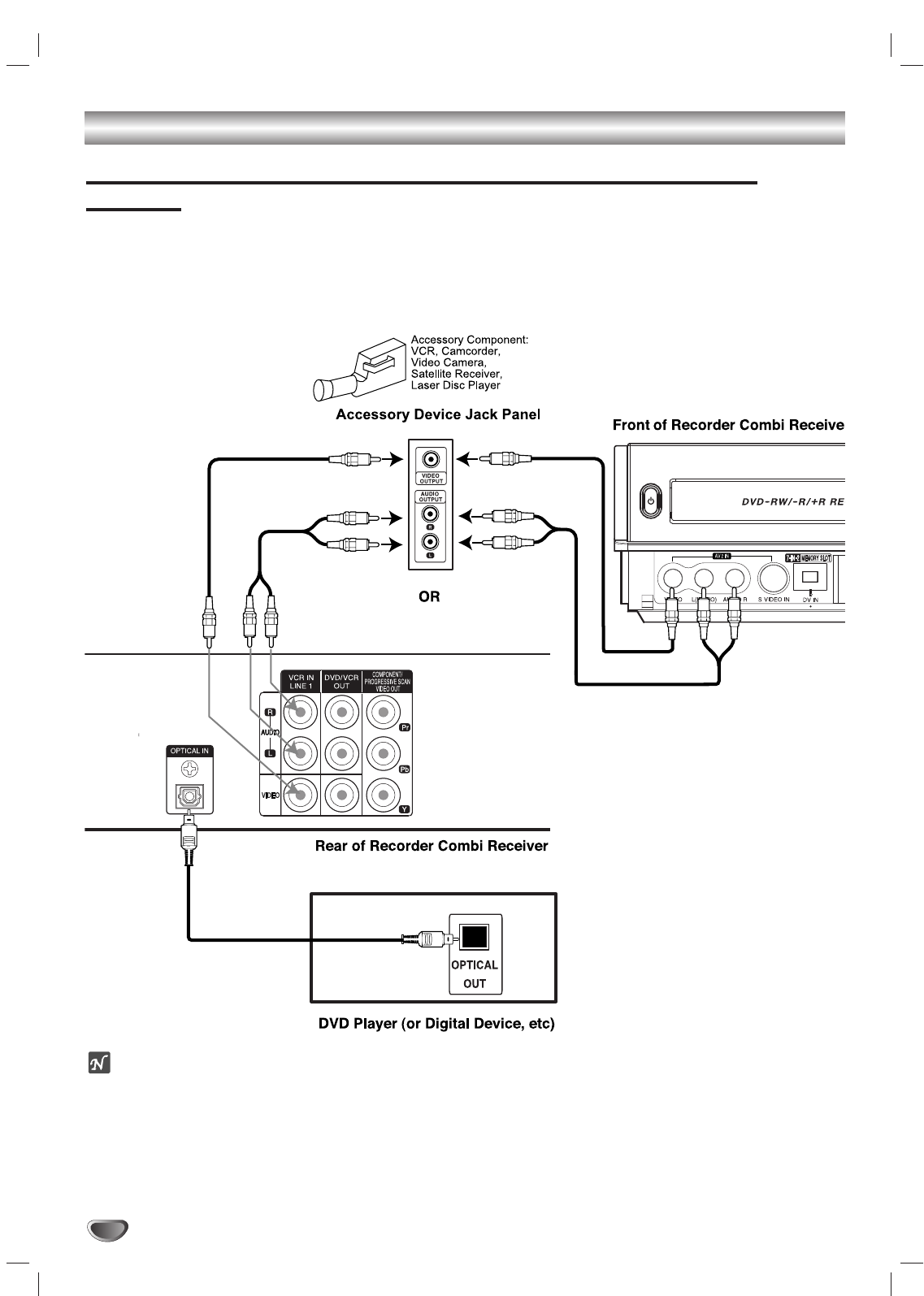
Connections (Continued)
18
Accessory Audio/Video (A/V) Connections to Recorder Combi
Receiver
Connect the VCR IN LINE 1 or VIDEO/AUDIO(L/R) jacks on the Recorder Combi Receiver to the AUDIO/VIDEO
OUT jacks on your accessory component, using the optional audio/video cables.
If the auxiliary devices (e.g. DVD) are equipped with OPTICAL OUT jack, connect them to the OPTICAL IN jack of
the Recorder Combi Receiver.
ote
If you use the S-VIDEO IN jack on the front panel, the VIDEO jack on the front panel is not available.


















