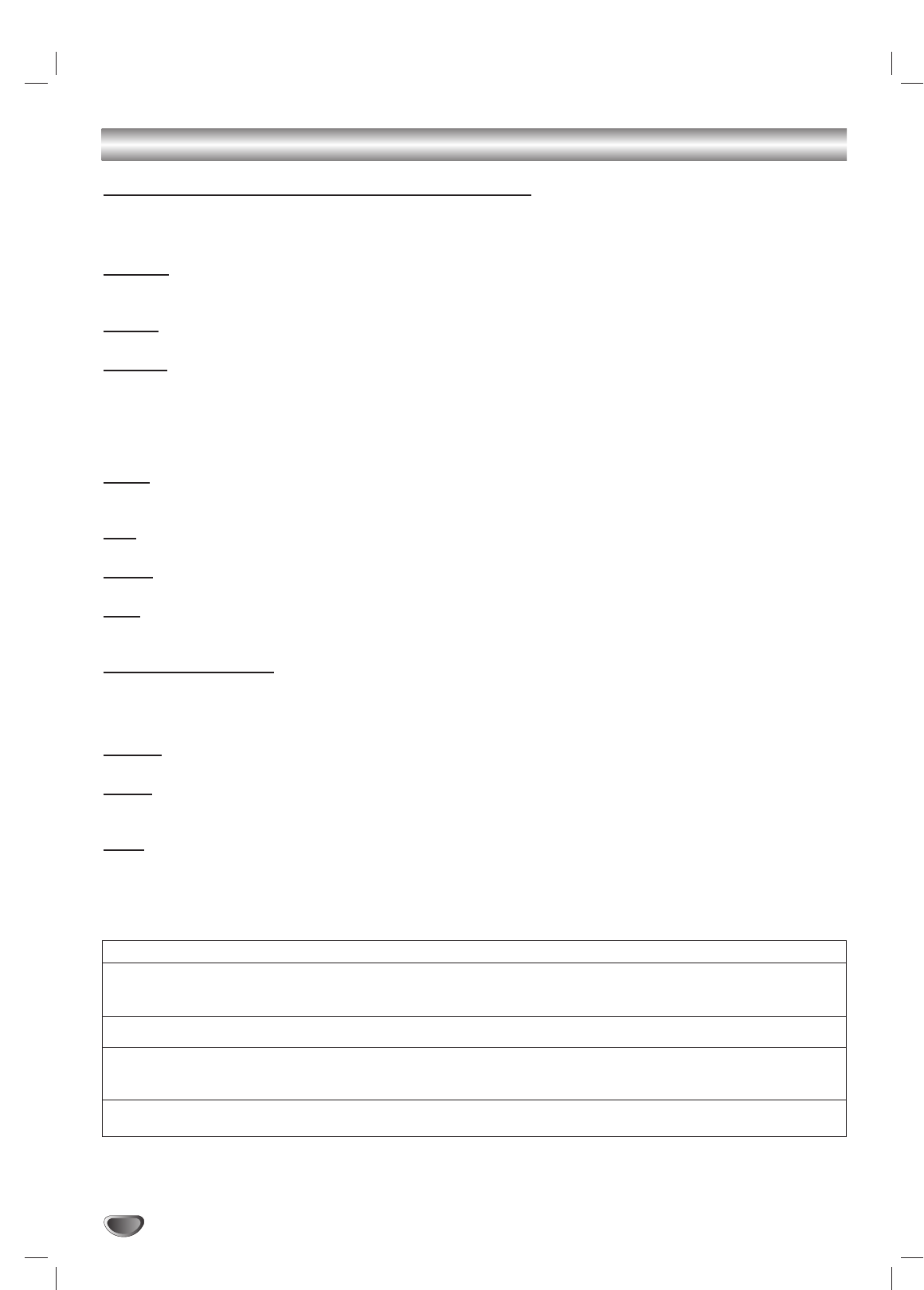
24
Option Menu Features (Continued)
Use the RATIO button to choose Aspect Ratios
Aspect Ratio Descriptions
Aspect Ratios available for viewing high definition content (16:9) if output format is 480i or 480p Mode:
Letter Box
Use for a picture with an original 16:9 aspect ratio (in a wide format). Letterbox mode will shrink the picture to fill
the screen, with black/gray (or blank) bars appearing at the top and bottom of the screen.
Cropped
Use for a picture filling the entire screen by cropping (removing) the left and right portions of the picture.
Squeezed
Use for a full picture filling the entire screen with no black/gray bars. The picture in a 16:9 format will be horizontally
adjusted or squeezed to fit the 4:3 ratio Monitor. This setting can also be useful when used with 16:9 aspect ratio
monitors or with 4:3 aspect ratio Monitors that have a “16:9 enhancement” feature.
Aspect Ratios available for viewing standard definition content (4:3) if output format is 720p or 1080i Mode:
Normal
Use for a picture with an original 4:3 aspect ratio on your 16:9 Monitor, with black/gray bars appearing at the left and
right sides.
Wide
Use for a picture adjusted horizontally (in a linear proportion) to fill the entire screen.
Horizon
Use to adjust a picture in a non-linear proportion (more at both sides) to create a spectacular view.
Zoom
Use when you want to fill the entire screen with no black/gray bars appearing. The image will be altered both hori-
zontally (stretched) and vertically (cropped). The top and bottom portions of the picture will be removed.
Cinema Zoom (Adjustable)
Use to adjust zooming (1-16).The picture will be enlarged like a cinema screen.
Aspect Ratios available for temporarily viewing high definition content (16:9) when output format is 720p or 1080i Mode:
Standard
Choose when you want to view a picture with no adjustment.
Expand
Choose when you want to view a picture in the 16:9 ratio size. The picture will be horizontally adjusted or extended
to fit 16:9 ratio. Left and right portions of the picture will not be shown.
Shrink
Choose when you want to view a picture in the 4:3 ratio size. The picture will be horizontally adjusted or squeezed
to fit 4:3 ratio. Black or gray bars will show at the left and right side.
Program Format Output Format Available Aspect Ratios
HD (720p/1080i) 16:9 HD (720p/1080i) 16:9 Three temporary Aspect Ratio controls
(Standard, Expanded, Shrink)
HD (720p/1080i) 16:9 SD (480i/p) 4:3 Letter Box, Cropped, Squeezed
SD (480i/p) 4:3 HD (720p/1080i) 16:9 Five Aspect Ratio controls
(Normal, Wide, Horizon, Zoom, Cinema Zoom)
SD (480i/p) 4:3 SD (480i/p) 4:3 No Adjustment Options
Aspect Ratio Summary


















