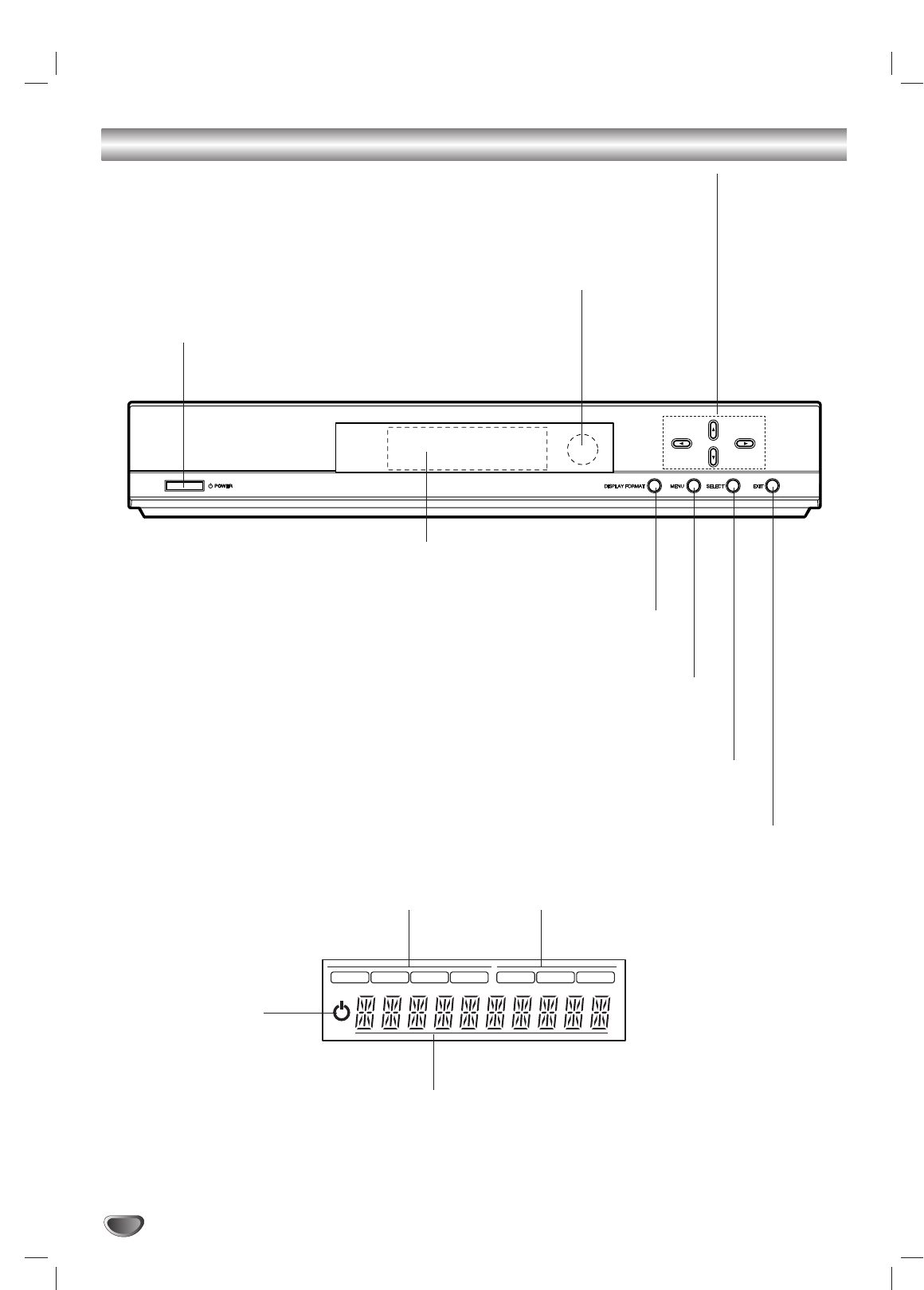
Front Panel Controls and Display Window
Remote Control Sensor
Receives signals from the Remote Control.
Display Window
EXIT
Clears all on-screen displays and returns to
normal viewing from any menu.
SELECT
If the main menu is displayed, pressing the SELECT button will activate
the selected MENU option. If the SELECT button is pressed while you
are in normal viewing, the channel banner will be displayed.
Directional Arrow Buttons (
33
/
44
/
11
/
22
)
Use to navigate within the on-screen menus and to adjust the system settings and preferences.
Use the Arrow Keys to move to a menu option and then use the
SELECT
button to access it.
If no menu is displayed, the LEFT/RIGHT arrows control the volume setting and the UP/DOWN
arrows select channels.
MENU
Shows the main menu on the screen.You can return to
normal viewing by pressing the EXIT button.
DISPLAY FORMAT
Sets the output resolution to 1080i, 720p, 480p, or 480i formats and
chooses the correct display format for your TV. (Refer to page 17)
POWER
Turns the HDTV Receiver on or off.
1080i
720p
480p
480i
DVI
RGB
YP
BPR
Standby Indicator
Lights when the HDTV
Receiver is turned off.
Resolution Indicator
Indicates output resolution.
Connection Indicator
Indicates output connection.
Character Indicators
Indicates channel number, volume level, etc.
6


















