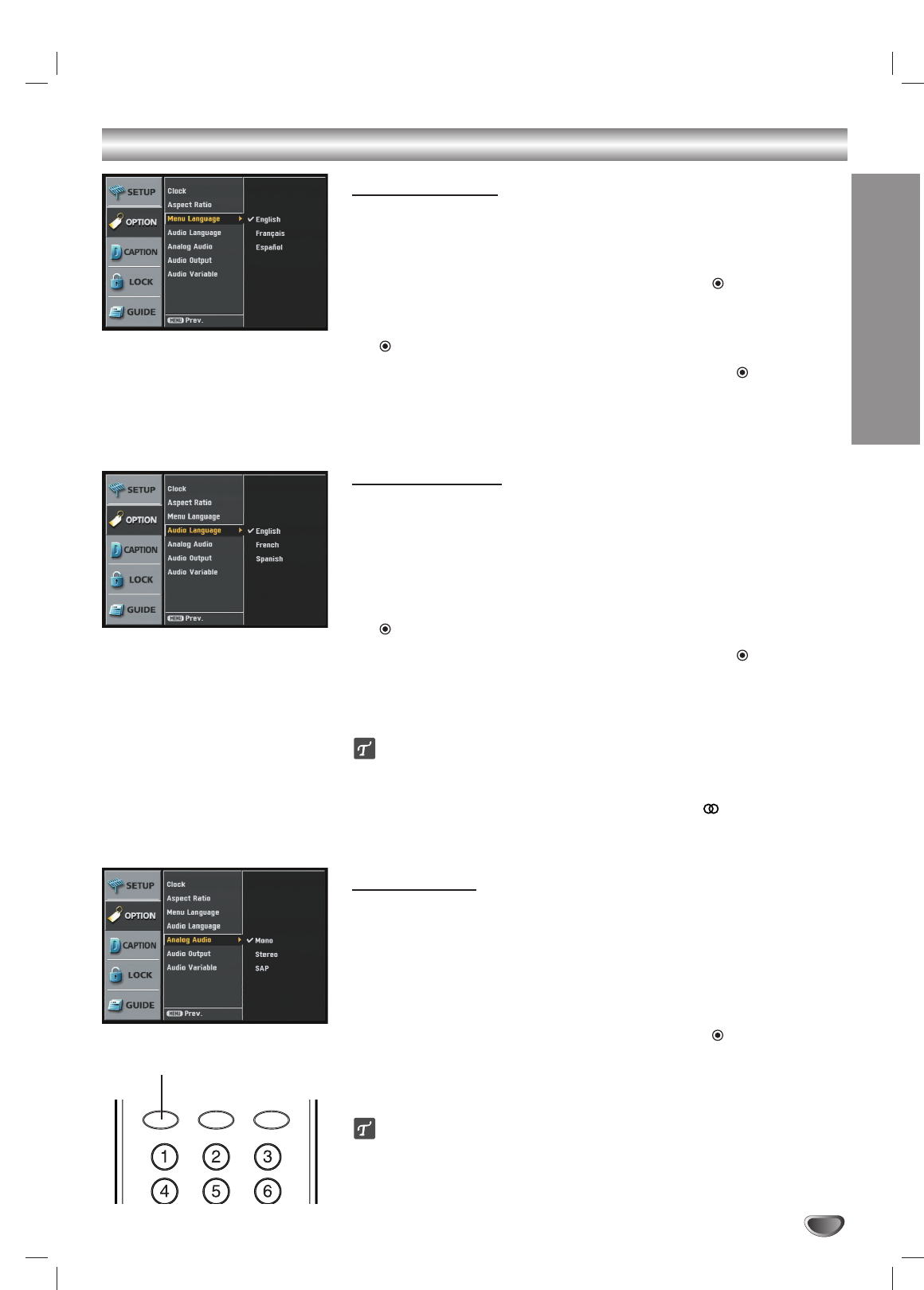
MENU OPERATION
25
Option Menu Features (Continued)
Menu Language
Select a language for the menus to appear in.
11
Press MENU to display the on-screen menu.
22
Select the OPTION menu using
33
/
44
then press (SELECT) or
22
.
33
Select the Menu Language option using
33
/
44
then press
(SELECT) or
22
.
44
Select the desired language using
33
/
44
then press (SELECT).
55
Press MENU to return to the previous menu or press EXIT on the
Remote Control to return to TV viewing.
Audio Language
Digital channels sometimes provide multiple audio tracks, often in a different
language.You can set a default audio language with the Audio Language
menu.
11
Follow Steps 1-2 as described above for (Menu Language).
22
Select the Audio Language option using
33
/
44
then press
(SELECT) or
22
.
33
Select the desired language using
33
/
44
then press (SELECT).
44
Press MENU to return to the previous menu or press EXIT on the
Remote Control to return to TV viewing.
ip
• If provided by the broadcaster, you can also select a different audio lan-
guage while viewing TV by pressing AUDIO repeatedly.
• If multiple audio tracks are available, the audio icon ( ) appears on the
program information display or Program guide.You can select one of the
other languages with the AUDIO button.
Analog Audio
Chooses the default audio mode when a program is broadcast in analog format.
If you view a program broadcast in mono, you will hear only mono sound,
even though Stereo mode is set. If Second Audio Program “SAP” mode is
set, the program’s second audio program is broadcast in mono, if provided.
11
Follow Steps 1-2 as described above for (Menu Language).
22
Select the desired mode using
33
/
44
then press (SELECT).
33
Press MENU to return to the previous menu or press EXIT on the
Remote Control to return to TV viewing.
ip
If provided by the broadcaster, you can also select a different audio mode
while viewing TV by pressing AUDIO repeatedly.
STB
GUIDE
STB
MODE
TV/INPUT
AUDIO CC SIGNAL
SELECT
ez ADD
*
POWER
TV VCR DVD AUX
FLASHBK MUTE
RATIO
PROGRAM
STATION
FREEZE SURF HELP
PG DN
PG UP
AUDIO button


















