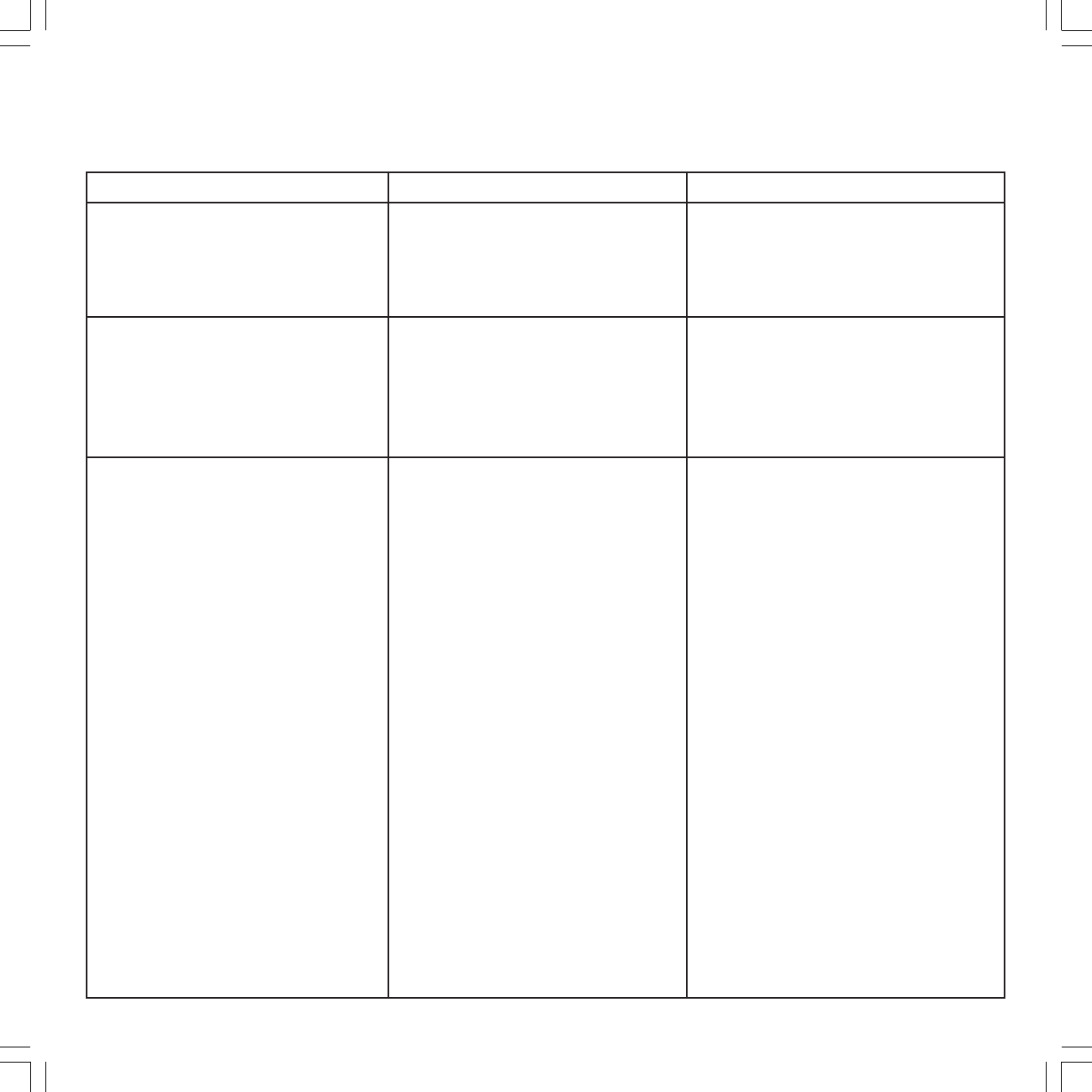
31
What to do when ...
Problem Possible cause Remedy
The “Channels” menu item is missing from the
TV menu and the “Automatic channel search”
item is missing from Main Information
Loewe video recorder operation via the video
operating strip and the timer are not
functioning properly, or not at all
General problems when connecting external
equipment via an AV input
a) The parental lock has been activated. If
these menus were accessible, children
would be able to adjust the channels.
b) A recording is in progress on the
videorecorder
a) The Digital Link function on the video
recorder has not been activated or is not
possible.
b) AV cable is not connected.
a) No or a wrong audio/video cable has been
connected to one of the AV sockets.
b) The AV standard has been set incorrectly.
c) The AV signal has been set incorrectly.
Deactivate channel-specific parental lock: switch
off the parental lock in the TV menu – Parental
Lock.
a) Activate Digital Link on the video recorder (see
video recorder’s operating instructions, for
newer video recorders in the menu under
“Settings”)
b) Connect AV cable.
a) Compare the actual appliance connection to
the specified AV connection in “Main
Information” under “AV Connections” and
make a new selection, if necessary.
b) Set standard according to the video equipment.
c) Set AV signal correctly.
If “Automatic” has been set in the “AV
Connections” menu under “Signal” or “Standard”,
this may lead to incorrect detection for signals
outside the standard. The standard and the signal
must then be set according to the video
equipment. The specifications can be found in the
operating instructions for the external equipment.
LCD_SAT_31715022_GB 10.08.2004, 15:44 Uhr31


















