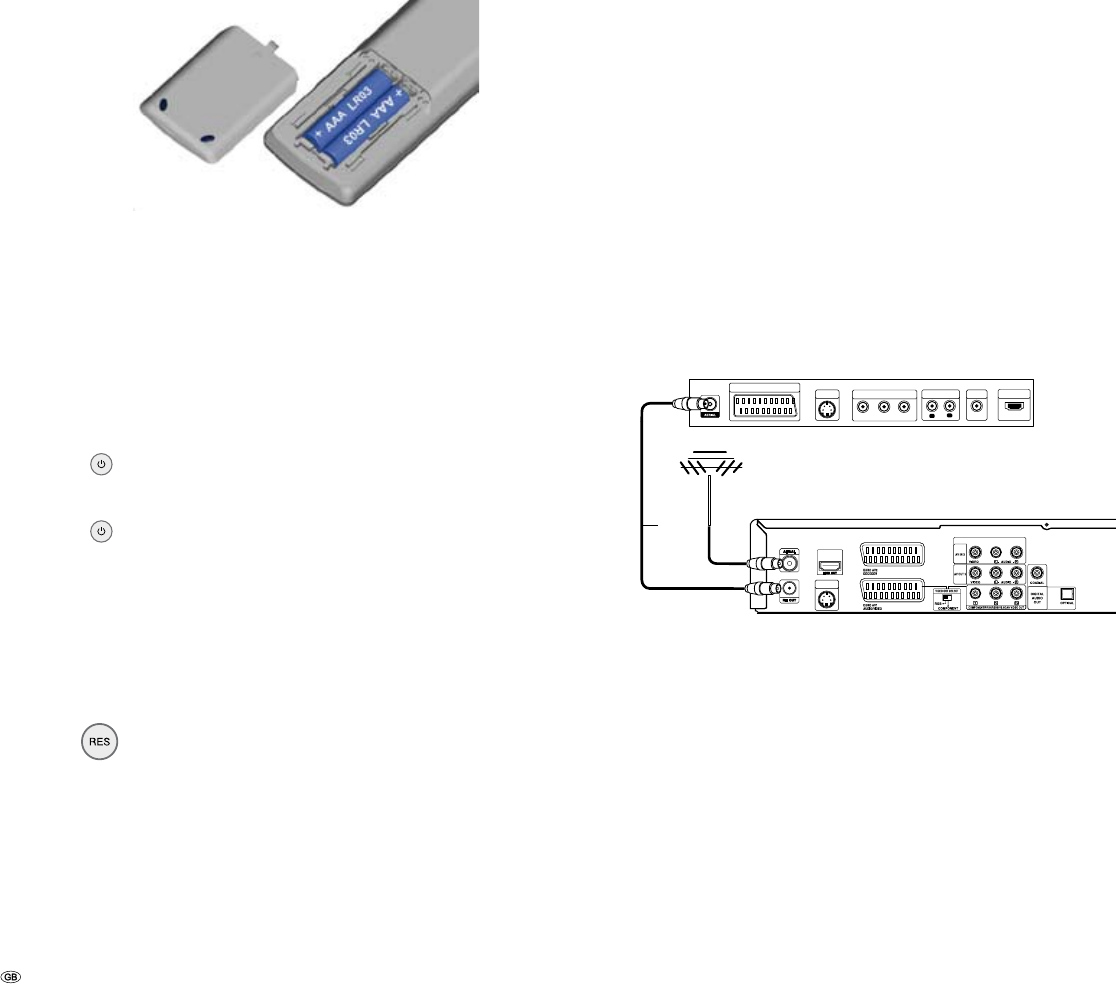
- 12
Initial Remote Control Setup
To insert or change the batteries, press on the imprinted arrow. Sldie off and remove the
battery compartment cover. Insert alkaline-manganese LR 03 (AAA) type batteries and
make sure the + and – poles are aligned correctly. Then, replace the cover.
Resetting the DVD Recorder
If any of the following problems occur.
The unit is plugged in but will not turn on or off.
The display panel does not work.
The Recorder is not functioning normally.
the Recorder can be reset in the following way:
Hold down the button on the device for at least five seconds.
The device switches off or pull out the power cable, wait at least
20 seconds and reconnect the cable.
Press the button again to switch the device back on.
Switching over to Progressive Scan
With the “Progressive Scan” mode you get the best possible picture quality without
flicker the “Component Video” mode (VIDEO OUTPUT switch on the back of the
recorder in position COMPONENT page 13) in display units which support this
operating mode.
➠ Your recorder must be switched on.
Button on the recorder.
On: 576 P appears briefly in the recorder display.
Off: 576 I appears briefly in the recorder display.
•
•
•
Connections - General
➠ Depending on your television set and the other units you want to connect,
there are several ways of connecting your recorder to your TV set. Only use the
connection methods described below.
➠ Refer as necessary to the manuals for your television, recorder, stereo system
and other units in order to make the best possible connections.
➠ The recorder must be connected directly to the TV set. Use the “connection
wizard” for this in Loewe TV sets.
➠ Do not connect the Recorder AUDIO OUT socket to the audio system Phono
In socket.
Connecting to the Aerial
Remove the existing aerial cable plug (R) (for analog, terrestrial or cable TV) from
the TV and plug it into the aerial socket on the back of the recorder (AERIAL
socket). Then plug one end of the aerial cable provided into the TV socket on the
recorder (RF-OUT) and the other end into the aerial socket on the TV.
S-VIDEO
OUTPUT
R
L
R
AUDIO INPUT
VIDEO
INPUT
HDMI
INPUT
S-VIDEO
INPUT
SCART INPUT
Pr
Pb
Y
COMPONENT VIDEO INPUT
Back of the television
Back of the recorder
Aerial
Initial Installation


















