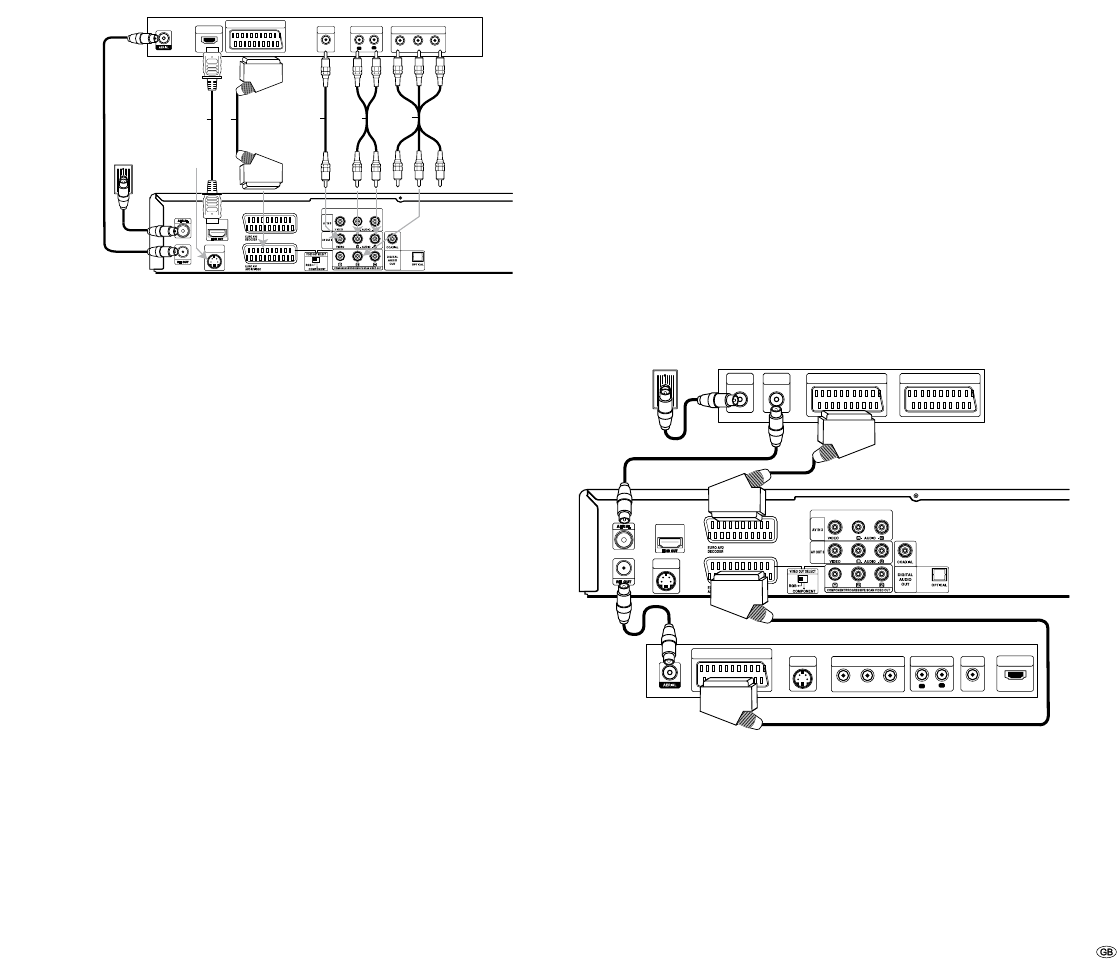
13 -
Connecting to the Television
Make the following connections depending on the scope of functions of your
existing equipment:
S-VIDEO
OUTPUT
UDIO I P UT
VIDEO
I PUT
D I
I PUT
ST I PUT
P
P
O PO E T VIDEO IPUT
A
V
H
L
S
C
Back of the recorder
Back of the television
Antenna/
cable television
wall socket
SCART connection
Connect the EURO AV1 AUDIO/VIDEO scart socket of the recorders to the appro-
priate input socket on the TV with the scart cable (S). Move the VIDEO OUTPUT
switch to position RGB.
HDMI connection
Connect the HDMI OUT socket of the recorder to the HDMI input socket on the
TV set with the HDMI cable (H) provided (HDMI socket 1 in Loewe). Make the
settings as described on page 29. The SCART connection is required additionally
for recording from the TV set.
Video connection
Connect the VIDEO OUT socket of the DVD player to the video input socket on
the TV set with the video cable (V).
S-Video connection
Connect the S-VIDEO OUT socket of the recorder to the S-Video input socket of
the TV set with the S-Video cable (L).
Component Video connection
Connect the COMPONENT VIDEO OUT sockets on the recorder to the appropriate
input sockets on the TV set with a Y Pb Pr cable (available from your dealer) (C).
Move the VIDEO OUTPUT switch to position COMPONENT.
Audio connection (left/right)
Connect the left and right AUDIO OUT socket of the recorder to the left and right
AUDIO IN sockets on the TV set with the audio cables (A).
Digital Audio output
Connect the DIGITAL-OUT socket of the recorder to the DIGITAL-IN socket of
the surround amplifier.
Connecting to a set-top box / Satellite
Receiver
If you use a cable or satellite receiver with integrated decoder, connect it to your
recorder and television set as described below. If you use a separate decoder box
for your cable/satellite television, follow the instructions in the next section “Con-
necting to an External Decoder Box“.
Connect the aerial cable as shown. This enables you to watch and record TV
channels.
Connect the EURO AV1 AUDIO/VIDEO connection to a EURO AV socket on
your TV set with the Scart cable. This enables you to view discs.
Connect the EURO AV2 DECODER connection to a EURO AV socket on your set-
top box / your satellite receiver. This enables you to watch its TV channels.
➠ This recorder is equipped with a “Loop-Through“ function. The function
enables you to record a TV program from the integrated analog terrestrial TV
tuner of this recorder while watching a satellite or set-top box channel. Do not
connect the recorder “via“ your video recorder, satellite receiver or set-top
box.
S-VIDEO
OUTPUT
UDIO I PUT
VIDEO
I PUT
D I
I PUT
S-VIDEO
I PUT
S T I PUT
P
P
O PO E T VIDEO I PUT
S T V S T V
E I
I PUT
E I
OUTPUT
Set-top box or
satellite receiver
Back of the television
Back of the recorder
Antenna/
cable television
wall socket
1.
2.
3.
Initial Installation


















