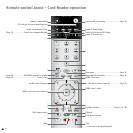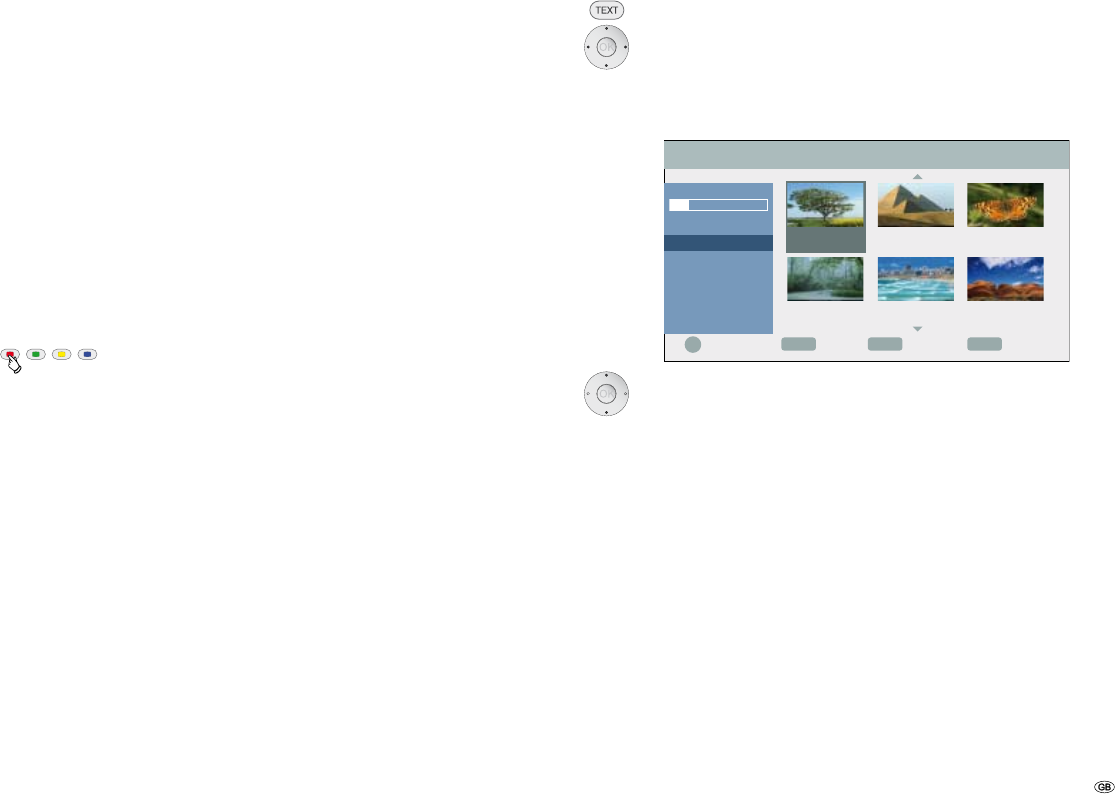
47 -
Edit Original and Playlist
Title, Chapter and Parts
Titles of the original content of the disc contain one or more chapters. When insert-
ing a title in the playlist, all the chapters within this title also appear. That means
that chapters in the playlist behave exactly the same as chapters on a DVD-Video
disc. Parts are sequences of the original or playlist titles. Parts can be added to or
deleted from the Original and Playlist menu. When adding a chapter or title to the
Playlist, a new title is created consisting of a sequence (= chapter) of an original
title. When deleting, part of the title of the Original or Playlist menu is deleted.
➠ If you use the Delete, Edit and Move functions, the start and end frames may
not correspond exactly with the start and end points. A short pause may be made
between edits during play-back of the playlist. This is not a malfunction.
Original and Playlist
-RW VR
The terms Original and Playlist are used in this user guide for the actual contents
and the edited contents.
Original The contents of the actual recordings on the disc.
Playlist On DVDs a “Playlist” of the contents to be played and the
play times is created for editing. The recorder plays the disc
according to the playlist.
Add chapter markers
HDD -RW VR +RW +R
Chapters can be created by inserting chapter markers at the desired positions
within a title.
C-SET During recording or playing at the position at which a
new chapter is to be inserted.
A chapter marker symbol appears on the screen.
➠ Chapter markers are inserted automatically at regular inter-
vals. You can change these intervals in the “Recording” menu
(see “Auto Chapter” on page 25).
Create new Playlist
-RW VR
Use this function to add an original title or a chapter to the playlist. The whole title
is added to the playlist (you can delete parts you will not need later; see “Delete
title/chapter from Original/Playlist” on page 49).
The title appears in the playlist together with the chapter markers of the original.
When adding other chapter markers to the original later, however, these are not
copied automatically to the titles of the playlist. You can add a maximum 999
chapters to a disc. To add only one chapter of a title, read “Add title/chapter to
Playlist” on page 48.
Select Title List/Chapter List Original menu.
5634 Select title/chapter.
Confirm with OK.
The available options are displayed at the left.
OK
ENDTEXTINFO
4 : 3
16 : 9
Select
DVD-RW
SQ 25M
Free
Play
Search >
Delete
Protect
Edit >
Playlist Add >
Dubbing
ClosePlaylistInfo
TITLE 2
22.11. 0:33:12
TITLE 1
21.11. 0:25:30
TITLE 3
23.11. 0:45:00
TITLE 5
24.11. 0:05:00
TITLE 4
24.11. 0:12:55
TITLE 6
28.11. 0:08:42
Title List - Original 1/9
56 Select Playlist Add.
Confirm with OK.
Edit recordings