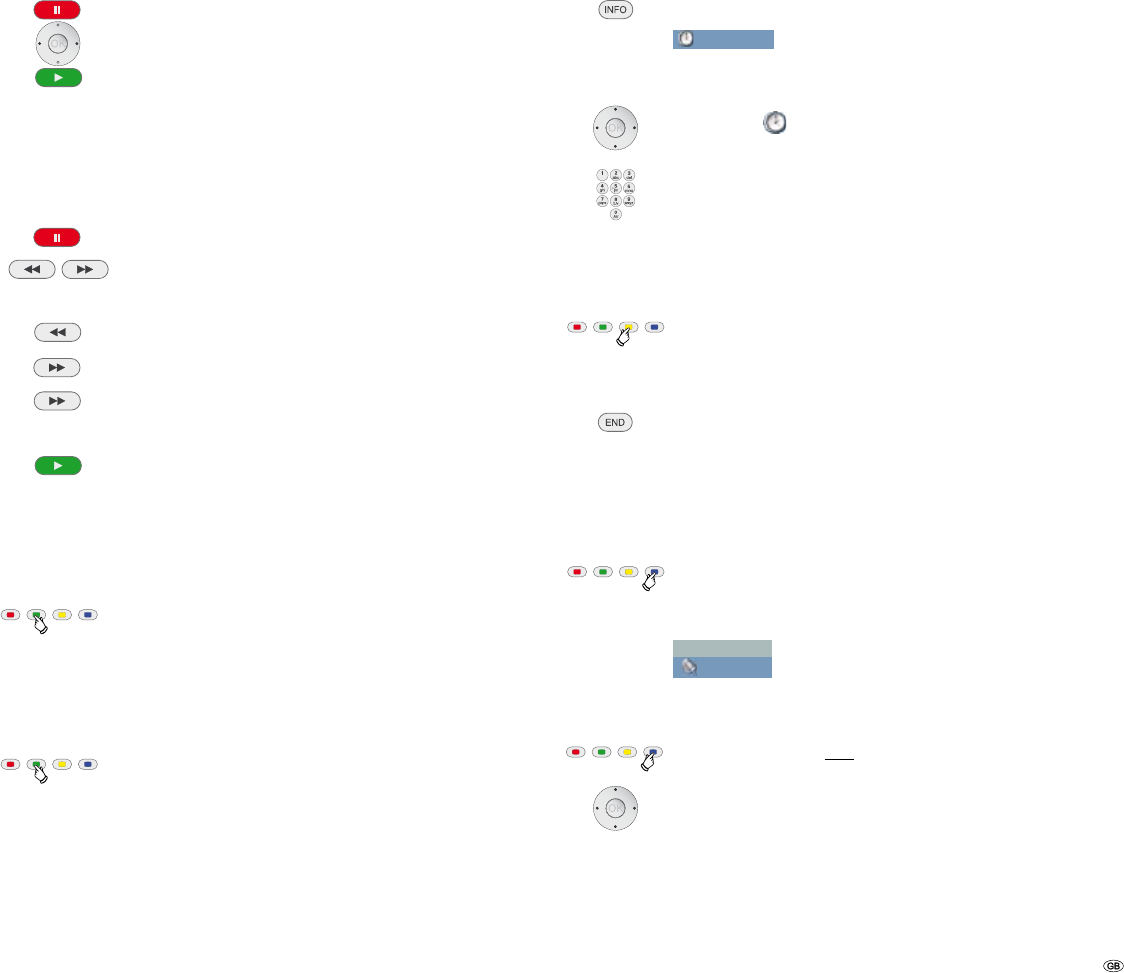
31 -
Freeze frame and picture for picture play-back
HDD DVD-ALL VCD DivX
Pause: Pause playing.
34 Scroll picture by picture.
Continue playing.
➠ The picture by picture scroll back is not supported by Video-
CDs and in DivX. You can page forward through images by
pressing PAUSE on the remote control.
Slow Motion
HDD DVD-ALL VCD
Pause: Pause playing.
Switch on slow motion mode during pause.
Select the slow motion direction and speed:
1/16, 1/8, 1/4, 1/2 (reverse).
1/16, 1/8, 1/4, 1/2 (forwards).
1/8, 1/4, 1/2 (forwards / VCD).
Slow motion speed and direction are displayed.
End slow motion mode and continue playing.
➠ On Video-CD the slow motion play-back in reverse is not
supported.
Repeat HDD DVD-ALL VCD CD MP3
DVD-Discs
Select type of repetition.
Chapter Repeats the current chapter.
Title Repeats the current title.
All Repeats all titles on the disc (VR mode; only DVD-RW disc).
Off No repeat.
Video-CDs / DivX
Select type of repetition.
Track Repeats the current track.
All Repeats all tracks on the disc or in the folder (DivX).
Off No repeat.
➠ On a Video-CD with PBC you have to set PBC to OFF in “Disc” menu of the main
menu to use the repeat function. You will find further information on page 27.
Time (Play from ...) HDD DVD-ALL DivX
The “Time” function enables you to select where a disc starts playing.
Press twice.
DVD-Video
1/10
0:12:34
1.STEREO
OFF
1/1
NORMAL
4/14
The elapsed playing time of the current disc is displayed in the
“Time” box.
5 6 Select symbol.
Enter time in format h:mm:ss.
OK start playing from set time.
Zoom HDD DVD-ALL VCD
With the Zoom function you can enlarge the video picture during playback and
navigate in the enlarged picture.
Select Zoom function during play/freeze frame.
Zoom stages: x1, x2, x4, x1 (normal size).
3 4 5 6 Select picture section.
Close Zoom window.
➠ The Zoom function may not work on certain DVDs.
Markers HDD DVD-ALL VCD
You can start playing from a saved marker. A maximum of six markers may be
saved.
Set Marker
Press the blue button briefly to set a mark at a selected point.
The marker symbol is displayed on the screen for a short time.
HDD
1/6
Repeat this step to enter a maximum six markers on one disc.
Call Marker
Press the blue button long to select Marker Search menu.
5 634 Select marked scene.
OK Start playing from marked scene.
Video mode


















