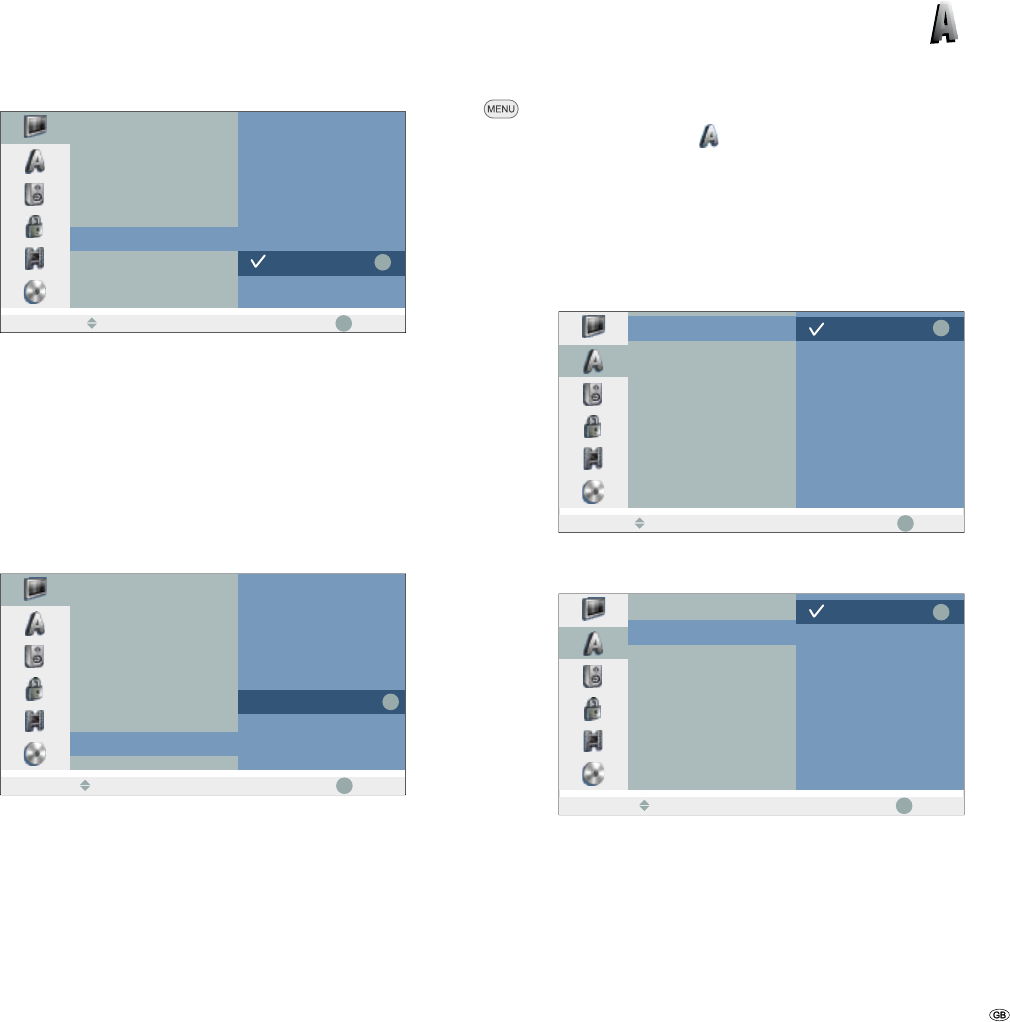
21 -
AV2 connection
You can connect the following devices to the EURO AV2 DECODER connection
on the back of the recorder:
Decoder Connect a Pay-TV or Canal+ decoder.
Others Connect a video recorder or similar device.
OK
OK
Auto Programming
Program Edit
Clock Set
TV Aspect
Display Mode
AV2 Connection
Power Save Mode
Initialisation
Decoder
Others
3 Prev.
SelectMove
Energy saving mode
You can set the recorder so that it consumes < 1 Watt on standby. In the On set-
ting, the VPS timer, the decoder signal transfer from AV2 to AV1 and “Digital Link
Plus” are switched off (no recording via recording wizard of the TV set possible
- page 44).
Initialisation
You can reset the recorder to its factory settings if necessary. Select Factory set
and press OK.
➠ Some options cannot be reset with this (security stage, password, country
code, station list, timer list).
OK
OK
Auto Programming
Program Edit
Clock Set
TV Aspect
Display Mode
AV2 Connection
Power Save Mode
Initialisation
Factory Set
HDD Format
M/C Format
3 Prev.
SelectMove
You can format the HDD and an inserted memory card by selecting the menu item
Format HDD or Format M/C. Press OK and confirm the option yes with OK.
Language Menu
Menu Language
Select a language for the menus and dialogues displayed by the recorder.
Call menu.
5 6 Select symbol Language.
4 Call second level.
5 6 Select Display Menu.
4 Call third level.
5 6 Select English.
Confirm with OK.
OK
OK
Display Menu
Disc Menu
Disc Audio
Disc Subtitle
English
Deutsch
Français
Italiano
Español
Nederlands
3 Prev.
SelectMove
Disc Languages
Select a language for the disc‘s menu, audio and subtitles.
OK
OK
Display Menu
Disc Menu
Disc Audio
Disc Subtitle
Original
English
German
French
Italian
Spanish
Portuguese
Russian
Others ----
3 Prev.
SelectMove
If another language is to be used as the “original” version of the disc, select this
here if it is available on the Disc.
Original The original language of the disc is selected.
Others Select other language with Other and confirm with OK. Enter
the corresponding four-digit number from the “language code
list” on page 62 and confirm with OK.
Initial Installation


















