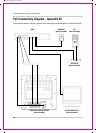067392-++2137438 45 ,-+/+.
74
Connecting a TV/Slave Monitor - Appendix #4
Connecting a TV/Slave Monitor - Appendix #4
Connections to a TV or Slave Monitor (not included) can be made in several different ways on
the back of the DVR.
DVR
TV / SLAVE MONITOR
(Not Included)
Connecting to a TV
1. Connect the SLAVE VIDEO OUT
port on the back of the DVR to the
VIDEO IN port on the back of the
TV.
2. Connect the SLAVE AUDIO OUT
port on the back of the DVR to the
AUDIO IN port on the back of the
TV.
Connecting to a TV or
Monitor with S-Video
1. Connect a cable to the S-VIDEO
port on the back of the DVR to the
S-VIDEO port on the back of the TV
or Monitor.
Connecting to a Monitor with
VGA
1. Connect a cable to the VGA port on
the back of the DVR to the VGA port
on the back of the Monitor.