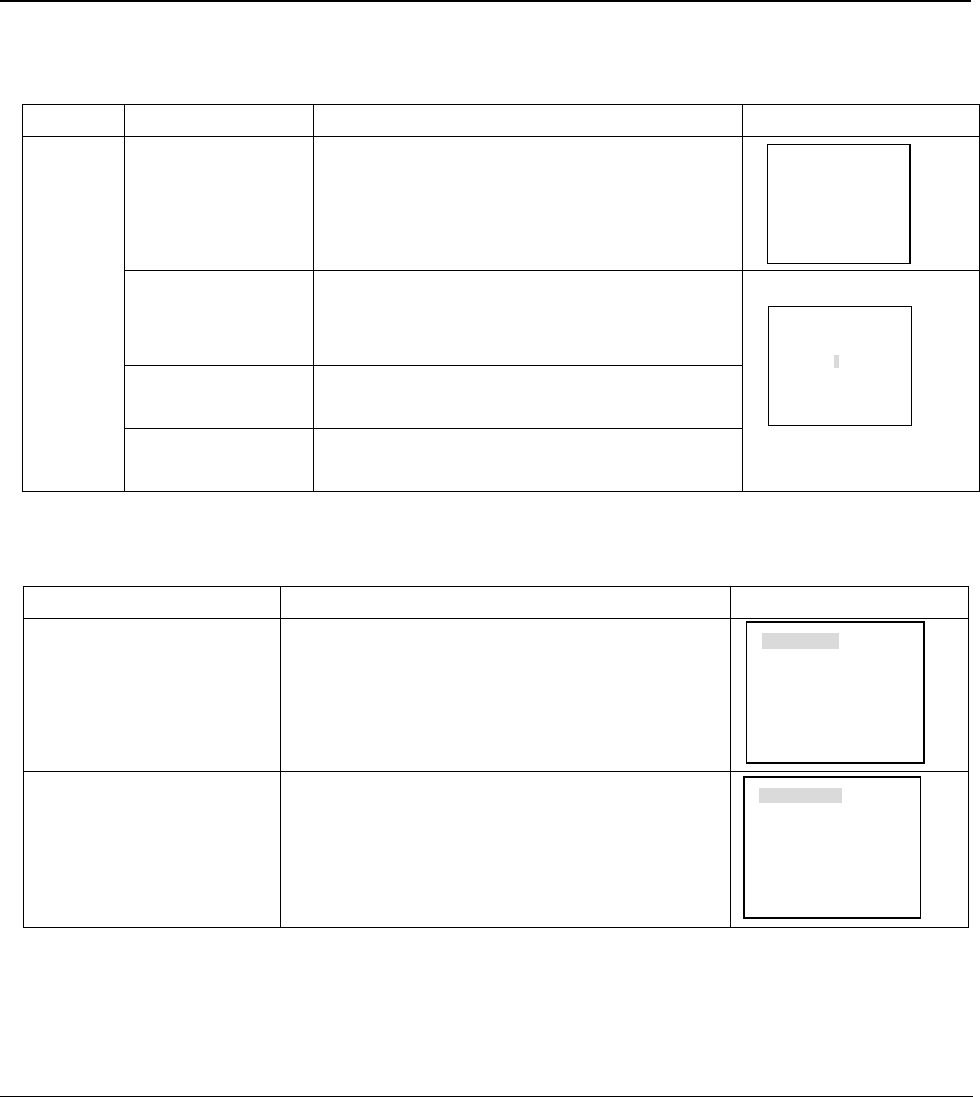
!
28
6.Menu Operation Description
6.1 Recording Operation
Model Button-pressing order Instruction Diplay
1. Record REC
Press to enter screen display.
2. Direction or
the related number key
Press to toggle the recording state on/off. The
highlighted Camera # means Record On or selected to
Record..
3 Direction Arrow to change camera channels. The highlighted item
means On.
4 Record REC
OR Enter
Press to save the setting.
6.2 Playback operation
Button-pressing order Instruction Display
Press the button to enter screen display.(if logged out, log
back in with password)
2 Play/Pause Press twice to begin the playback (The on screen video
displays channel, date, time). If display shows no record
found, the operation will not take effect. After the
completion of the playback, display shows “The End”.
To display Record Information during playback, press Fn to display or hide the playback state bar.
RECORD 1 2 3 4
5 6 7 8
RECORD 1 2 3 4
5 6 7 8


















