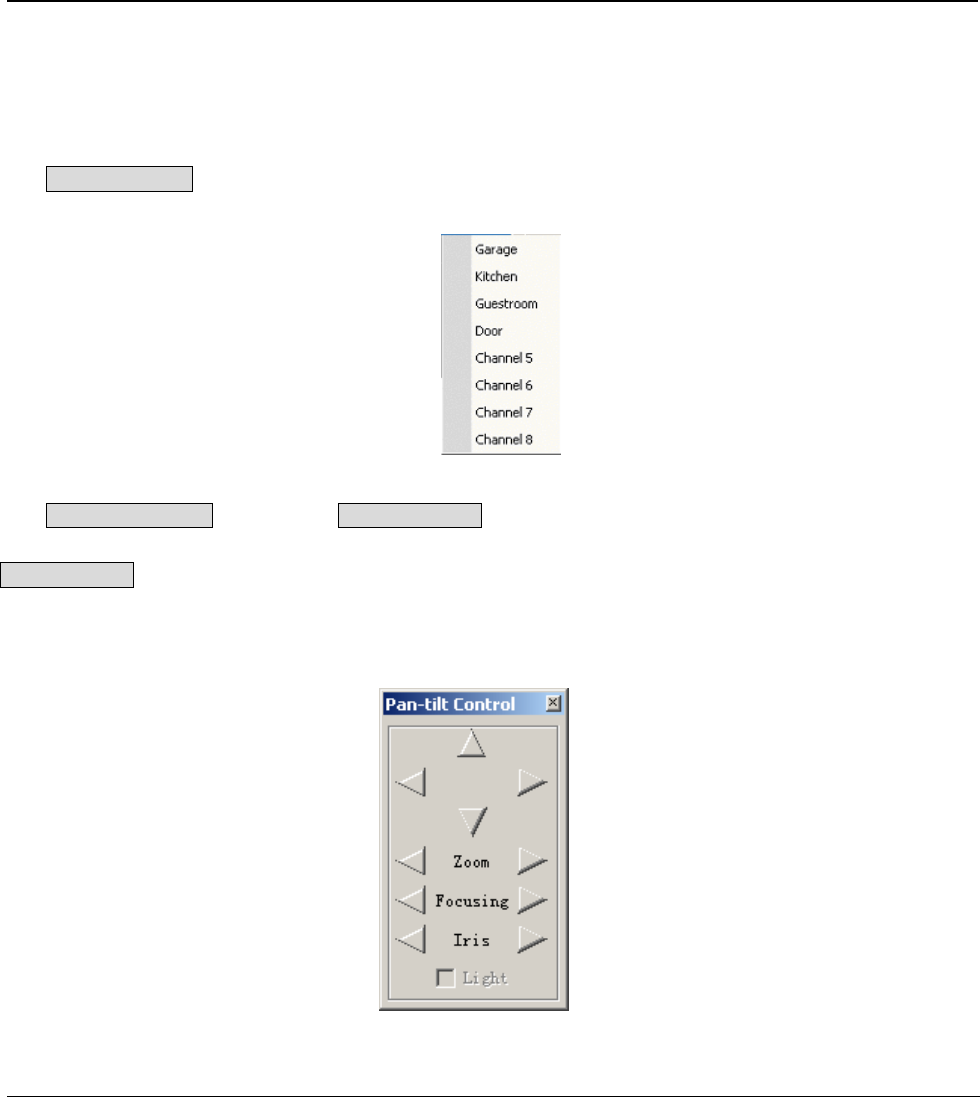
!
42
If the DVR is 8 Channel, the real-time monitor will show 8 channel options; if 4 channel, it will show 4 channel options.
The right key menu includes: Real time monitor, Playback control bar, Pan-tilt control, Set volume, Net data flux,
Full screen, Resize video and so on.
Real time monitor Among the displayed channels,(6-7)you may select the channel you want to see.
Playback control bar Please refer to Records playback.
Pan-tilt control The Arrows Control the moving direction of the pan-tilt and the zoom, iris & focus of the lens.
See 6.8. Press the related buttons to control. Note: Before the PTZ will operate you must set the correct protocol of
the pan-tilt on the DVR configuration menu.


















