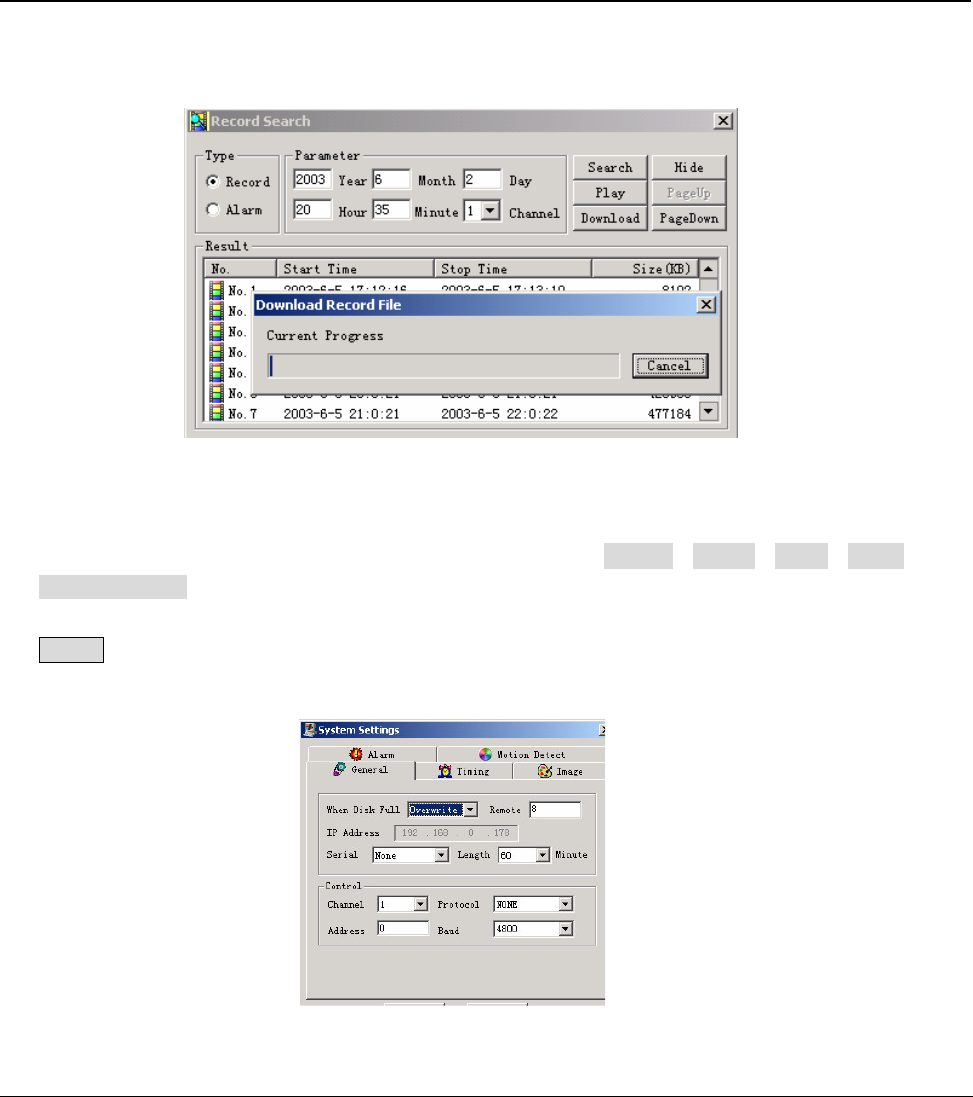
!
46
To Save a File located in the Search Record Display, Select File, press the Download button. A Save Window
opens. Input the file name and choose Save. The screen shows the processing of the downloading until the
completion.
6-14
5. System Configuration
Click Config button and a pop up the dialogue box appears. There are General
Timing
Image
Alarm
Motion Detection tabs of the five menu configuration screens.
Note: The grayed part of the menus that cannot be changed, can only be modified directly at the DVR.
General: Include the recording length setting. In Control Column select the channel number and its PTZ
decoder’s protocol, as well as the related address for the control of the PTZ Camera.


















