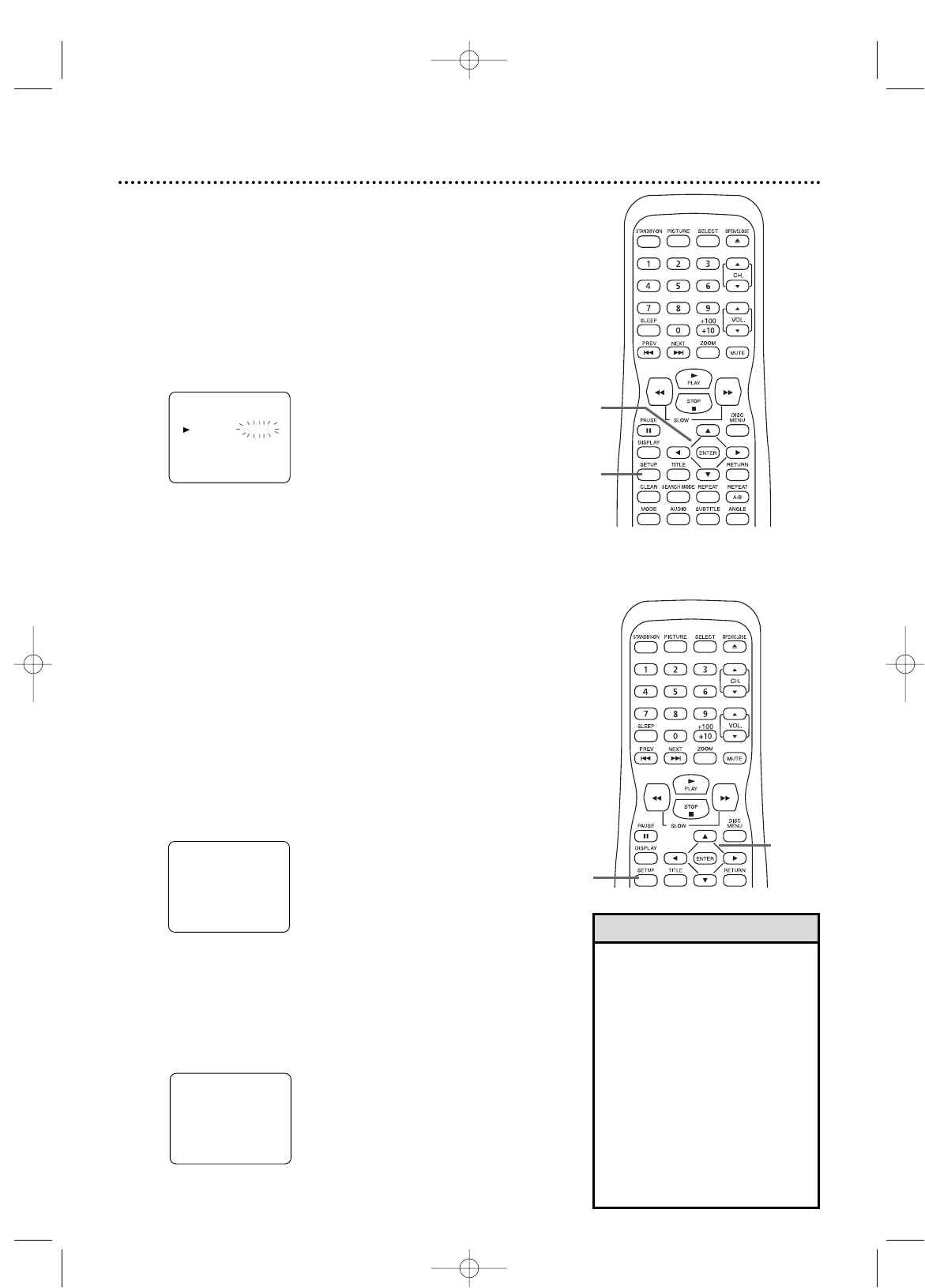
Menu Language
This affects the language of the TV/DVD’s setup menus and
on-screen display terms.This does not alter the language of
TV programming or discs.
● Before you begin, press SELECT to put the TV/DVD
in TV mode.
1
Press SETUP.
2
Press ▲ or ▼ to select LANGUAGE.
3
Press ENTER to select ENGLISH, ESPAÑOL or
FRANÇAIS. The selected language will flash inside
the [ ].This will be the language of the TV/DVD setup
menus.
4
Press SETUP to exit the menu.
18 Menu Language, Auto Channel Programming
• If you select Spanish or French
but need English menus, press
SETUP. Press ▲ or ▼ to select
IDIOMA or LANGAGE. Press
ENTER to select ENGLISH.Then,
press SETUP.
• The TV/DVD cannot change
channels at the Cable Box or
Satellite Receiver. Set the TV/DVD
to channel 3, 4 or AUX. Change
channels at the Cable
Box/Satellite Receiver. Details are
on page 9.
• Channel settings will be saved
even if the power fails.
•You cannot set up TV channels if
the unit is in DVD mode.
2-3
1,4
Helpful Hints
Auto Channel Programming
To auto program only the channels which are available in
your area, follow the steps below.
● Before you begin, press SELECT to put the TV/DVD
in TV mode.
1
Press SETUP.
2
Press ▲ or ▼ to select CHANNEL SET UP.
Then, press ENTER.
3
Press ▲ or ▼ to select AUTO CH
PROGRAMMING. Press ENTER. The TV/DVD
memorizes available channels.When scanning is
complete, the TV/DVD will go to the lowest available
channel automatically.
To stop channel scanning before it is finished, press
SETUP on the remote.
2-3
1
— TV SETUP —
CHANNEL SET UP
V-CHIP SET UP
LANGUAGE [ENGLISH]
CAPTION [OFF]
B
– CHANNEL SET UP –
ADD / DELETE CH (CATV)
AUTO CH PROGRAMMING
B
— TV SETUP —
CHANNEL SET UP
V-CHIP SET UP
LANGUAGE [ENGLISH]
CAPTION [OFF]
T9103_8103UD_EN_0411 4/11/05 10:43 AM Page 18


















