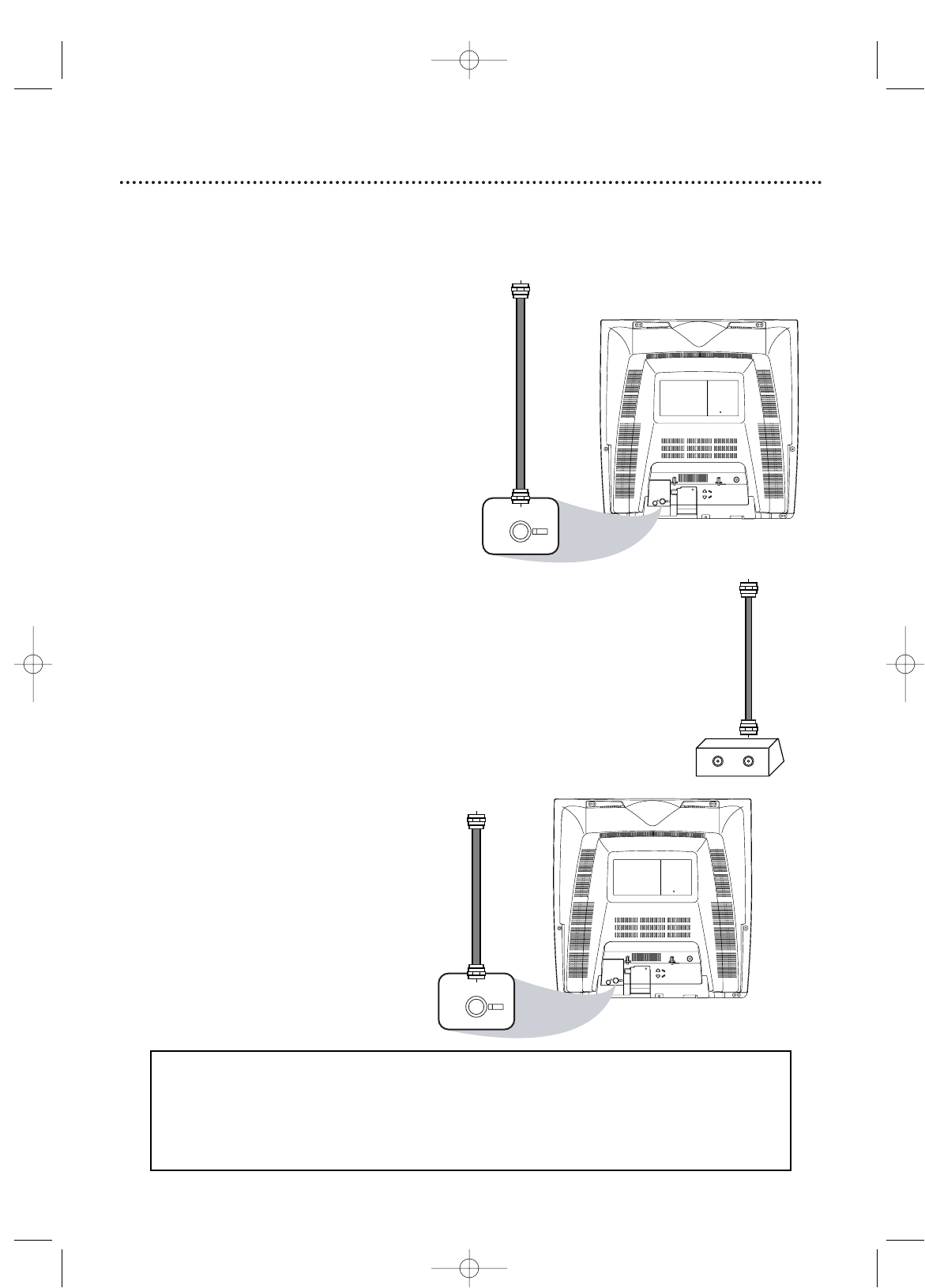
Hooking Up the TV/DVD 9
ANT.
IN
OUT
ANT.
Connect an RF
coaxial cable (not
supplied) to the
OUT jack on the
Cable Box/
Satellite Receiver
and to the ANT.
jack on the
TV/DVD.
Connect a Cable TV
signal or an antenna to
the ANT. jack.
1
Hook up your TV/DVD using one
of the connections shown.
A
Hooking Up Your TV/DVD with a
Cable TV Signal or Outdoor
Antenna
Connect the
Cable TV or
Satellite signal to
the IN jack on the
Cable Box or
Satellite Receiver.
B
Hooking Up Your TV/DVD with a
Cable Box/Satellite Receiver
To view any channel, set the TV/DVD to
the output channel (channel 03 or 04) of
the Cable Box/Satellite Receiver. Then,
select channels at the Cable Box/Satellite
Receiver.
Your Cable Box/Satellite Receiver may have audio/video out jacks instead of the single antenna
out jack (RF coaxial or 75 ohm) shown here.
If so, connect audio/video cables to the audio/video out jacks of the Cable Box/Satellite Receiver
and to the AUDIO/VIDEO IN jacks on the front of the TV/DVD.
Press SELECT on the remote to set the TV/DVD to AUX, not channel 3 or 4. Select channels
you want to watch at the Cable Box/Satellite Receiver as usual, leaving the TV/DVD on AUX.
Instructions continue on the next page.
T9103_8103UD_EN_0411 4/11/05 10:43 AM Page 9


















