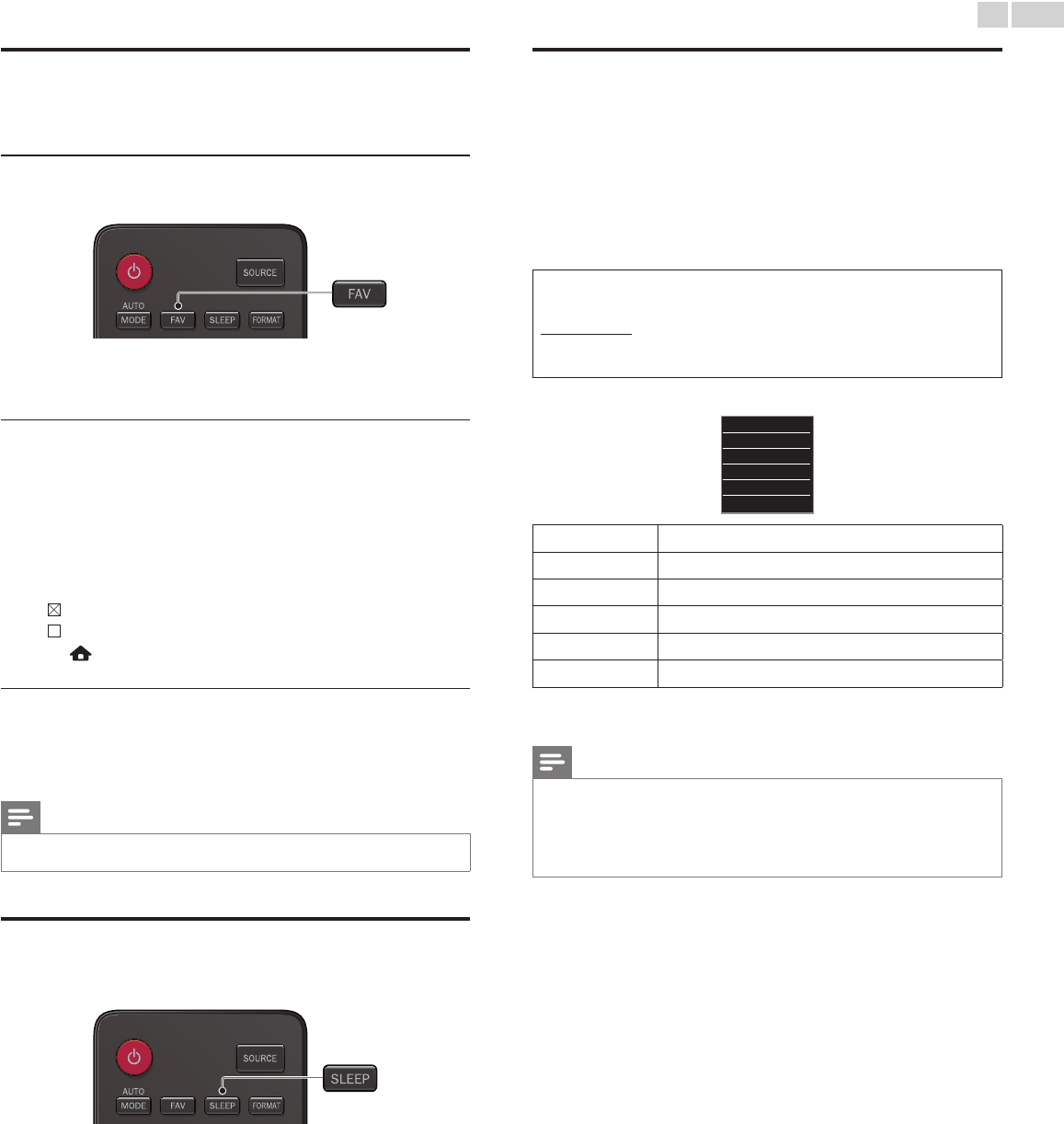
English
16
Createanduselistsoffavoritechannels
You can create lists of your preferred TV channels so that you can nd
those channels easily.
Selectalistoffavoritechannels
1 Press FAV.
• Your lists of favorite channels are displayed.
2 Use ▲▼
to select the desired list, then press OK.
Createoreditalistoffavoritechannels
1 Press FAV to display your lists of favorite channels.
2 Use ▲▼
to select the desired list, then press OK.
3 Press OPTIONS to enter edit mode.
• A list of channels is shown.
4 Use ▲▼ to select the desired channel, then press OK to add or
remove on the list of favorite channels.
• indicates that the channel is added.
• indicates that the channel is removed.
5 Press to exit.
Switchtooneofthechannelsonalist
1 Press OK to display the last list that you selected.
2 Use ▲▼ to select a channel, then press OK.
• The TV switches to that channel.
Note
• Press CH+/− to select channels in a list or press theNUMBERbuttons to select
channels that are not in a list. .
Sleeptimer
Sleep timer can set the unit to go into Standby mode after an
incremental period of time.
Press SLEEP repeatedly to change the amount of time
(increases the time by 5 minutes up to 180 minutes).
• Each press of ◄ will decrease the time by 5 minutes.
• Press INFO once to call up the display for checking the
remaining time.
• To cancel sleep timer, press SLEEP or ◄► repeatedly until
“ 0 ” is displayed.
fun-Linkoptions
If you have our brand products such as Blu-ray disc player or DVD
recorder that are compatible with fun-Link functions, connect them to
this unit via an HDMI cable so you can simply operate various items
from this unit’s remote control.
Before you begin:
You must set On in Devicecontroland fun-Linkcontrol.
➠
p.30
Otherwise, OPTIONS does not work even if you connected our brand
devices to this unit.
Toenjoyfun-Link,verifiedandrecommendeddevicesareas
follows;
MAGNAVOX
MBP1300 MBP5320 MRD430B MRD733B
1 Press OPTIONSto display fun-Link options menu.
Closedcaptions
Pictureformat
Equalizer
Device-menu
Device-contents
Device-favorite
Closedcaptions
Changes the settings of Closed Caption.
Pictureformat
Changes the settings of display mode.
Equalizer
Changes the level of tonal quality.
Device-menu
Controls the menu of your connected fun-Link device.
Device-contents
Controls the top menu of your Blu-ray discs or DVDs.
Device-favorite
Controls the pop-up menu of your Blu-ray discs.
2 Use ▲▼orOK on this unit’s remote control to operate the
desired functions for your devices.
Note
• Some of fun-Link functions may not be available depending on your fun-Link devices
or discs.
• You must connect this unit to our brand fun-Link devices and be sure its
fun-Link (HDMI CEC) setting is also set to On.
• We do not guarantee 100% interoperability with other brands of HDMI link compliant
devices.


















