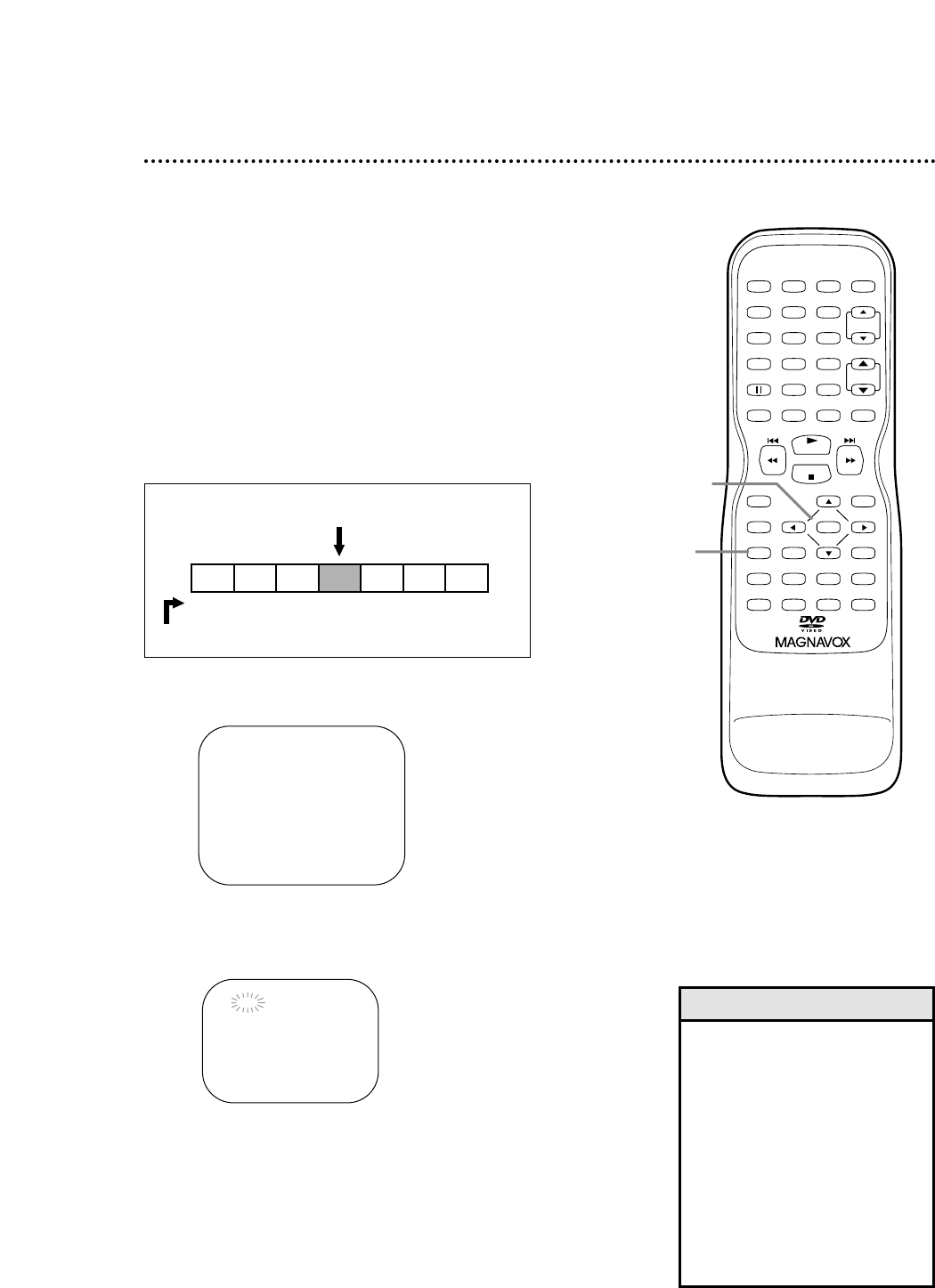
INDEX SEARCH
0 3
This feature marks the starting point of a recording. It can be
returned to easily by fast forwarding or rewinding.
● An Index Mark will be made automatically when you press
RECORD. Marks also are made at the starting point of
timer recordings and One-Touch Recordings.
● Index Marks are not made if you press k during recording.
● The time gap between Index Marks should be greater than
one minute for SP recording and three minutes for SLP
recording.
● In some cases, Index Marks at the beginning of a videotape
cannot be detected.
Example:
You are watching Program 4 and want to fast forward to
Program 7. You must skip three programs (programs 4, 5, and
6).
36 Index Search (Videotapes)
Pro.1 Pro.2 Pro.3 Pro.4 Pro.5 Pro.6 Pro.7
4321123
End of tape
Beginning of tape
CURRENTLY PLAYING PROGRAM
INDEX MARK
1
Press SETUP. Press ▲ or ▼ to select INDEX
SEARCH. Then, press B.
2
Press ▲ or ▼ until the number of programs you
want to skip appears beneath INDEX SEARCH.
(Example: “03” for 3 programs) To cancel an Index
Search at this point, press SETUP.
3
Press s or B. The TV/VCR/DVD begins rewinding
or fast forwarding the videotape to the beginning of
the desired program.
4
When the program is reached, playback will start
automatically.
• Every time an Index Mark is
passed, the number beneath
INDEX SEARCH on the screen
decreases by one.
• A videotape must be in the
TV/VCR/DVD for this function to
work.
• You may search up to 20 Index
Marks.
• This function will not operate dur-
ing recording.
• To cancel an Index Search, press
STOP
C
.
Helpful Hints
PLAY
STOP
ENTER
RECORD
DISC
MENU
RETURNTITLESETUP
A
-
B
REPEATSEARCH MODE
CLEAR
MODE
ANGLESUBTITLEAUDIO
DISPLAY
SPEED C.RESET
POWER PICTURE SELECTSLEEP
CH.
VOL.
MUTE
ZOOM
123
456
789
0 +10
+100
REPEAT
– TV/VCR SETUP –
TIMER PROGRAMMING
SETTING CLOCK
CHANNEL SET UP
USER’S SET UP
V-CHIP SET UP
LANGUAGE [ENGLISH]
CAPTION [OFF]
ZERO RETURN
TIME SEARCH
B INDEX SEARCH
1-3
1


















