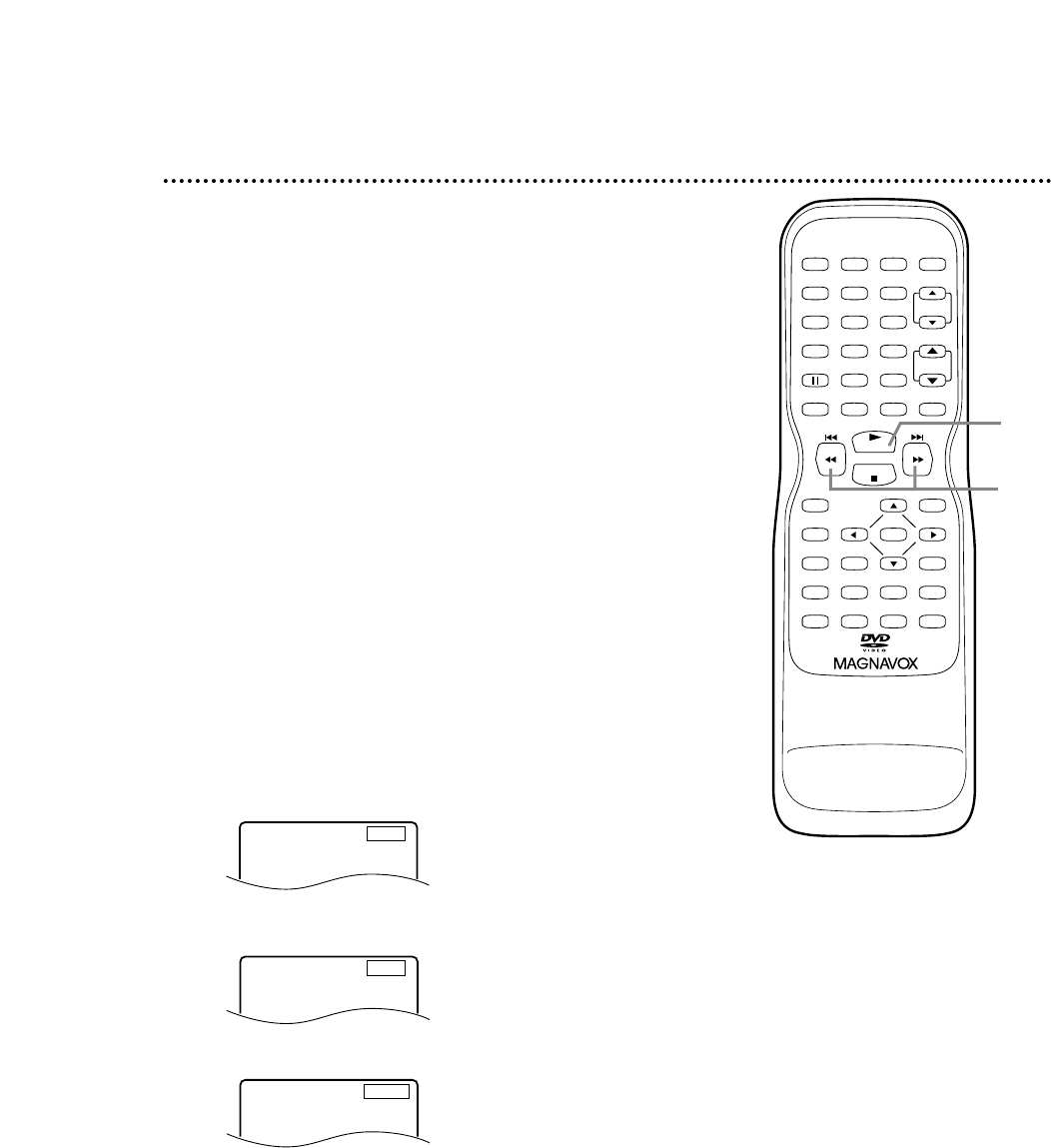
PLAY
STOP
ENTER
RECORD
DISC
MENU
RETURNTITLESETUP
A
-
B
REPEATSEARCH MODE
CLEAR
MODE
ANGLESUBTITLEAUDIO
DISPLAY
SPEED C.RESET
POWER PICTURE SELECTSLEEP
CH.
VOL.
MUTE
ZOOM
123
456
789
0 +10
+100
REPEAT
Fast Forward/Reverse Search (Discs) 49
2
Press PLAY B to return to normal playback.
E
x2
Example: Playing a DVD in
reverse at twice the normal
playing speed.
D
x2
Example: Fast forwarding
a DVD at twice the regular
playback speed.
D
x16
Example: Fast forwarding an Audio CD
at 16 times the regular playback speed.
● Before you begin, press SELECT to put the
TV/VCR/DVD in DVD mode. The green DVD light
will appear on the front of the TV/VCR/DVD.
1
During playback, press and hold i / g or
j / h on the remote for two seconds.
●
During DVD playback, pressing and holding
i / g
or
j / h
repeatedly will forward or
reverse the picture at twice, eight times, 30 times, or
60 times the normal playback speed.
An
h
x2,
h
x8,
h
x30, or
h
x60 will
appear briefly on the screento indicate reverse
searching. Or,
g
x2,
g
x8,
g
x30, or
g
x60
will appear briefly on the screento indicate fast for-
ward searching.
Sound will be muted during searching.
● During Audio CD playback, you may search forward
or backward only at 16 times the normal playback
speed. An hx16 or gx16 will appear briefly on
the screen. Pressing and holding i / g or j
/ h repeatedly will not affect the speed of the
search. Sound will be intermittent during searching
on an Audio CD.
●
Press and hold
i / g
for a forward search.
Press and hold
j / h
for a reverse search.
1
2


















