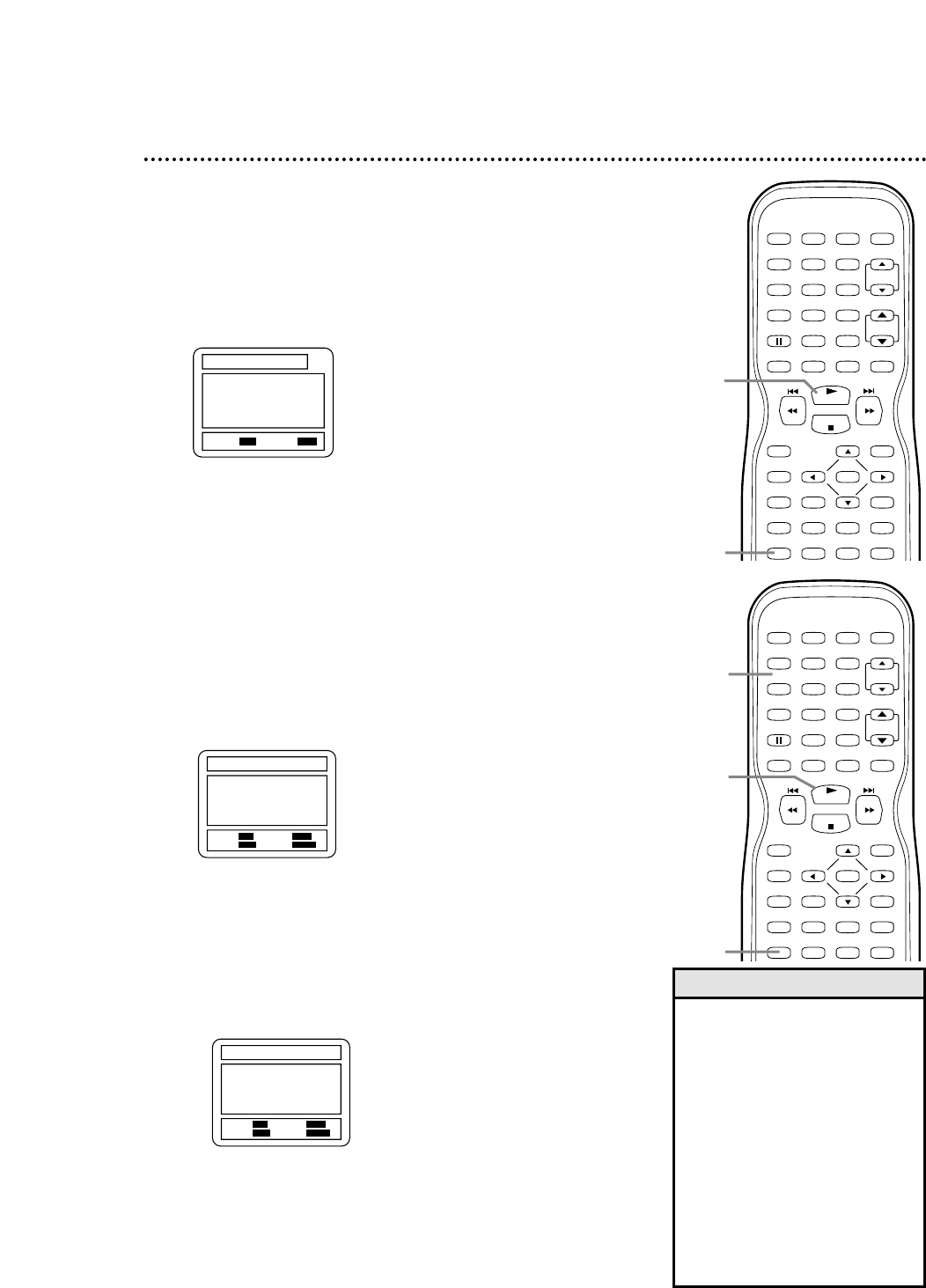
PLAY
STOP
ENTER
RECORD
DISC
MENU
RETURNTITLESETUP
A
-
B
REPEATSEARCH MODE
CLEAR
MODE
ANGLESUBTITLEAUDIO
DISPLAY
SPEED C.RESET
POWER PICTURE SELECTSLEEP
CH.
VOL.
MUTE
ZOOM
123
456
789
0 +10
+100
REPEAT
Random Playback, Programs (Audio CDs) 61
Programs
You may determine the order in which Tracks will play. The
order you set is called the Program.
● Before you begin, press SELECT to put the
TV/VCR/DVD in DVD mode. The green DVD light
will appear on the front of the TV/VCR/DVD.
1
While play is stopped, press MODE. The PRO-
GRAM screen will appear.
2
Press the Number buttons to enter the number
of the first Track that you want to play.
● Press CLEAR to remove the last Track in a Program.
● Enter single-digit Tracks with one Number button.
(For Track three, press the Number 3 button.)
● For Tracks 10 and above, press the +100/+10 button,
then the Number button for the first digit, then the
Number button for the second digit. (To play Track
26, press +100/+10, then 2, then 6.)
3
Repeat step 2 to enter all the Tracks you want
in the Program. The total playing time of the
Program appears beside TIME at the top of the screen.
4
Press PLAY B. Each Track in the Program will play
once, then play will stop.
• You cannot select a specific Track
to play or start random play during
programmed play.
• During programmed playback,
press REPEAT so REPEAT
[TRACK] or REPEAT [ALL]
appears. The current Track or the
Program will play repeatedly.
• To see Tracks in the Program,
press MODE during playback.
• Invalid Track numbers will be
rejected and erased from the
Program. Enter an available Track.
• Turning off the unit or opening the
disc tray will erase the Program.
Helpful Hints
PROGRAM TIME 0:00:00 1/1
RANDOM
: MODE
EXIT
: RETURN
START: PLAY
DELETE
: CLEAR
--
02 05 07 04 10 14 06 15 21 08
20 28 10 25 35 12 30 42 11 34
49 16 40 58 18 45 63 01 03
_ _
PROGRAM TIME 2:07:43 1/1
RANDOM
: MODE
EXIT
: RETURN
START: PLAY
DELETE
: CLEAR
1
4
2,3
Random Playback
You may play the Tracks of an Audio CD in Random order
instead of the order in which they are recorded (1,2,3...).
● Before you begin, press SELECT to put the
TV/VCR/DVD in DVD mode. The green DVD light
will appear on the front of the TV/VCR/DVD.
1
With play stopped, press MODE twice so the
RANDOM screen appears.
2
While the RANDOM screen appears, press
PLAY B. The Tracks will play in random order. Each
Track will play once, then play will stop.
RANDOM
EXIT
: MODE
START
: PLAY
PLAY
STOP
ENTER
RECORD
DISC
MENU
RETURNTITLESETUP
A
-
B
REPEATSEARCH MODE
CLEAR
MODE
ANGLESUBTITLEAUDIO
DISPLAY
SPEED C.RESET
POWER PICTURE SELECTSLEEP
CH.
VOL.
MUTE
ZOOM
123
456
789
0 +10
+100
REPEAT
1
2


















