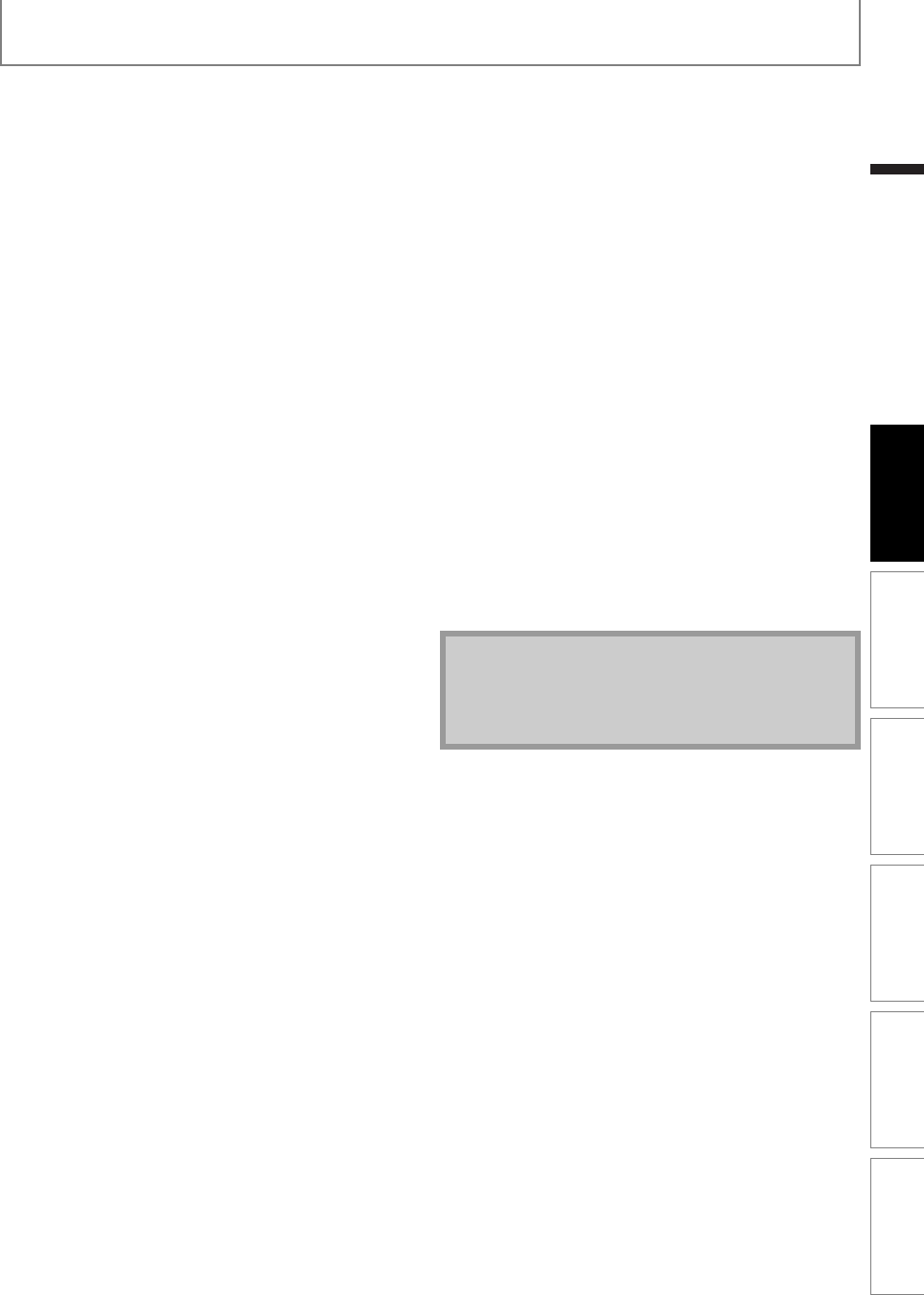
9EN
INTRODUCTION
EN
11. E (reverse) button
DISC mode:
• During playback, press to fast reverse the playback.
TAPE mode:
• During playback, press to view the picture rapidly in
reverse.
• Press to fast reverse the cassette tape in stop mode.
12. B (play) button
• Press to start playback or resume playback.
13. H (skip) button (DISC)
• During playback, press once to return to the
beginning of the current title, chapter or track.
• During playback, press twice to return to the
previous title, chapter or track.
• During the JPEG playback, press to return to the
previous file.
14. C (stop) button
• Press to stop playback.
15. F (pause) button
• Press to pause playback.
• When playback is in pause mode, press repeatedly
to forward the playback step by step.
16. OPEN/CLOSE EJECT A button
DISC mode:
• Press to open or close the disc tray.
TAPE mode:
• Press to remove the cassette tape from the cassette
compartment.
17. DISC button
• Press to select the DISC output mode.
18. TRACKING –/ + buttons (TAPE)
• Press to adjust the tracking manually.
19. DISPLAY button
DISC mode:
• Press to display the on-screen display menu.
TAPE mode:
• Press to display the current tape counter.
20. CLEAR button
DISC mode:
• Press to clear the information once entered or to
cancel the programming for audio CD, etc.
TAPE mode:
• Press to reset the tape counter.
21. POP MENU/MENU button (DISC)
• Press to display the pop-up menu / disc menu.
22. OK button (DISC)
• Press to confirm or select menu items.
23. RETURN button (DISC)
• Press to return to the previously displayed menu
screen.
24. AUDIO button
DISC mode:
• Press to display the audio menu.
TAPE mode:
• During the playing of a Hi-Fi video tape, press to
change the audio out setting to Hi-Fi or mono.
25. REPEAT button
DISC mode:
• Press to toggle between various repeat modes.
TAPE mode:
• Press to set or release the auto repeat playback. In
the auto repeat playback mode, tape is played to its
end, the tape will rewind to the beginning and start
playback itself.
26. D (forward) button
DISC mode:
• During playback, press to fast forward the playback.
• In pause mode, press to slow forward the playback.
TAPE mode:
• During playback, press to view the picture rapidly in
forward.
• Press to fast forward the cassette tape in stop mode.
• When playback is paused, press to view the cassette
tape in slow motion.
27. G (skip) button (DISC)
• During playback, press to skip to the next title,
chapter, track or file.
28. MODE button (DISC)
• During BD, DVD or AVCHD playback, press to display
the setting for the rapid playback and the picture
adjustment.
• During BD, DVD, CD and AVCHD playback, press to
display the setting for the virtual surround.
• During BD playback, press to turn the picture-in-
picture feature on or off (only applicable to BD-video
which supports the PIP function).
• During the JPEG playback, press to display menus
for changing the visual effect for switching the
image or changing the size of the image.
• In stop mode with BD inserted, press to display a
menu for setting the BD audio mode.
• In stop mode with audio CD or JPEG files inserted,
press to display menus for program and random
playback.
Note
• If you turn off this unit, [OPEN/CLOSE EJECT A] on
the remote control is not available. Be sure to use
[A OPEN/CLOSE] or [C STOP/EJECT A] on the front
panel.
INTRODUCTION CONNECTIONS PLAYBACK FUNCTION SETUP VCP FUNCTIONS
OTHERS
E8M00UD_EN.book Page 9 Thursday, July 15, 2010 10:01 AM


















