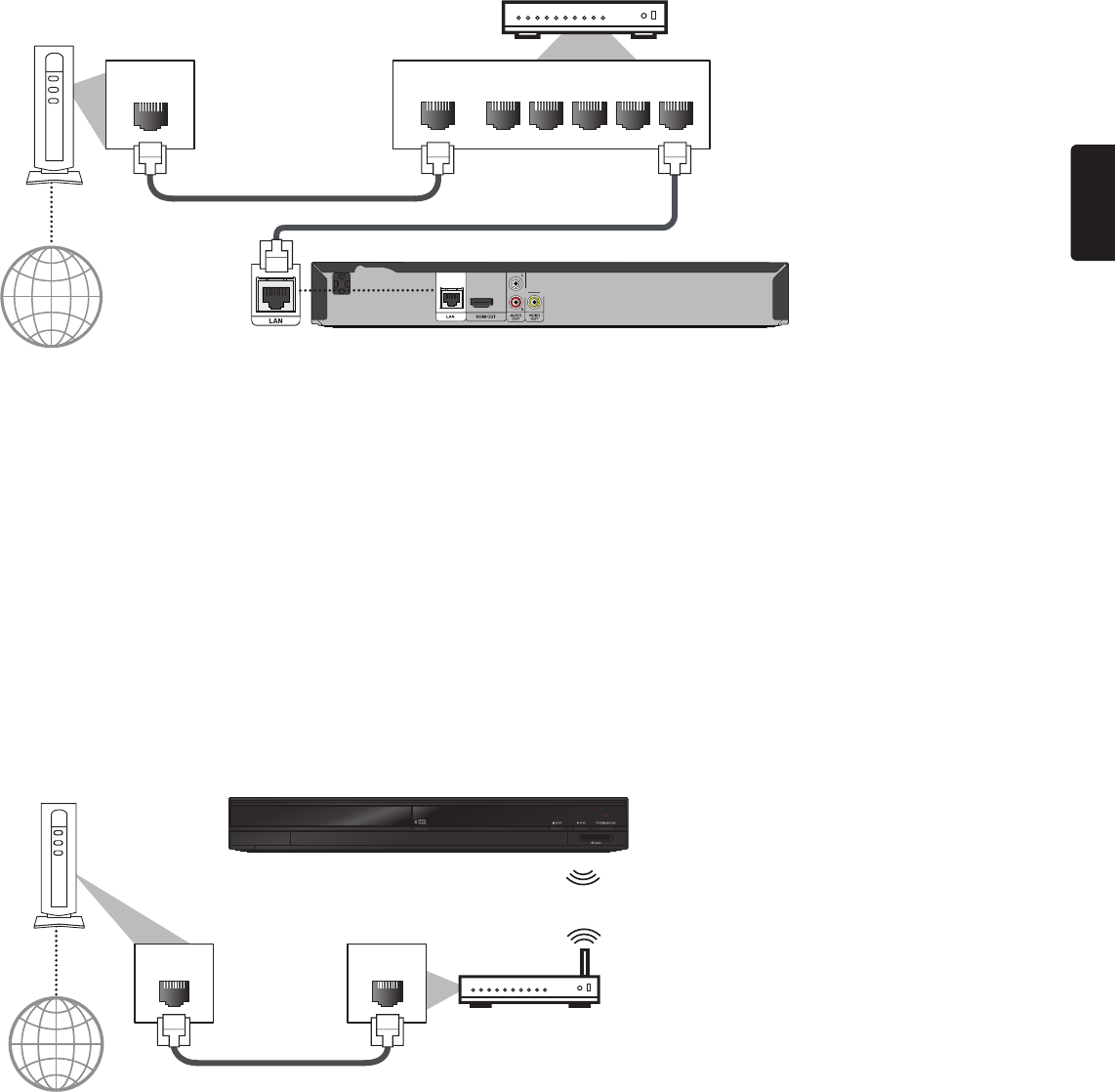
EN
EN-17
■ Wired Connection
LAN
WAN LAN
12345
LAN cable (not supplied)
Broadband router or hub
Networking equipment
(modem,etc.)
LAN cable (not supplied)
Internet
C Caution
• Do not insert any cable other than a LAN cable to the LAN terminal to avoid damaging the unit.
• Do not connect your PC directly to the LAN terminal of this unit.
D Note
• After you make a wired connection, set up necessary network settings. (For network setting of wired connection,
refer to “Wired” on page 41.)
• If your cable modem does not have router functions, connect a wired router.
• If your cable modem has router functions but there is no vacant port, add a hub.
• Please purchase shielded LAN cables at your local store and use them when you connect to network equipment.
■ Wireless Connection
LAN WAN
LAN cable (not supplied)
Internet
Networking equipment
(modem,etc.)
Wireless router
D Note
• If using the wireless connection, refer to page 44 for “Wireless” setup to configure the network setting.
• For a wireless router, use a router that supports the following IEEE 802.11 b/g/n. (“n” is preferred type for a
stable operation of the wireless network.)
• Our player supports infrastructure mode when using a wireless router. This unit does not support ad-hoc mode.
• Other radio devices or obstacles may cause interference to the wireless network connection.


















