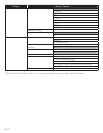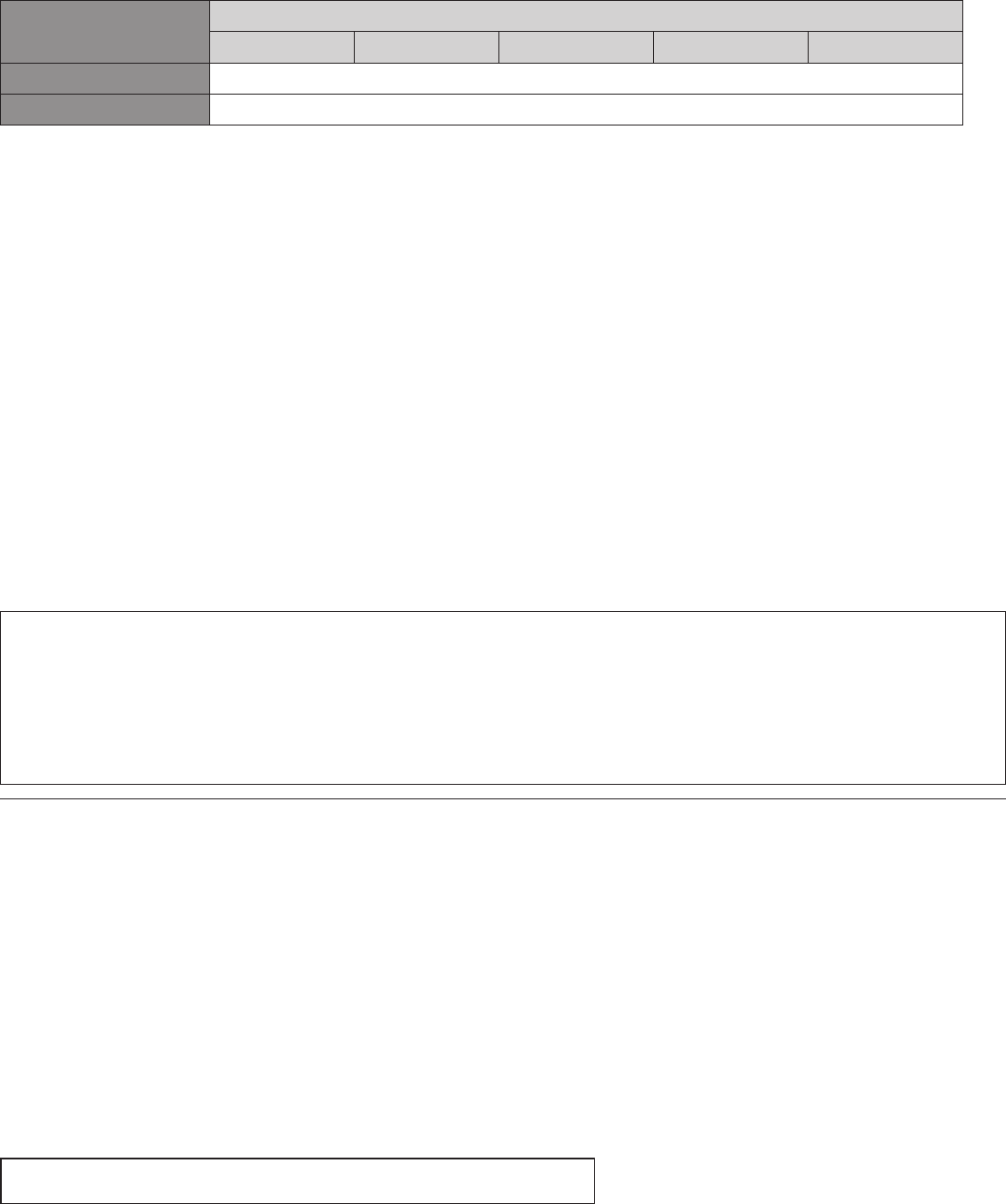
EN-48
Actual Output Resolution:
Setting in the
“ Video Resolution”
Source
480i/60 720p/60 1080i/60 720p/24 1080p/24
480p 480p/60
Auto The highest resolution supported by your display device will be automatically in effect.
Composite video output (VIDEO OUT) jack can only output 480i/60.
• For AVCHD, outputting the video in 24 frames per second (1080p/24) is not available.
D Note
• The selected resolution must also be supported by your display device.
• If your TV and the unit is connected by a DVI cable and if you select “Auto”, “480p” will be automatically in effect.
• Refer also to your TV’s manual.
• When connected to an HDCP incompatible display device, the picture will not be displayed properly.
• The audio signals from the HDMI OUT jack (including the sampling frequency, the number of channels and bit
length) may be limited by the connected device.
• Among the display device(s) that support HDMI, some do not support audio output (for example, projectors).
While connected to a device such as a projector, audio will not be output from the HDMI OUT jack.
• When this unit’s HDMI OUT jack is connected to a DVI-D compatible display device(s) (HDCP compatible)
with an HDMI-DVI converter cable, the signals are output in digital RGB.
• HDMI video resolution does not work during the playback of a BD-video.
Copyright protection system
To play back the digital video images of a BD-video or DVD-video via an HDMI connection, it is necessary that
both the player and the display device (or an AV receiver / amplifier) support a copyright protection system called
HDCP (high-bandwidth digital content protection system). HDCP is copy protection technology that comprises
data encryption and authentication of the connected AV device. This unit supports HDCP. Please read the
operating instructions of your display device (or an AV receiver / amplifier) for more information.
13.4 Parental
Some BD-videos or DVD-videos feature parental lock levels. Playback will stop if the ratings exceed the levels you set,
it will require you to enter a password before the disc will play back. This feature prevents your children from viewing
inappropriate material.
1. Use [the Number buttons] to enter your 4-digit password.
For first time use: Use [the Number buttons] to enter any 4-digit number (except for 4737). That number will
be used as the recover password. Record your password, in case you might forget it.
• If you forget the password, enter [4], [7], [3], [7]. The password will be cleared and rating level will be set to “Off”.
• When you input the password, select “Clear” to clear the number, then re-enter the password.
■ BD Rating Level
[HOME]
→
“Settings”
→
“Playback”
→
“BD Rating Level”
1. Use [Î / ï / Í / Æ] to select “Settings” in the home menu, then press [OK].
2. Use [Î / ï] to select “Playback”, then press [OK].
Continued on next page.