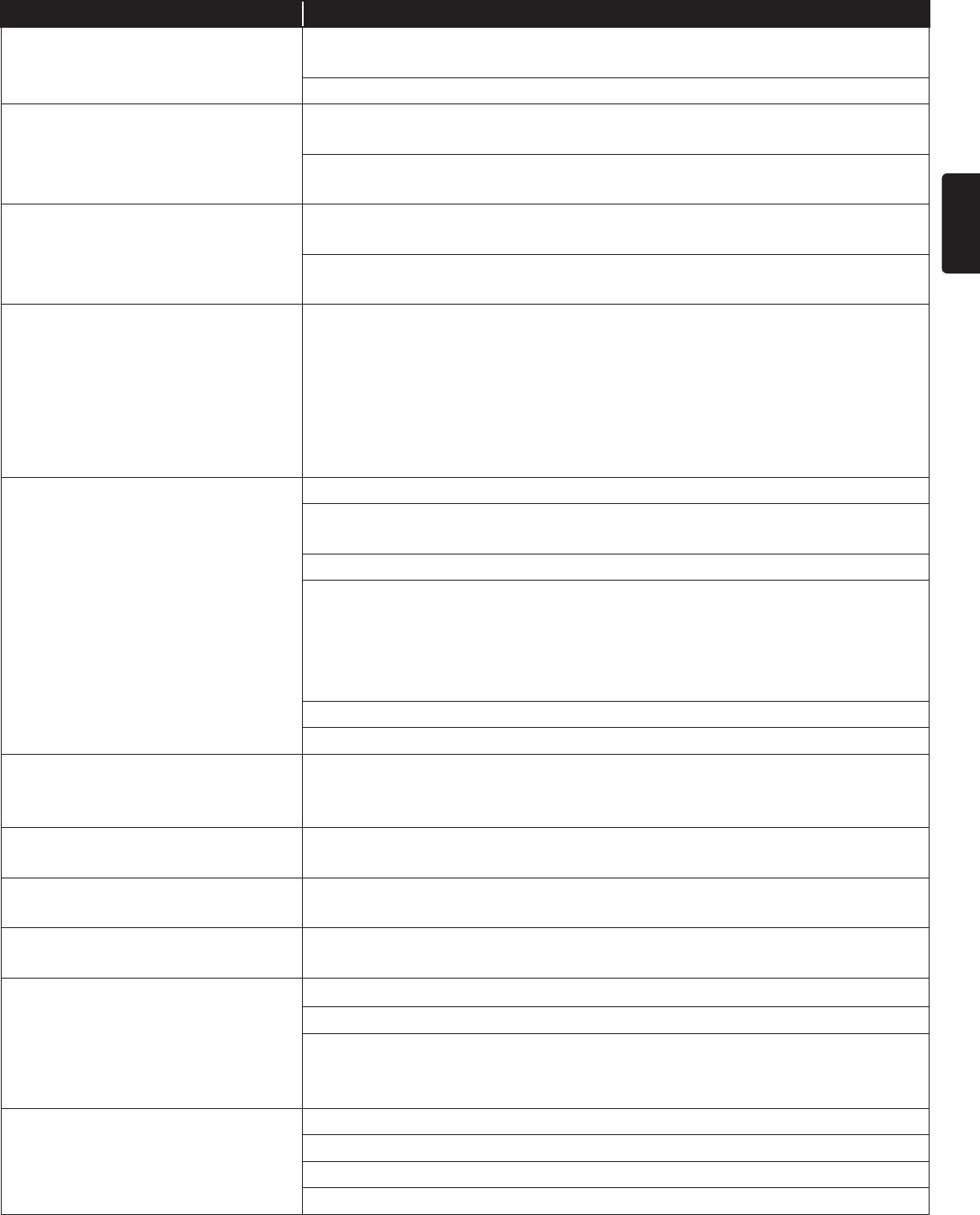
EN
EN-55
Problem Tip
Cannot find a JPEG file. Mak
e sure that the selected group (folder) does not contain more than 9,999
files for Blu-ray Disc™ / DVD / SD Memory Card, and 999 files for CD.
Make sure that the file extension is .jpg, .JPG, .jpeg or .JPEG.
Cannot find an MP3 and WMA file. Make sure that the selected folder does not contain more than 9,999 files
for Blu-ray Disc™ / DVD / SD Memory Card, and 999 files for CD.
Make sure that the file extension is .mp3 or .MP3 for MP3, and .wma or
.WMA for Windows Media™ Audio.
Error message appears when I
select “Auto” in the “Language”.
Make sure that the unit is connected to a MAGNAVOX brand fun-Link
(HDMI CEC) TV and the “fun-Link (HDMI CEC)” is set to “On”.
This error message may appear when your TV’s OSD language is not
supported by this unit.
Cannot play back AVCHD file. This unit cannot play back stand-alone AVCHD files (*.m2ts, *.mts or *.m2t)
written to a DVD or copied to an SD Memory Card. The DVD or SD
Memory Card containing AVCHD files must have a proper file and folder
structure meeting AVCHD format specifications.
Please use AVCHD compliant device / software to burn or copy AVCHD
files to DVD or SD Memory Card. (Please refer to user manuals of the
device / software for more information.)
Cannot connect to the network. Check to see if there is power on the modem / router.
Confirm, if the Internet light is showing activity (light blinking) on the modem
/ router.
Check network settings on the unit.
Power cycle the modem’s and/or router’s AC plug from its AC outlet for 30
seconds and then plug it back in, then try reconnecting cords. If you have
a telephone/Internet modem with your cable service then you may have
to use its reset button or remove the backup battery to reset this type of
modem. Now wait for the lights to show activity and try reconnecting.
Check the cables connected the router.
Turn on the DHCP function on the router.
Cannot use the wireless connection.
Once you have activated the wireless connection please wait 30 seconds for the
connection to be established after turning on the unit, before trying to access network
features such as BD-Live™, DLNA home network server, Netflix and VUDU.
Cannot connect to the network while
my PC is connected to the network.
Check the content of your Internet service contract to see if your Internet
Service Provider prevents multiple terminals connecting at the same time.
The capacity of the SD Memory
Card decreased.
Data may be written to the SD Memory Card when a BD-video that
supports the virtual package is used and an SD Memory Card is in the slot.
MPEG-2 video and audio on the SD
Memory Card cannot be played back.
MPEG-2 is non-compliant on this unit.
The contents of the card cannot be
read.
The card is not compatible or the contents on the card may be damaged.
Turn off and then turn the unit on again.
To soft reset the unit, press and hold [. STANDBY/ON] on the front
panel for 10 seconds to shut down the unit or to hard reset the unit by
unplugging the AC cord from the AC outlet for 5-10 seconds.
Cannot use the BD-Live™ function
or download of data does not
perform properly.
Insert an SD Memory Card before inserting the disc.
Insert an SD Memory Card with enough capacity (1GB or more).
Check if an SD Memory Card is correctly inserted.
Make sure the write-protect switch on the SD Memory Card is not enabled.
Continued on next page.


















