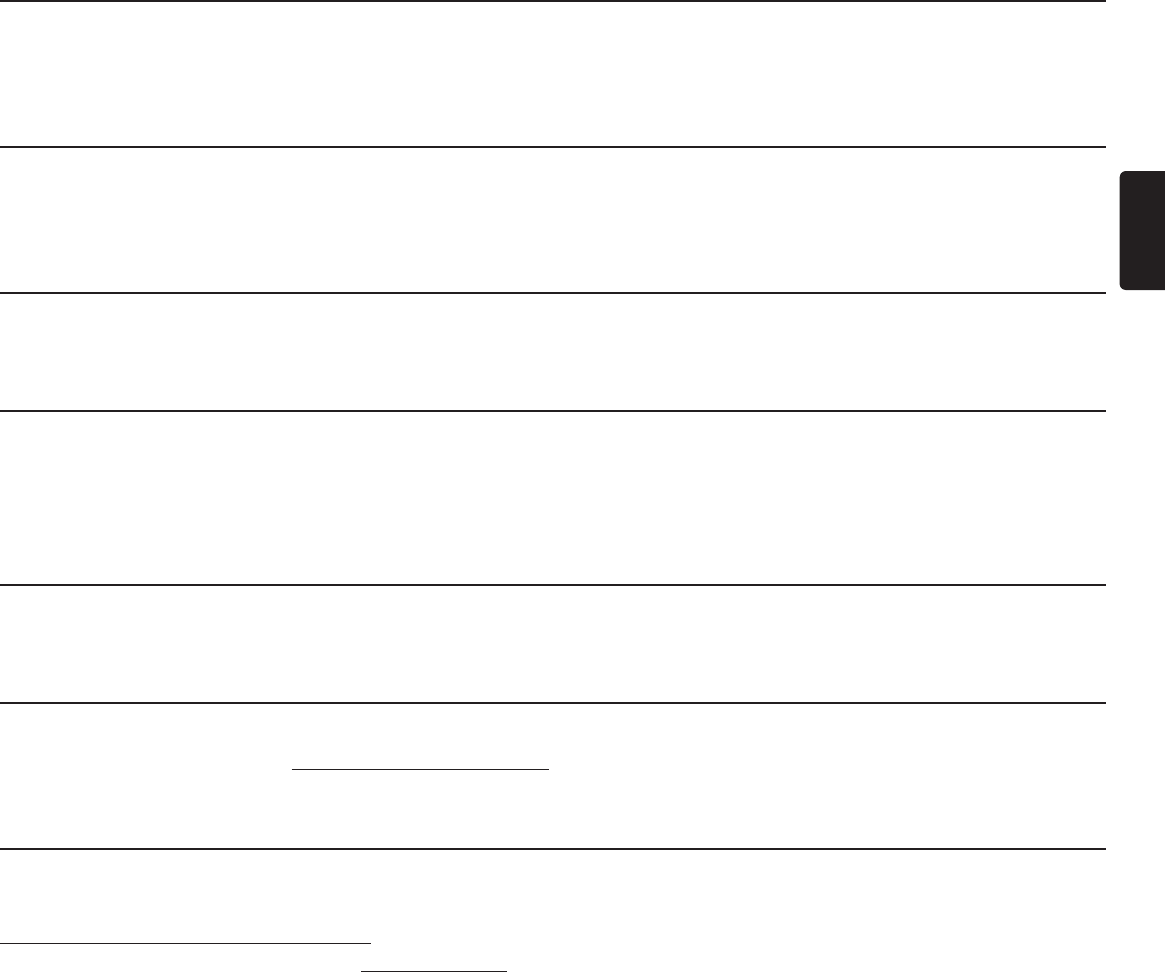
EN
EN-7
HDMI 1080p/24 output (Blu-ray Disc™ only)
This unit is equipped with the feature which can provide smooth movement during playback of film originated material
with the frame rate of 24 frames per second with progressive. (Available only when the display device is connected by an
HDMI cable.) Refer to “HDMI Video Resolution” on page 47.
Playing back contents from an SD Memory Card
You can play back AVCHD / MP3 / WMA / JPEG files stored in an SD Memory Card. BD-ROM Profile 2.0 (BD-Live™)
and Profile 1.1 discs sometimes store picture-in-picture commentary, subtitles or other extras in the SD Memory Card
for use during playback with the BD-video.
Playing back AVCHD files
This unit supports playback of AVCHD format files (new format for high definition video camcorders) recorded on
disc / SD Memory Card. Your high definition personal archive is playable in HD quality.
x.v.Color
This unit supports playback of video contents on discs recorded with “x.v.Color” technology. To watch this video
content with the “x.v.Color” space, a TV or other display device supporting both video image reproduction using
“x.v.Color” standard and capability of manual switching of its color space setting is required. Please refer to the
owner’s manual of your display device for further information.
Enjoy contents stored on DLNA certified home media servers
This unit is a DLNA certified media player that can play video, music and photo files stored on DLNA certified
home media servers connected to your home network. (not warranted for wireless environment)
Netflix
With this unit, you can enjoy movies and TV episodes streamed instantly from Netflix via the Internet. In order to
use this feature, you must visit www.netflix.com/Magnavox on your PC and become a Netflix member. (This feature
is available only in the United States.)
VUDU
This unit supports VUDU which is the leading HD on-demand video service. With VUDU, you can also enjoy
various kinds of Internet applications. In order to use this feature, you must connect this unit to the Internet
www.vudu.com/product_overview.html . (This feature is available only in the United States.)
For additional information please visit www.vudu.com


















