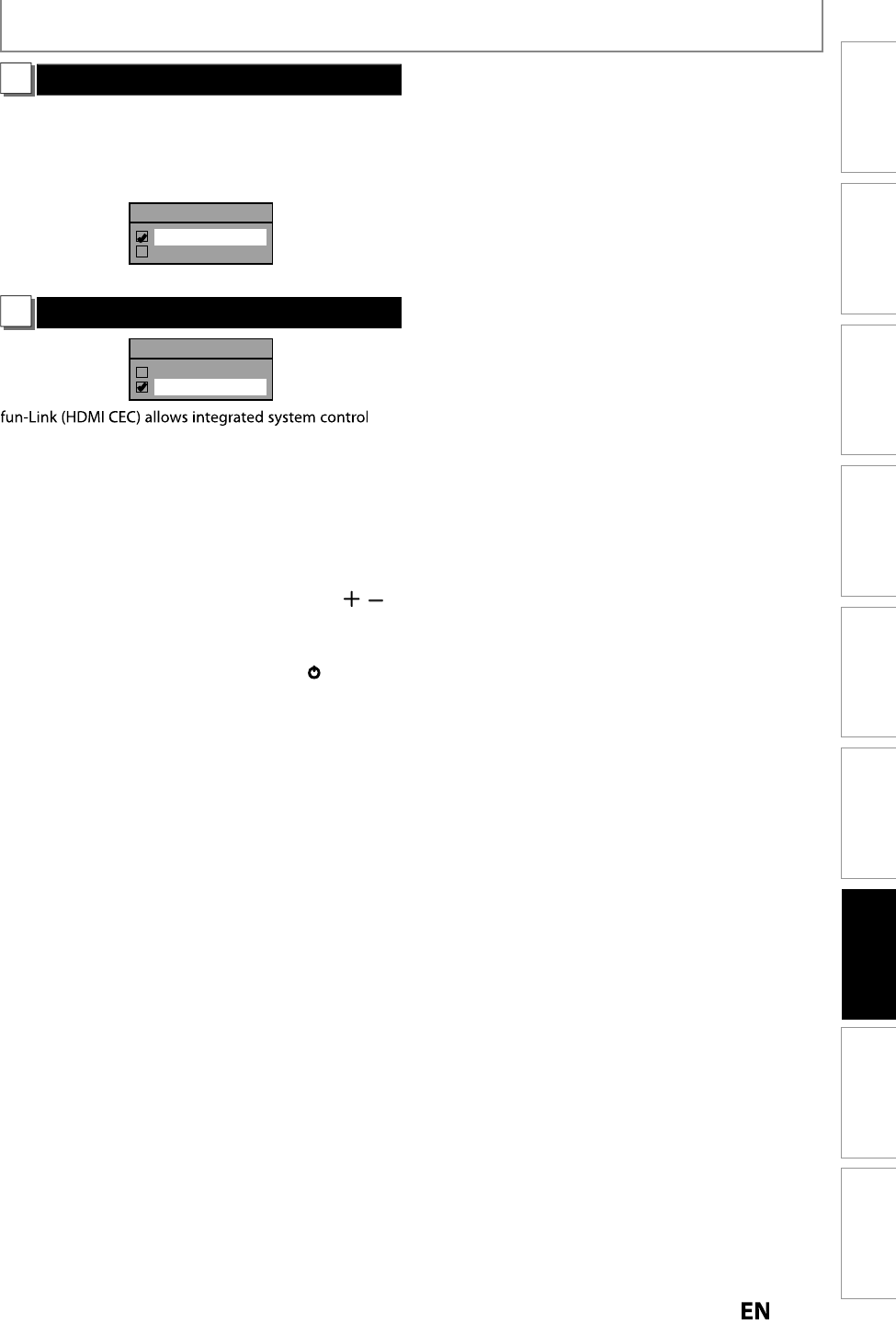
1
1
5
EN
EN
Editing
Function Setup
PlaybackRecording
Basic Setup
ConnectionsIntroduction Others Español
3
RGB Range (Default : Normal)
Y
ou can ad
j
ust the RGB range to make the dark areas of
t
h
e HDMI ima
g
es
b
ri
gh
ter
.
Use
[
K
/
L
] to se
l
ect a settin
g
, t
h
en press [OK]
.
•
Se
l
ect
“Enh
a
n
ced
“ i
f
t
h
e
b
l
ac
k-whi
te
co
n
t
r
ast
i
s
n
ot
c
l
ea
r
.
• This setting is e
ff
ective only
f
or HDMI RGB output.
RGB Range
Normal
Enhanced
Y
our settin
g
will be activated
.
4
fun-Link (HDMI CEC) (Default : OFF)
fun-Link (HDMI CEC)
ON
OFF
over HDMI and is part o
f
the HDMI standard
.
W
hen “
f
un-Link (HDMI CEC)” setting is set to “ON”,
f
unctions listed below will be available
.
One Touch Pla
y
Wh
en t
h
is unit is turne
d
on, t
h
e TV a
l
so is turne
d
on an
d
t
h
e a
pp
ro
p
riate externa
l
in
p
ut c
h
anne
l
wi
ll
b
e se
l
ecte
d
a
utomaticall
y
. The appropriate external input channel
c
an a
l
so
b
e se
l
ecte
d
on your TV automatica
ll
y, w
h
en you
press
[
PLA
Y
B
],
[
G
],
[
H
],
[
DISC MENU
],
[
TIMER PR
O
G.
],
[
DTV
/
TV
],
[
MENU
],
[
CHANNE
L
/
],
[t
h
e Num
b
er
b
uttons]
or
[
DUBBING
]
w
he
n
the
u
ni
t
’
s
p
ower
i
s on
.
Standb
y
Wh
en
y
ou press an
d
h
o
ld
[
S
TANDBY
/O
N
yy
]
f
o
r 2
seconds, it turns o
ff
the power to the standb
y
mode o
f
the TV
f
irst and then turns the
p
ower o
ff
on this unit
a
lso
.
S
y
stem Information
G
et
&
Set Menu Lan
g
ua
ge
T
his unit recognizes the language set
f
or the TV and
a
utomatica
ll
y sets t
h
e same
l
anguage on t
h
e p
l
ayer
menu language
f
or this unit.
SETUPS


















