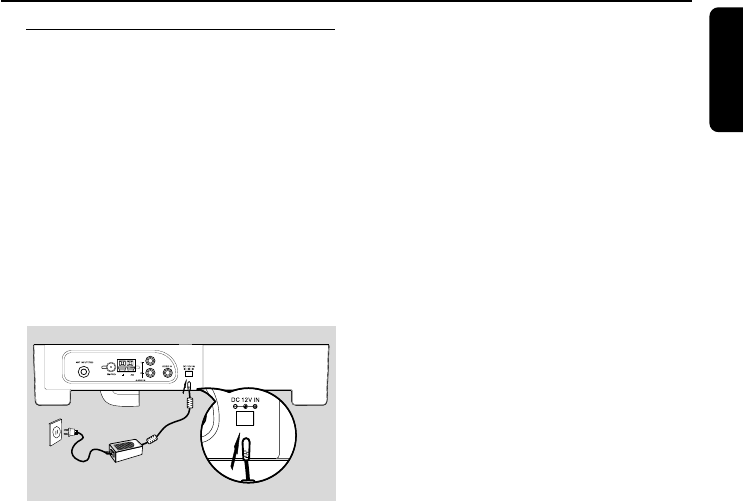
11
English
Connections
Connecting power adapter
IMPORTANT!
– Do not connect the power cord until
all other connections have been made.
–Never make or change any
connections with the power switched on.
Note
– Each time you restart the set, it stores the last
function used.
This set is powered via a power adapter
(supplied). See the following diagram for details.
1 Connect the AC adapter to the jack marked
with DC 12V IN on the rear panel of the set.
2 Plug the two-prong end of the power cord to a
grounded power outlet.
3 When not using the set, turn off the power of
the set before unplugging the power connector
to prevent malfunctions.
AC120V~


















