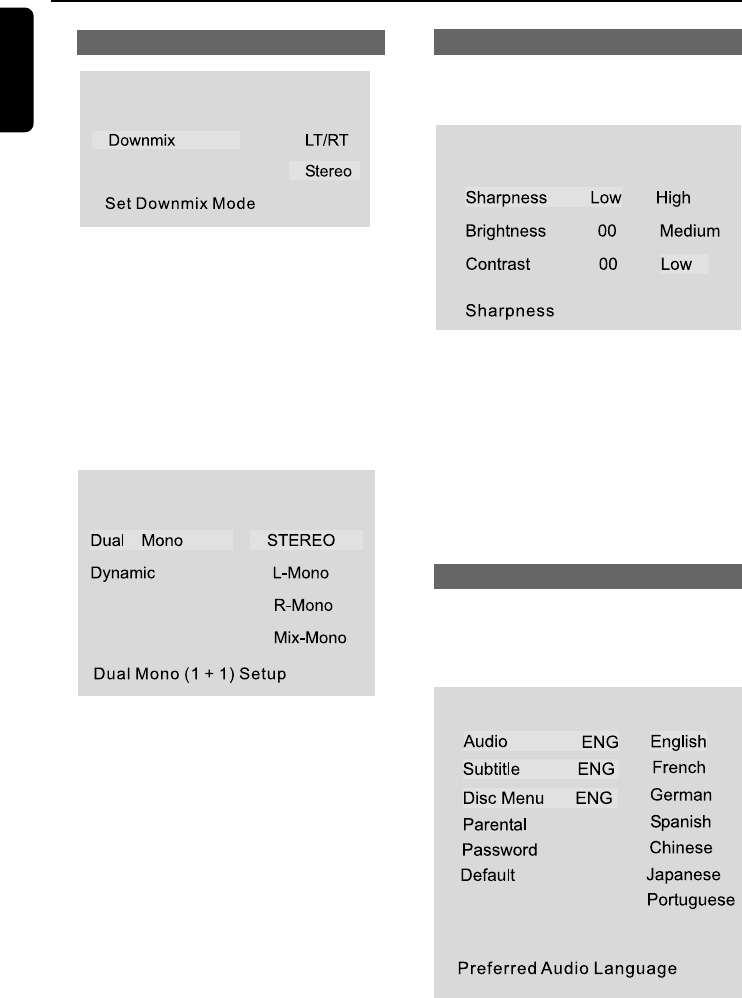
24
English
System Menu Options
Video Setup
The options included in Video Setup page are:
‘Sharpness’, ‘Brightness’ and ‘Contrast’.
- - Video Setup Page - -
Sharpness
– Adjusts the sharpness level: High, Medium and
Low.
Brightness
–Adjusts the brightness level. Range: -20-+20.
Contrast
– Adjusts the contrast level. Range: -16-+16.
Preference Setup
The options included in Preference Setup page
are: ‘Audio, Subtitle, Disc Menu’, ‘Parental’,
‘Password’ and ‘Default’.
- - Preference
Page - -
Speaker Setup
- - Speaker Setup Page - -
Downmix
● Select Lt/Rt in Downmix and the player will
output an audio signal in the Mix-Mono mode.
● Select Stereo and the player will output a
stereo signal.
Dolby Digital Setup
The options included in Dolby Digital Setup
page are: ‘Dual Mono’ and ‘Dynamic’.
- - Dolby Digital Setup - -
Dual Mono
You can use this function to select an option
from Stereo, L-Mono, R-Mono and Mix-
Mono.
Dynamic
This function allows you to adjust the linear
dynamic compression rate to achieve different
signal compression effects.


















