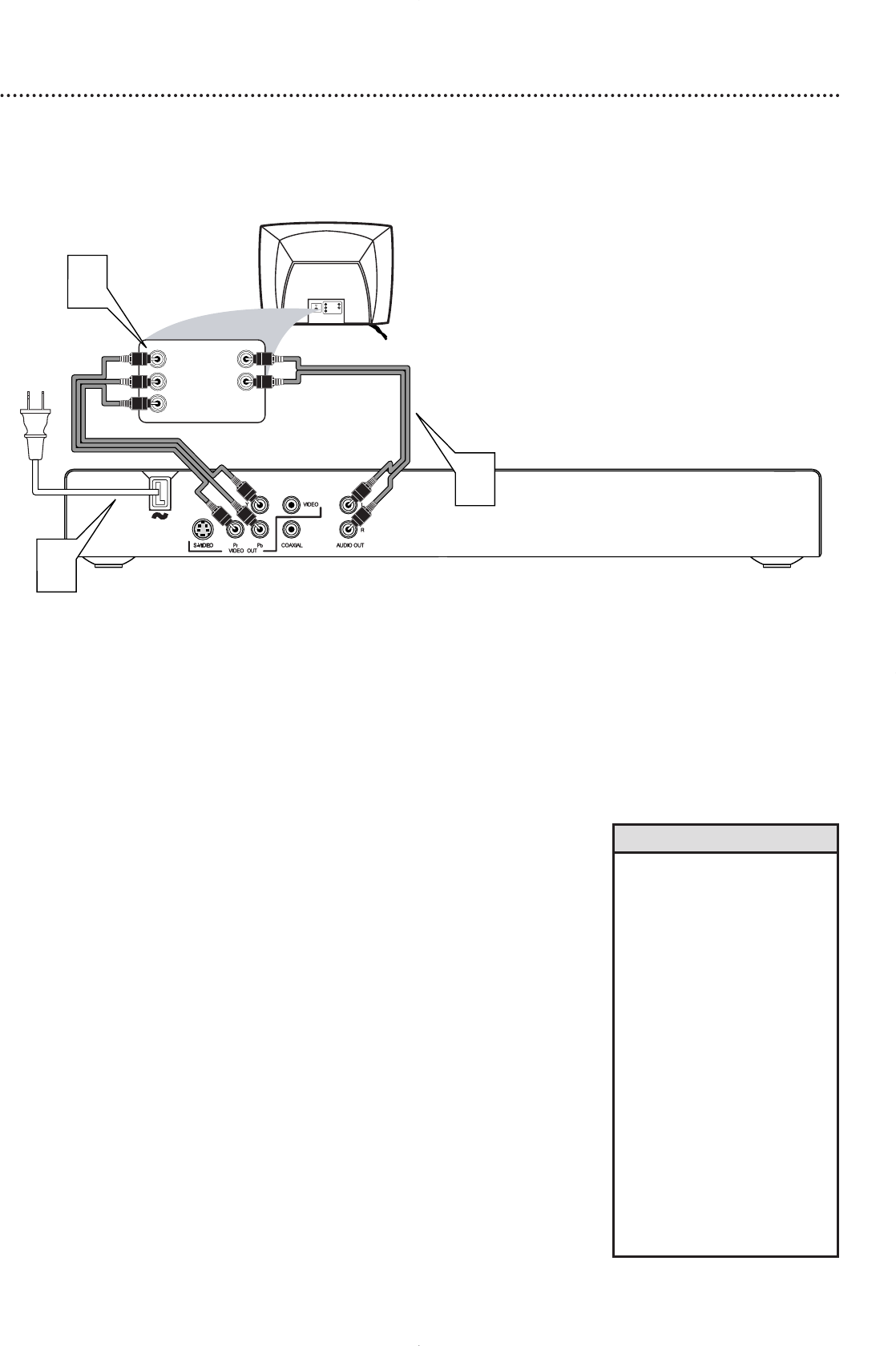
Hookups (cont’d) 13
Connecting to a TV Only
TV has Component Video In Jacks (red, green, and blue)
Back of TV
(example only)
LEFT AUDIO IN
RIGHT AUDIO IN
Pr/Cr
Y
Pb/Cb
LEFT AUDIO IN
RIGHT AUDIO IN
Pr/Cr
Y
Pb/Cb
2
1
3
1
Connect the DVD Player’s Y Pb Pr (VIDEO OUT) jacks to
the corresponding COMPONENT VIDEO IN jacks on the
TV. Use component video cables (not supplied).
On your TV, you may have additional Component Video In jacks that
are specifically labelled Progressive Scan. If you use these instead, set
PROGRESSIVE to ON at the Player. (See step 5.)
2
Connect the DVD Player’s red and white AUDIO OUT jacks
to the left/right AUDIO IN jacks on the TV. Use the supplied
audio cables. Match the cable colors to the jack colors.
3
Plug the power cords of the DVD Player and the TV into an
active power outlet. Press STANDBY-ON
yy
on the front of
the DVD Player to turn it on.
4
Turn on the TV. Set it to the correct Component Video In
channel. See your TV owner’s manual for details. Or, go to your
lowest TV channel (01 or 02) and change channels downward until
you see the Player's blue DVD screen on the TV.
5
If your TV has Progressive Scan, set PROGRESSIVE to ON
at the DVD Player. Details are on page 38.
Select Progressive Scan at your TV also if necessary. See your TV
owner’s manual for details.
Only set PROGRESSIVE to ON if you are certain your TV has
Progressive Scan.You will not see the DVD Player’s picture at the TV
if PROGRESSIVE is set incorrectly.
•
On the TV, the component video
in jacks may be labeled YUV or
Pr/Cr Pb/Cb Y and may be
green, blue, and red.
• If your TV has a single Audio In
jack instead of separate
left/right Audio In jacks, you will
need a different audio cable.
You need a “splitter” audio
cable to go from the left/right
AUDIO OUT jacks of the DVD
Player to the single Audio In
jack on your TV. See your
electronics retailer for details.
• You can deactivate Progressive
Scan so you can use a different
connection. For example you
may want to change TVs later.
To cancel Progressive Scan at
the DVD Player, open the disc
tray. Press 1 on the remote,
then press MUTE.
Helpful Hint


















