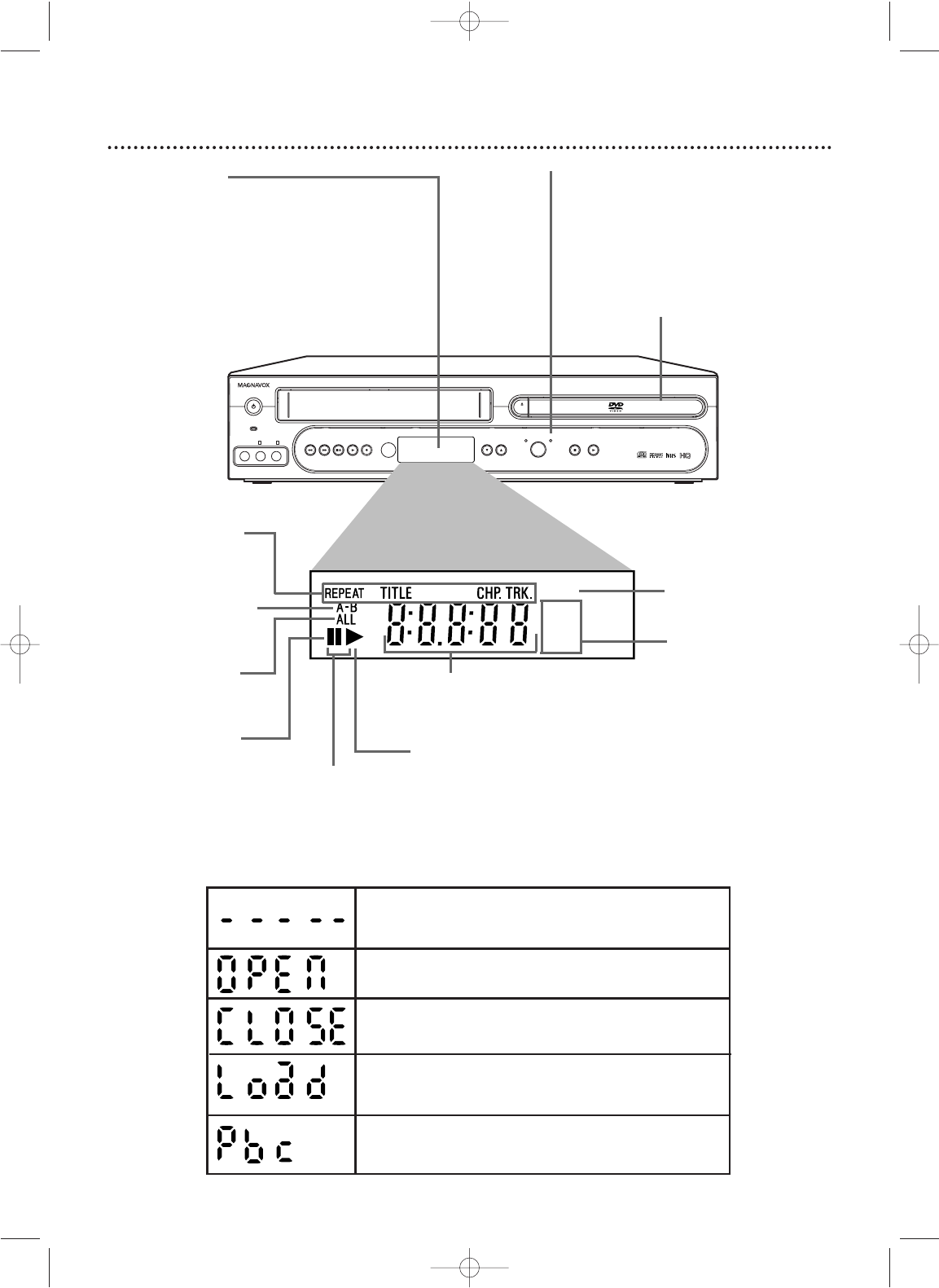
20
Display Panel (DVD)
CHANNEL STOP PLAYRECORDREW
–
AUDIO
–
LR
VIDEO
POWER ON
STANDBY-ON
F.F WD ST OP/EJECT PLAY
VCR
SOURCE
OPEN/
CLOSE
DVD
PROGRESSIVE SCAN
DVD VIDEO/VCR COMBI MDV540VR
ONE TOUCH RECORDING • LONG PLAY
4 HEAD HI-FI STEREO
GROUP P.SCAN
DVD
VCD
Appears after the disc tray closes if the tray is empty, if
there is an error reading the disc, or if an unacceptable
disc is installed.
Tray is opening or is open.
Tray is closing.
Disc is loading.
Appears when Playback Control is active (Video CD)
Display Messages
Display
Messages about current Disc
operations appear here.
See Display Messages below.
DVD Light
This light appears when the DVD/VCR is
in DVD mode.You can only watch DVDs
when the DVD light is on.To make the
DVD light come on, press SOURCE on
the front of the DVD/VCR or DVD on
the remote.
Appears when
Repeat is active
Appears when A-B
Repeat is active
Appears during Disc play
Appears during
slow motion play
(DVD,Video CD)
Appears when
Progressive Scan
is active
Displays the type of Disc in
the tray.
• DVD: DVD
• CD:Audio CD, MP3, JPEG
• VCD:Video CD
Displays the elapsed playing time of the cur-
rent Title or Track; briefly displays a Track,
Chapter, or Title number when play begins.
Appears when ALL
Repeat is active
Appears when Disc
play is paused
Disc tray
Insert a Disc here.
H9660UD_1.qx4 04.4.14 4:47 PM Page 20


















