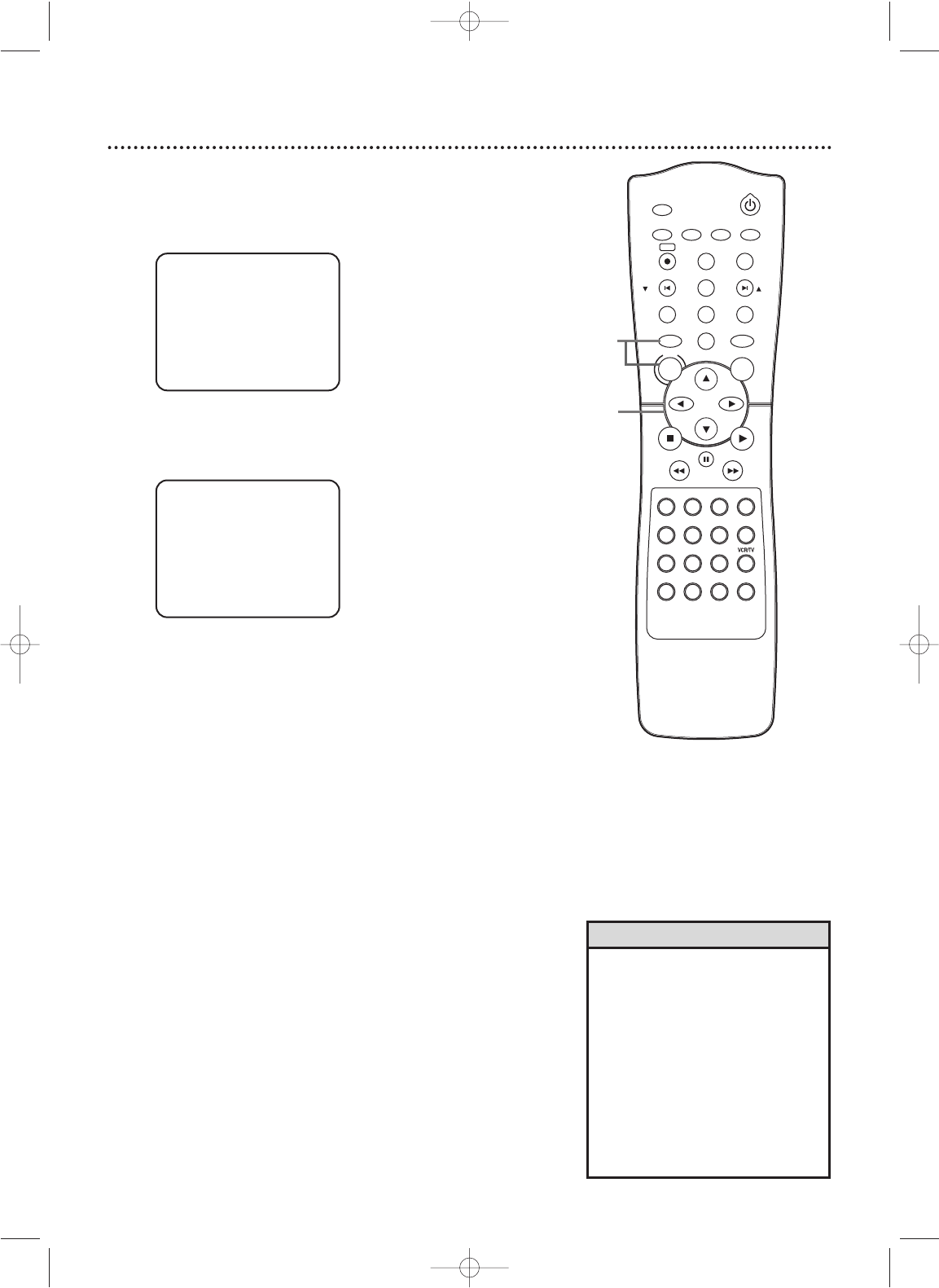
4646
Multi-Channel Television Sound (cont’d)
2
Press o or p to select TV STEREO or SAP
(Second Audio Program). Press B so ON appears
beside your selection.
3
Press DISC/MENU to remove the menu.
- M E N U -
TIMER PROGRAMMING
AUTO REPEAT [OFF]
CHANNEL SET UP
CLOCK SET
LANGUAGE SELECT
AUDIO OUT
B TV STEREO [ON]
SAP
• You can only receive and record in
stereo or second audio programs
that are broadcast as such.You
can only play tapes in stereo or
second audio if they were recorded
that way. Please see page 45 to
determine if the program is in
stereo or second audio.
• If SAP is ON but the program is
not broadcast in Second Audio, you
will hear and record the program
in normal audio.
Helpful Hints
- M E N U -
B TIMER PROGRAMMING
AUTO REPEAT [OFF]
CHANNEL SET UP
CLOCK SET
LANGUAGE SELECT
AUDIO OUT
TV STEREO [ON]
SAP
TIMER SET
SETUP SUBTITLEAUDIO
MODE
DISPLAY
TITLE
PREV/
CH
NEXT/
CH
RETURN
A-B
DVD
PLAYSTOP
SEARCH
FF
PAU S E
SPEED
NA508
SEARCH
REW
VCR
DISC
REPEAT
C-RESET
CLEAR
REC
REPEAT
ANGLE
STANDBY-ON
2 31
SLOW
5 64
8 97
SEARCH MODE
ZOOM
0
+10
MENU
OK
2
1,3
To set the DVD/VCR to receive programs in stereo or second
audio, follow these steps.
1
Press VCR, then press DISC/MENU so MENU
appears.
H9660UD_1.qx4 04.4.14 4:47 PM Page 46


















