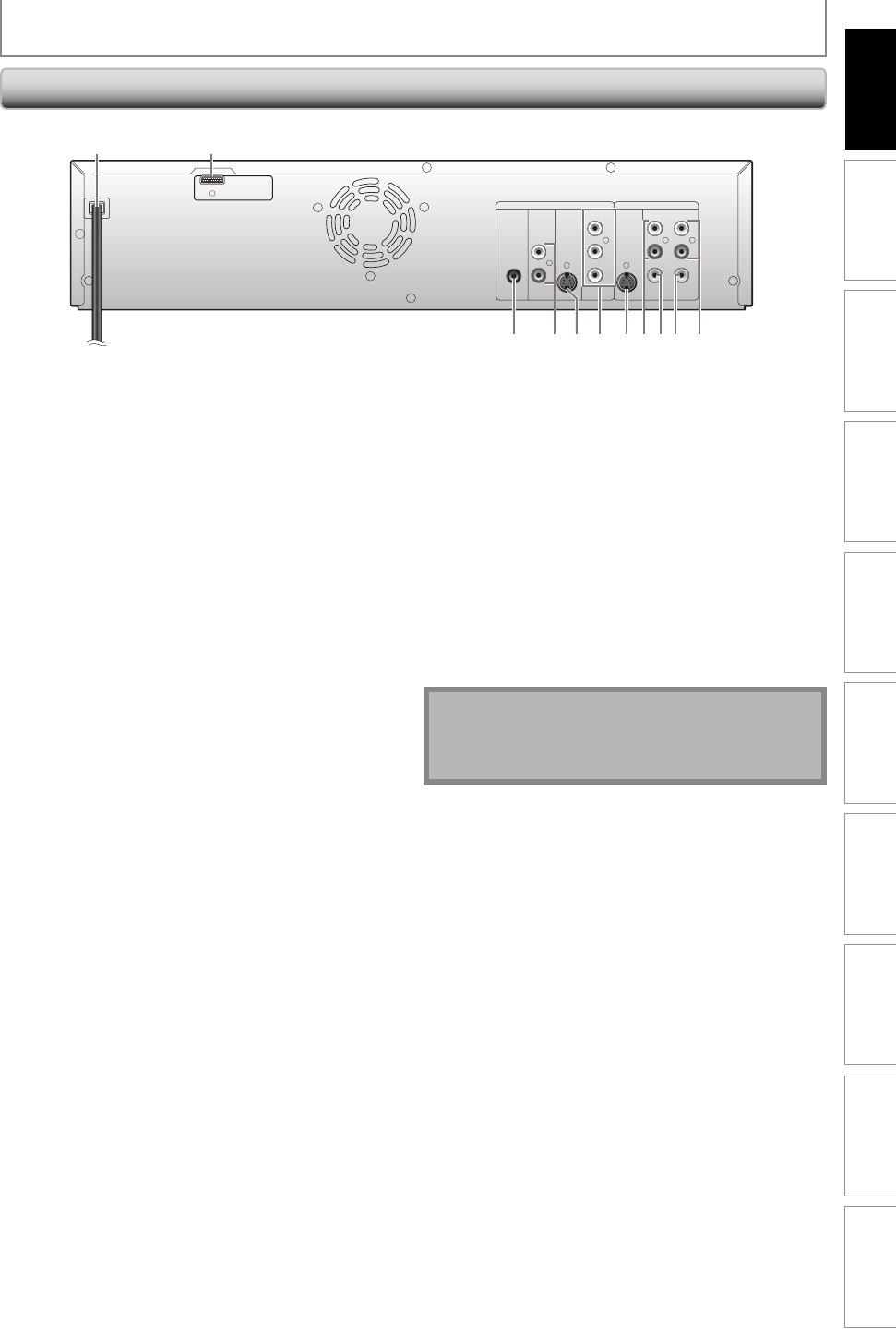
9EN 9EN
Recording Playback Editing
Introduction
Connections Basic Setup Function Setup VCR Functions
Others Español
Note
• Do not touch the inner pins of the jacks on the rear
panel. Electrostatic discharge may cause permanent
damage to the unit.
DVD
DIGITAL
AUDIO OUT
AUDIO
OUT
S-VIDEO
OUT IN
COAXIAL
L
R
L
Y
P
B
/CB
PR
/CR
R
L
R
S-VIDEO IN --- AUDIO --- OUT
IN --- VIDEO --- OUT
COMPONENT
VIDEO OUT
DVD/VCR
HDMI OUT
1 2
37911 8 6 4510
FUNCTIONAL OVERVIEW
Rear Panel
1. AC Power Cord (DVD/VCR)
Connect to a standard AC outlet to supply power to this
unit.
2. HDMI OUT jack (DVD only)
Use an HDMI cable to connect to a display with an
HDMI compatible port.
3. AUDIO OUT jacks (DVD/VCR)
Use to connect a TV monitor, AV receiver or other
device with an RCA audio cable.
4. VIDEO OUT jack (DVD/VCR)
Use to connect a TV monitor, AV receiver or other
device with an RCA video cable.
5. VIDEO IN jack (E1) (DVD/VCR)
Use to connect external device with an RCA video
cable.
6. AUDIO IN jacks (E1) (DVD/VCR)
Use to connect external device with an RCA audio
cable.
7. S-VIDEO IN jack (E1) (DVD/VCR)
Use to connect the S-video output of external device
with an S-video cable.
8. COMPONENT VIDEO OUT jacks (DVD only)
Use to connect a TV monitor with component video
inputs with a component video cable.
9. S-VIDEO OUT jack (DVD only)
Use to connect the S-video input of a TV monitor, AV
receiver or other device with an S-video cable.
10. AUDIO OUT jacks (DVD only)
Use to connect a TV monitor, AV receiver or other
device with an RCA audio cable.
11. COAXIAL DIGITAL AUDIO OUT jack (DVD only)
Use to connect an AV receiver, Dolby Digital decoder
or other device with a coaxial digital input jack with a
digital coaxial cable.
E9E8BUD_ZV427MG9.indd 9E9E8BUD_ZV427MG9.indd 9 2008/03/27 13:31:242008/03/27 13:31:24


















