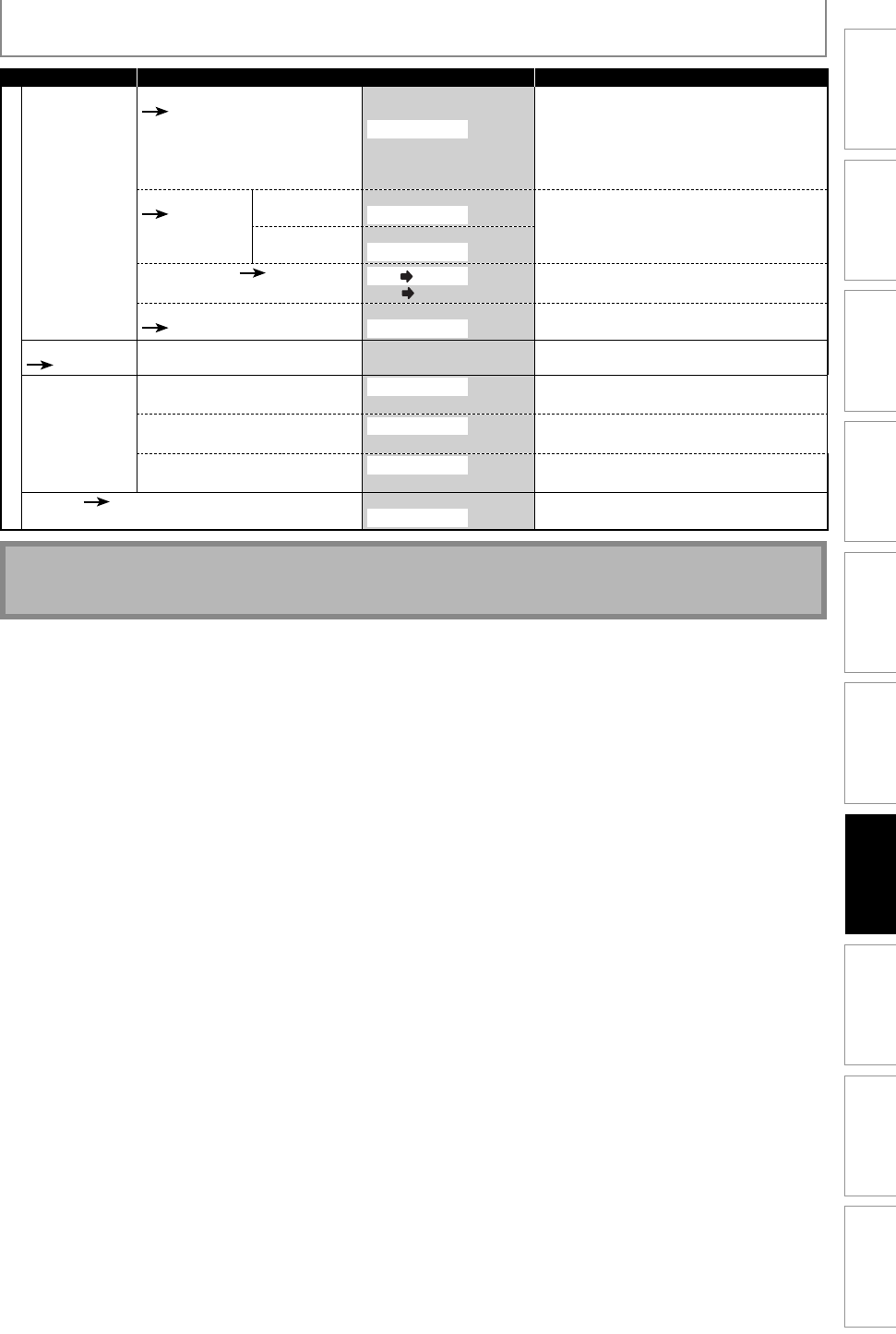
71EN 71EN
Recording Playback Editing
Introduction
Connections Basic Setup
Function Setup
VCR Functions
Others Español
LIST OF SETTINGS
Note
• Your change to each settings stays on even when the power is off.
• An item not currently available is grayed in the settings.
Setup Items (highlight is the default) Contents
General Setting
Recording Auto Chapter
Page 25
OFF
5 minutes
10 minutes
15 minutes
30 minutes
60 minutes
Insert chapter marks at even time interval.
Auto Finalize
Page 39
Disc Full ON
OFF
Set the unit to finalize the disc automatically.
End of Timer Rec ON
OFF
Dubbing Mode
Pages 40-41
VCR DVD
DVD
VCR
Set the VCR to DVD (DVD to VCR) duplication.
Make Recording Compatible
Page 25
ON
OFF
Set to prohibiting additional recording (OFF)
or to replace the title list after recording (ON).
Clock
Page 23
Clock Setting Set the clock.
HDMI Format
→ page 77
RGB
YCbCr
Set the color space for the HDMI output.
HDMI Audio
→ page 77
ON
OFF
Set whether to output the HDMI audio signal
or not.
RGB Range
→ page 77
Normal
Enhanced
Set the black-white contrast level for HDMI
RGB output.
Reset All Page 78 Yes
No
Set to the default setting.
E9E8BUD_ZV427MG9.indd 71E9E8BUD_ZV427MG9.indd 71 2008/03/27 13:32:352008/03/27 13:32:35


















