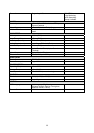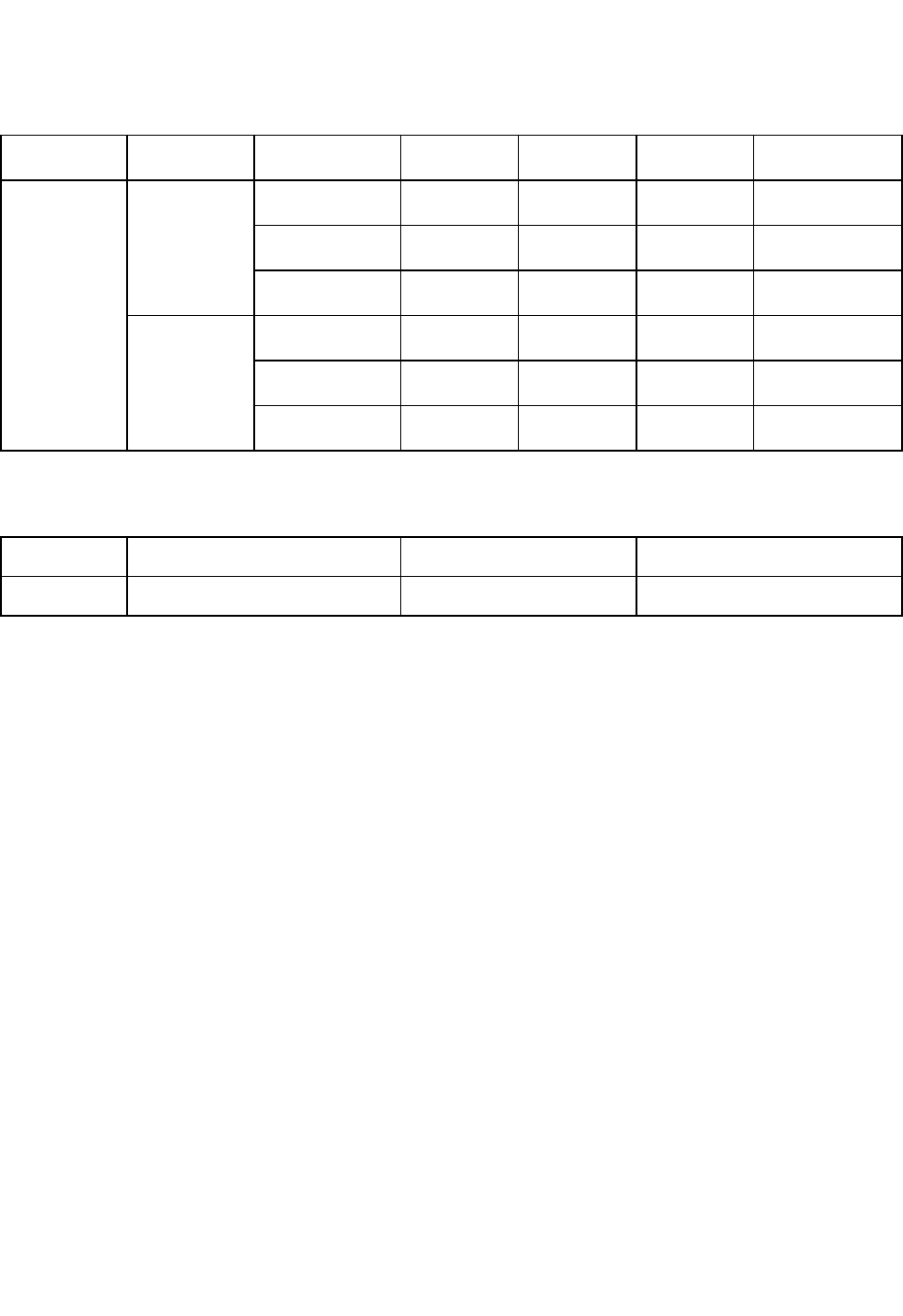
36
RECORDING CONDITIONS
Based on 40GB of storage with the installation of 4 cameras.
This DVR can support up to 1TB.
RECORDING TIME TABLE
Video Signal
Record
Mode
Video Quality 30 fps 15 fps 7 fps 1 fps
HIGH 18 Hours 36 Hours 72 Hours
540 Hours
(22 days)
NORMAL 24 Hours 48 Hours 96 Hours
720 Hours
(30 days)
QUAD
LOW 29 Hours 58 Hours 116 Hours
870 Hours
(36 days)
HIGH 32 Hours 64 Hours 128 Hours
960 Hours
(40 days)
NORMAL 45 Hours 90 Hours 180 Hours
1,350 Hours
(56 days)
NTSC*
EACH
LOW 56 Hours 112 Hours 224 Hours
1,680 Hours
(70days)
* The NTSC signal mode is used for most of televisions produced in the U.S.
FRAME SIZE (ROUGH DATA SIZE)
Quality High Normal Low
Size 20 Kbytes / frame 15 Kbytes / frame 12 Kbytes / frame
• The figures in the Recording Time Table were estimated under ideal recording conditions and may vary
from your actual recording situation.
• In the Recording Time Table, multiply by 2 for recording hours with an 80 GB HDD and 3 for recording
hours with a 120 GB HDD.
• The complexity of the image and the amount of motion recorded greatly influences the recording
capacity of your hard drive (HDD). The higher the frames per second and the higher the video quality
setting, the lower
your HDD recording capacity will be. In the same manner, the lower the frames per second setting and
the lower the video quality setting, the higher your HDD recording capacity will be.
• Note that the lower frame rate does not mean a lower video quality. The video quality remains the same
whether the frames per second setting is set high or low. One frame per second is the same as taking
a photo every second.
• There are several factors that influence the recording capacity of your hard drive.
(a) The number of cameras used
(b) The recording mode – Quad vs. Each
(c) The number of frame recorded per second
(d) The video quality setting – High, Normal or Low
PRODUCT WARRANTY
This DVR carries a warranty of 1 year.
Please contact Technical Support for any warranty related issues. To benefit from this warranty, you
must
return your product's Registration Card included with the unit.
TECHNICAL SUPPORT
Please contact an authorized dealer.