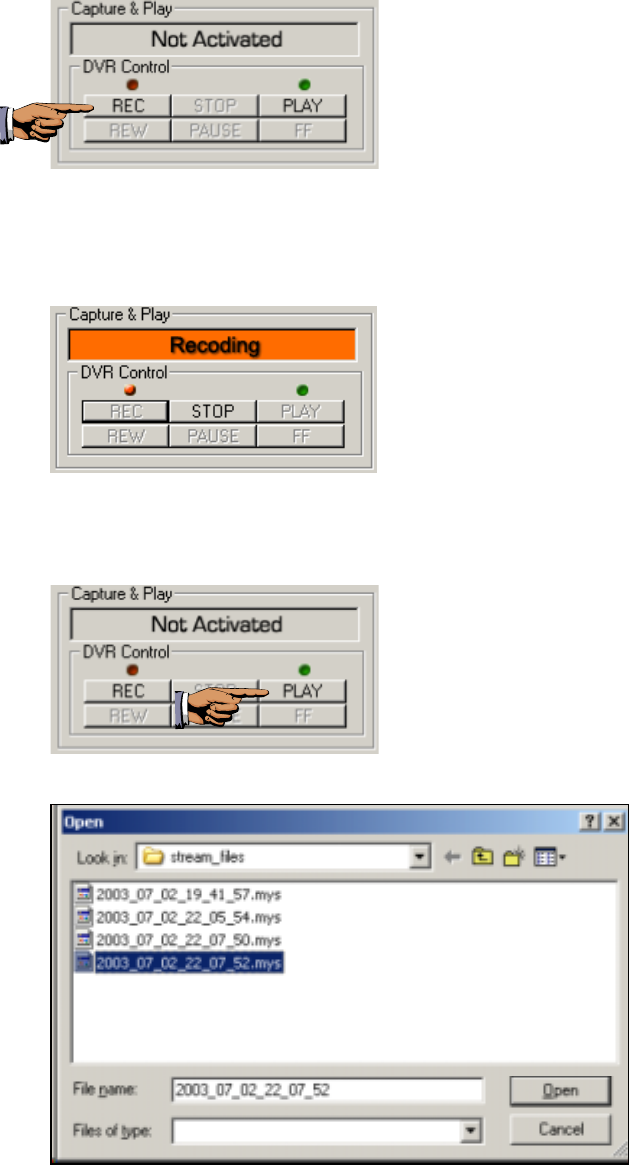
50
-
Capture &
Play
Using Capture
& Play, you can record real-time
event
on hard disk drive
of your
PC. A. Record events on
your PC
hard disk drive.
When
you
click “REC” button, it
will start to
record the incoming
video
on
your
PC
hard disk. The DVR client creates “stream_files”
folder
where the execution
file is
located.
When the client is recording, the Capture
&
Play status
indicator
would show
the
current status, Recording.
B. Playback
After recording
is finished, click “PLAY” button to play the recorded video stream.
Then you
will
see a stream file list
of the
video stream
files previously captured.


















