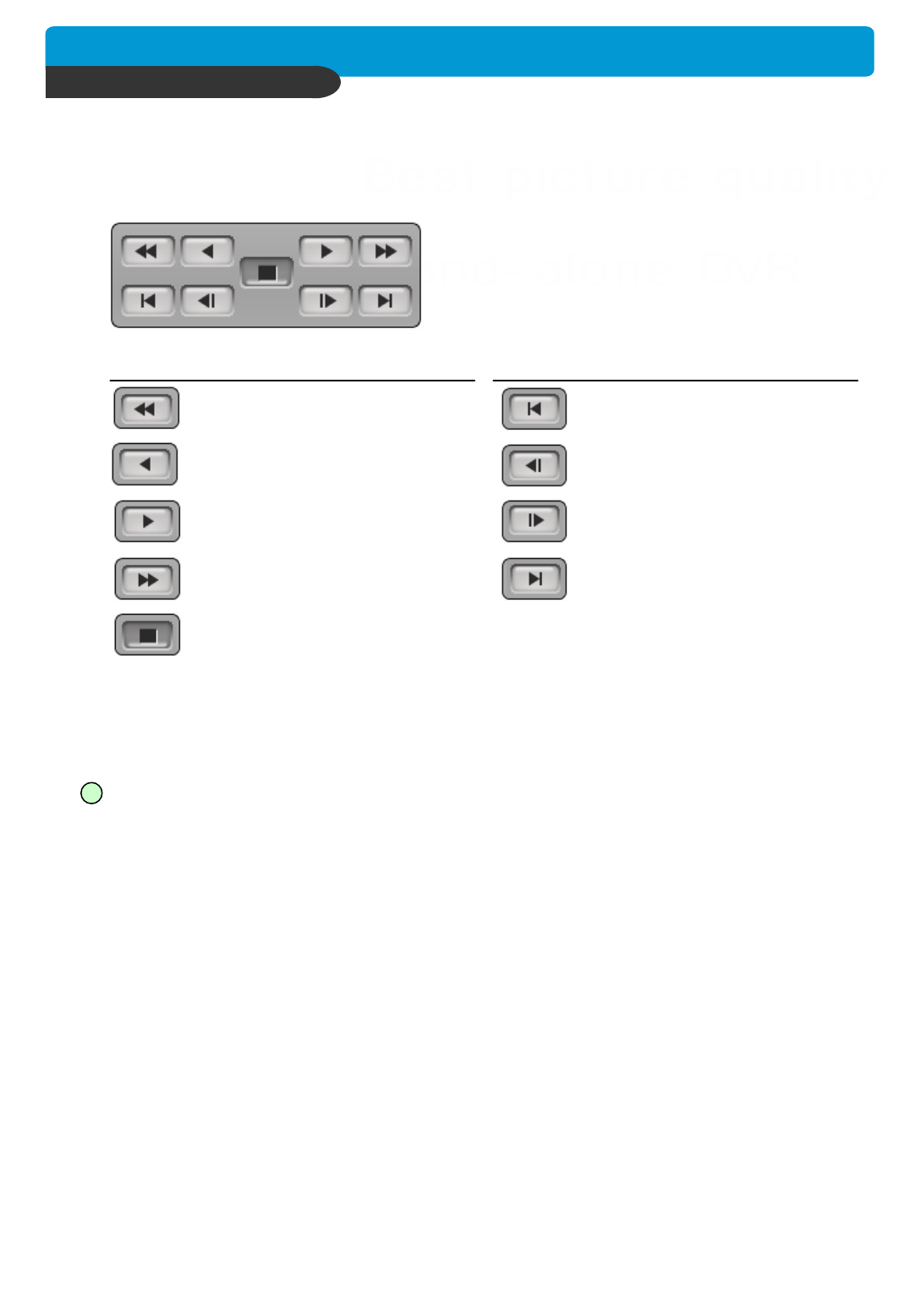
42
: Play Fast backward
: Move to the start of recording
: Play backward(1X)
: Move to the previous hour
: Play Forward(1X)
: Move to the afterward hour
: Play Fast Forward
: Move to the end of recording
: Stop playback
9
: Command button.
a) Save : After pressing the Stop button, you can save the currently viewed channels as an
image (jpg)
b) Print : After pressing the Stop button, you can print the currently viewed channels.
c) EVENT : Not available.
d) RECORD : Press this button to record the currently viewed channels to the specified location in
the Settings screen. Press the button again to stop recording and allow the video
capture to be saved before any other action.
CHAP. 6 Network Setup


















