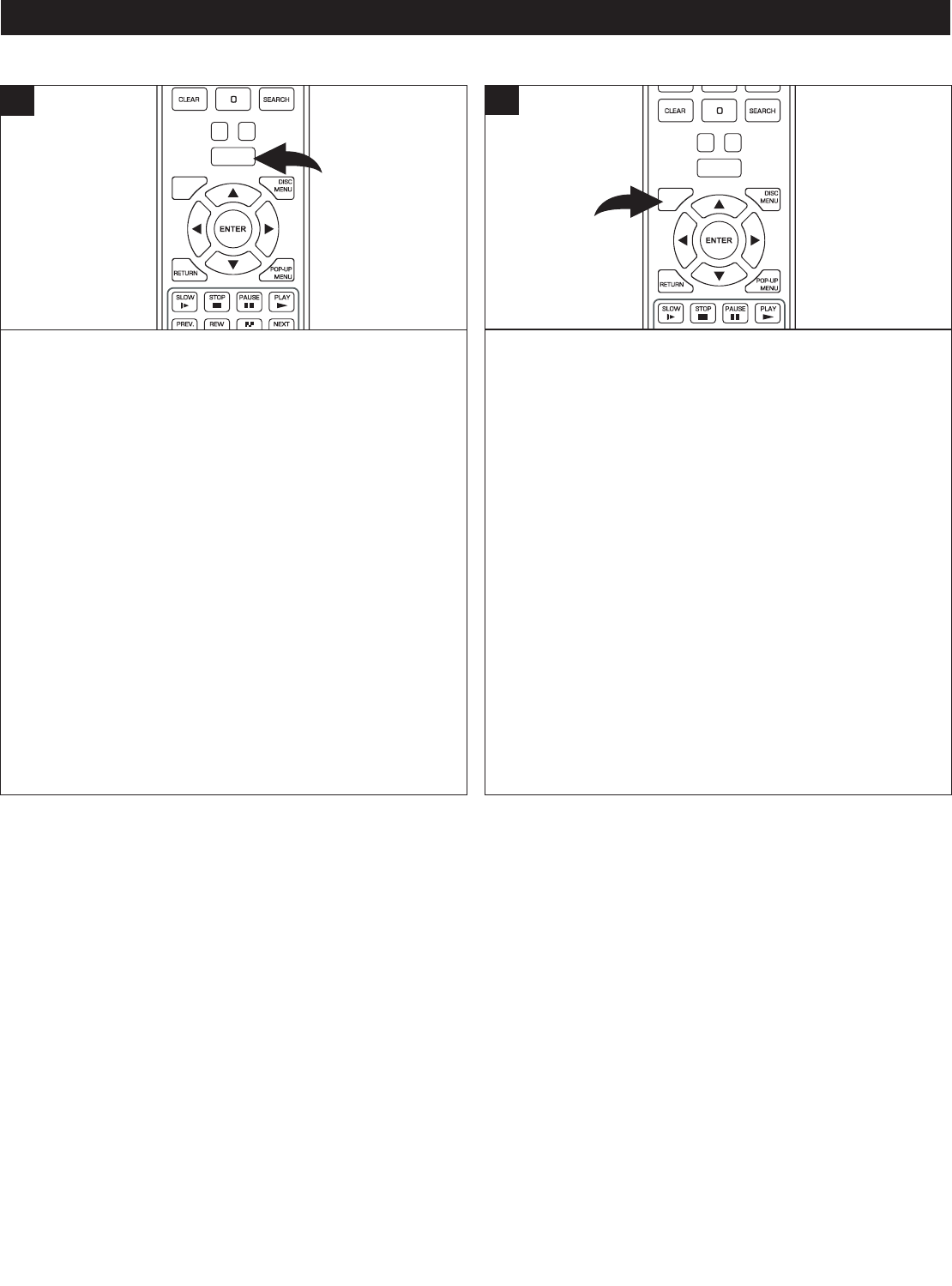
19
BASICOPERATION(CONTINUED)
HOME/SETUPBUTTON(DURINGPLAYBACK)
Duringplayback,presstheHOME/SETUPbutton;theunit
willreturntothemainmenu.
POWER
CLEAR
SUBTITLE
AUDIO
STEP
RANDOM
SLOW STOP
REW
PREV.
F.F
NEXT
PAUSE
PLAY
A-B
REPEAT
DISC
MENU
RETURN
POP-UP
MENU
SEARCH
OPEN
/
CLOSE
A
B
C
D
HOME/SETUP
ANGLE
DISPLAY
TV RES.
1
DISPLAY
DVD/BD:WhileplayingaDVD,presstheDISPLAYbutton
todisplaytheinformationontheplayingDVDsuchasthe
title playing,chapterplaying,totalchapters,repeat mode,
elapsedtimeandtotaltime.
CD: While playing a CD, press the DISPLAY button to
displaytheinformationontheplayingCDsuchasthetrack
playing,totaltracks,repeatmode,randommode,elapsed
timeandtotaltime.
AUDIO: While playing an audio file, press theDISPLAY
button todisplaytheinformationontheplaying file such
as thefileplaying,file information,repeat mode,random
mode,elapsedtimeandtotaltime.
PICTURE:Whileviewingapicturefile,presstheDISPLAY
button to display the informationof the file such as the
name,repeatmodefilenumberandtotalpicturefiles.
VIDEO: While playing a video file, press the DISPLAY
button todisplaytheinformationontheplaying file such
as thefileplaying,file information,repeat mode,random
mode,elapsedtimeandtotaltime.
PresstheDISPLAYbuttonagaintoremovetheinformation
fromtheTVscreen.
POWER
CLEAR
SUBTITLE
AUDIO
STEP
RANDOM
SLOW STO P
REW
PREV.
F.F
NEXT
PAUSE
PLAY
A-B
REPEAT
DISC
MENU
RETURN
POP-UP
MENU
SEARCH
OPEN
/
CLOSE
A
B
C
D
HOME/SETUP
ANGLE
DISPLAY
TV RES.
1


















