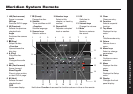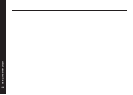Using the DVD player
16
DVD-Video compatibility
To allow them to be played on DVD-Video players with no DVD-
Audio capability, some DVD-Audio discs provide one or more
groups with the content recorded in DVD-Video format; typically
AC-3 or DTS. Selecting one of these with the Meridian 598 DVD
Audio Player will generally give poorer quality audio than
selecting the DVD-Audio group.
In some cases a DVD-Video group will be used to provide a
music video or video sequence. Some discs provide DVD-Audio
on one side and DVD-Video on the other.
To locate a group by number
● Press # (Function Top Menu on the remote).
The on-screen display prompts you to enter the group number:
● Enter the group number using the number keys (remote).
● Press > or Enter (remote) to play from the group number you
have specified.
To display DVD-Audio images
● Press Page ] (Function ˘ on the remote) or [ Page
(Function ¯ on the remote) to step between the browsable
images.
Note: These functions will only work if the disc has been
authored to allow browsing.
To display the Top Menu
● Press Top Menu (remote).
The player will go to the disc menu, if it exists.
To resume play:
● Press Top Menu again.