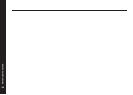40
Configuring disc options
Choose CVBS or S to provide a composite video or S-video
signal to the SCART socket. S-video is also available on the
S-VIDEO OUT socket.
Choose RGB, Y, or EURO to provide the corresponding
component video, and composite video on the SCART socket.
S-video is not available with these options.
Note: The composite output is monochrome when EURO is
selected.
NoSC is equivalent to S without the function select line, for
two-room operation.
To select the black level for NTSC
● Highlight Black level in the Video output menu, and press
Enter.
The Black level menu is displayed:
● Press V or A to highlight the appropriate option, and press
Enter.
If you are using the Composite or S-video outputs of the DVD
player select the 7.5 IRE option.
If you are using the component outputs select the option that
matches your display.