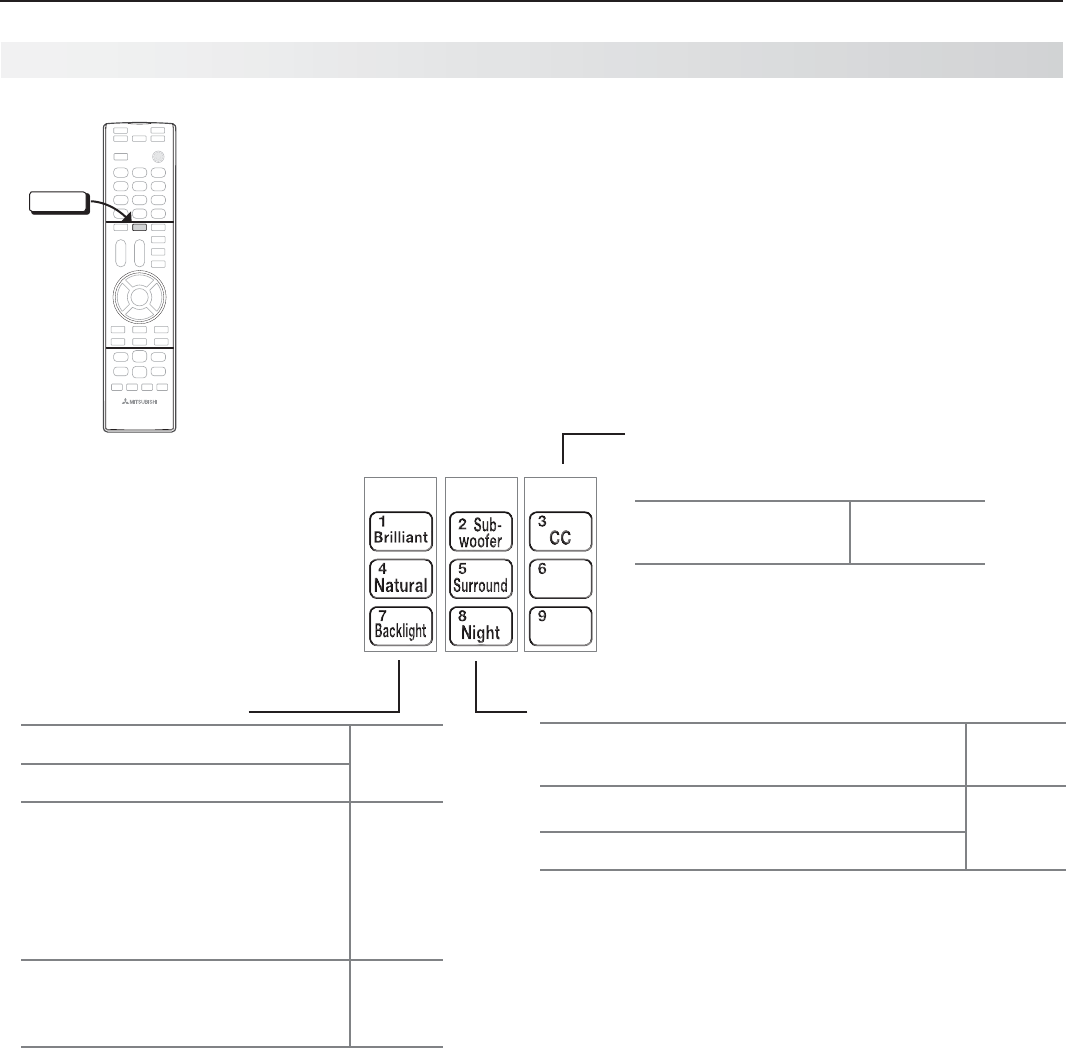
12 1. Basic Setup and Operation
For assistance call 1(800) 332-2119
TV Controls, continued
PICTURE SOUND
TV
Picture Shortcuts
1 Picture Mode Brilliant page 46
4 Picture Mode Natural
164 and 265 Series. Brilliant and
Natural Picture Modes are the
default choices. If your installer has
set up special Picture Modes in the
Picture > Advanced menu, select
them from this menu.
page 48
7 Backlight turns off the backlight.
Press any number key to turn the
backlight back on.
---
Device-Specific Shortcuts
Availability varies, depending on equip-
ment features and setup.
3 CC. Turns closed
captions on/off
page 51
Sound Shortcuts
2 Subwoofer. Turns on or off audio to a con-
nected subwoofer.
page 50
5 Surround. Selects Sound Mode Surround page 50
8 Night. Selects Sound Mode Night
Sample Tools menu
Tools
The TOOLS Key and Menu
Press the
TOOLS
key to check for shortcuts. The Tools menu lists shortcut keys
for common functions. Press the number key to activate the shortcut. See the
sample menu below.
Shortcuts specific to the current device are in the third column.•
Shortcuts may be available for a CEC-enabled device. See • Appendix C,
“HDMI Control of CEC Devices,” page 81.
265 Series.• After setting up NetCommand control for a device, check the
Tools menu for shortcuts. See page 62.
TOOLS
TOOLS


















