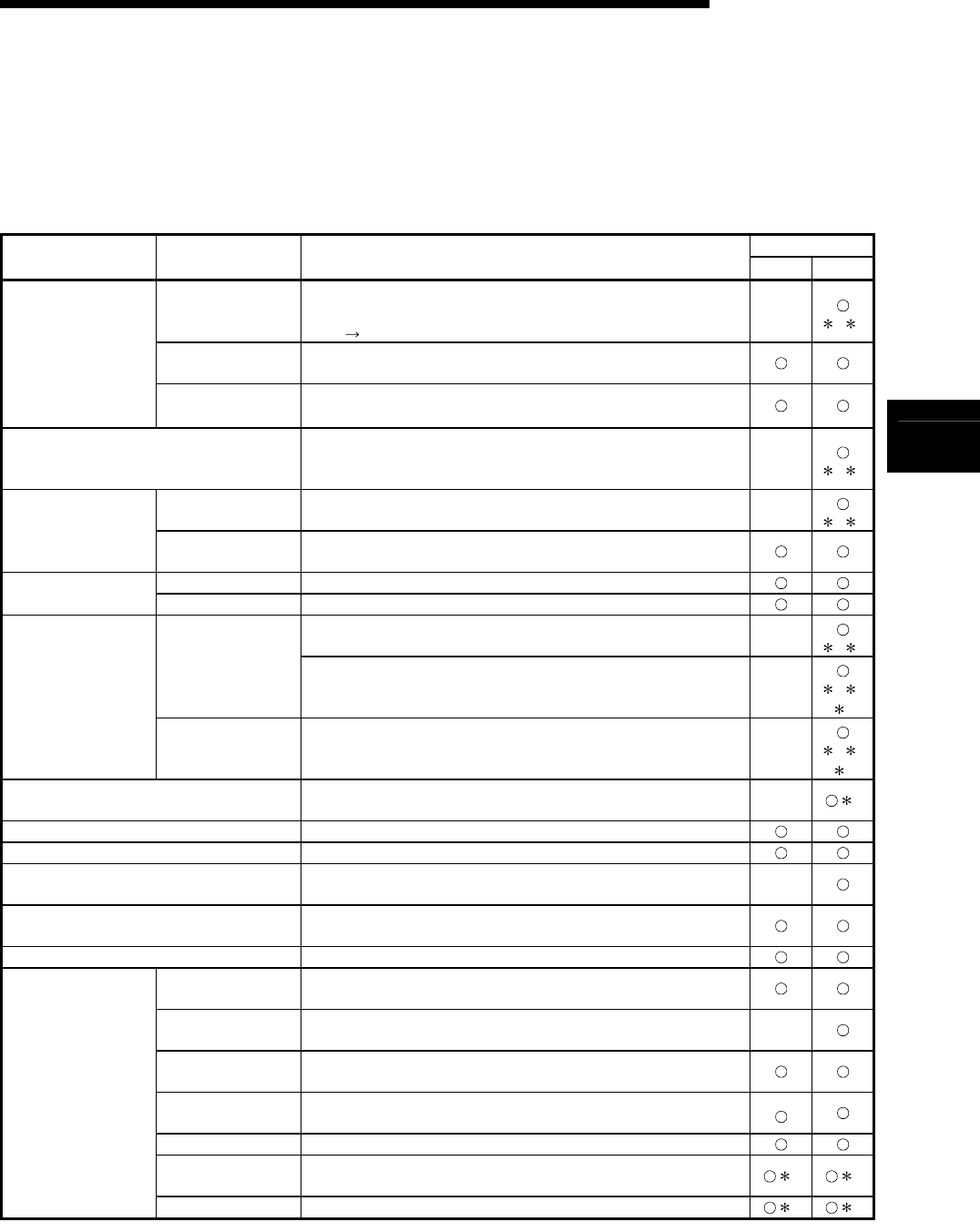
14 - 1
MELSEC-QnA
14 OVERVIEW (FUNCTION VERSION B OR LATER)
14
14. OVERVIEW (FUNCTION VERSION B OR LATER)
The functions available with the master and local modules depend on their function
versions and CPU types, as shown in Table 14.1.
Table 14.1 List of available functions with different function versions
Function version
Function Description Detailed description
A B or later
CPU module
Sets parameters from a peripheral device as a part of CPU parameters
and notifies when the power is turned on or status is changed from
STOP
RUN.
–
2 3
Buffer memory
The method to write directly into the buffer memory in the module and
receive notification.
Parameter registration
E
2
PROM
The method to register to the E
2
PROM in the module and receive
notification.
A
utomatic refresh
Cyclic transmission data, such as RX and RY, can be refreshed to a
desired device by the END processing specified from a peripheral
device.
–
2 3
Synchronous mode
Data link can be performed using the scan synchronized with the
sequence program.
–
2 3
Scan synchronization
Asynchronous mode
Data link can be performed using the scan not synchronized with the
sequence program.
Bit transmission Data communication can be performed at 32 points per station.
Cyclic transmission
Word transmission Data communication can be performed at 4 points per station.
Transient transmission can be performed to the intelligent device and
local station using dedicated instructions.
–
1 3
Dedicated instructions
Device read/write with respect to the CPU in the specified station is
possible using dedicated instructions.
–
1 3
4
Transient transmission
Communication
instruction
Data communication with other stations is possible.
Data read/write with other stations is also possible.
–
1 3
4
Remote I/O net mode
Communication can be performed only with the remote I/O station
without setting parameters.
–
5
Reserved station setting Stations to be connected later can be skipped and set in advance.
Error detection invalid station setting Data link error can be ignored when data link is disabled at any station.
Temporary error invalid station setting
Replacement of modules can be performed online without detecting an
error at the corresponding remote station.
–
Module reset
Only CC-Link can be reset when changing switches, etc., without
stopping the CPU.
Data link stop/restart Stop/restart can be performed during data link.
Automatic return
The station which has been disconnected from data link can be
returned automatically to the data link through normal return.
Standby master
Data link can be continued when an error occurs at the master station,
by switching to the standby master station.
–
Slave station
disconnection
The station at which data link has been disabled can be disconnected
so that data link can be continued using normal stations only.
Confirmation of data
link status
The data link status can be confirmed using the special relay and
special register.
Off-line test A hardware test, line test, etc., can be performed.
On-line test
Line testing and control of link such as starting up and stopping can be
performed from a peripheral device.
2
2
RAS
Monitor/diagnosis Monitoring and diagnosing can be performed from a peripheral device.
2
2


















