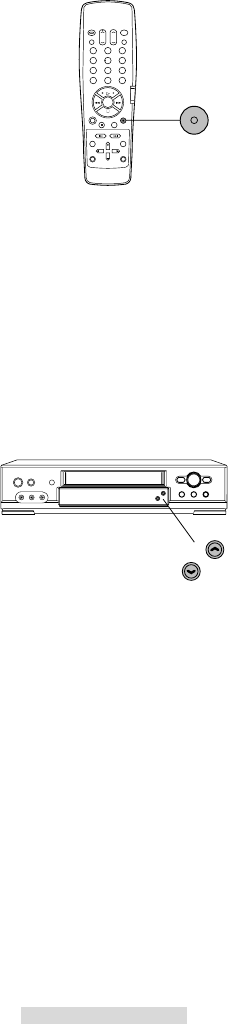
33
Double speed playback
You can see the contents of the videotape in double speed
playback.
1 While the VCR is playing a tape, press X2. You’ll see the
picture in double speed playback. The sound will be muted. A
certain amount of noise in the picture is normal.
2 To resume normal playback, press PLAY.
Adjusting the Tracking
automatic tracking
When you start playback of a newly inserted tape, your VCR
automatically adjusts the tape to give you the best quality picture.
A certain amount of “noise” in the picture or sound is normal while
the VCR is tracking a tape.
manual tracking
From time to time, you might play a tape that has excess noise in
the picture, often looking like vibration or interference at the top or
bottom of the screen. To correct the picture, you have to manually
track the tape.
1 While the tape is playing, press CHANNEL on the front panel
until the picture is clear of excess noise.
2 To continue automatic tracking, press both front panel
CHANNEL at the same time. Automatic tracking will also
resume when you eject the tape.
slow tracking
Slow tracking is used to adjust the playback quality during slow
motion playback and still frame. You can only use slow tracking if
your tape was recorded in extended play (EP) speed. To adjust
the slow tracking, put a tape into slow motion, then press CHAN-
NEL on the front panel until the best picture is obtained.
213
546
879
0
X2
CHANNEL
Advanced Features


















