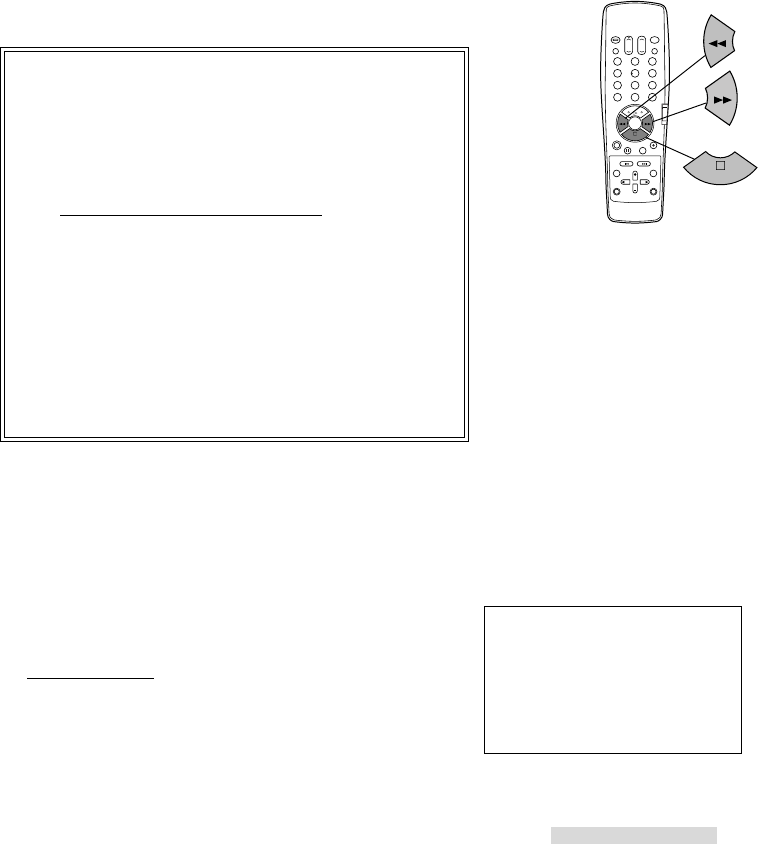
35
Speed search
Use speed search to visually search through the contents of a
videotape.
1 While playing a tape, press FF or REW on the front panel or on
the remote control. You will see the picture as it fast forwards
or rewinds. Noise bars may appear in the pictures.
2 If you press FF or REW and hold it down for about 1 second,
the search speed will increase.
3 To resume normal playback, press FF or REW again quickly, or
press PLAY.
IMPORTANT
The fastest search speed that allows you to see the picture
is about 30 times normal speed. It is normal for the
number of noise bars on the screen to increase and roll
from top to bottom as the visual search speed increases.
Using speed search for long stretches of tape may cause
the video heads to become dirty faster.
The fastest way to move through the tape is without a
picture, which allows you to search up to 500 times normal
speed. To do this, press STOP, then FF or REW. If you
press and hold FF or REW for more than 2 seconds, the
search speed will slow to 330 times normal speed.
In order to protect your tapes and the VCR heads, the Fast
Forwarding/Rewinding Speed will be slower than 500x
under the following conditions:
1 Use of tapes shorter in length than T-120 (for example,
T-30, T-60, T-90).
2 Activating fast forwarding or rewinding from the middle
of the tape.
Counter zero stop
Counter zero stop allows you to quickly access the beginning of a
recorded or playback section of a tape. The counter zero stop will
automatically fast forward or rewind the tape to “0h00m00s” and
stop.
1 Press CANCEL on the remote control at the point you wish to
locate later. The counter will reset to “0h00m00s”.
2 When you wish to return to the point specified in step 1, press
AUDIO/VIDEO on the remote control. The function menu
appears on your screen. Press AUDIO/VIDEO until the
Counter zero stop function appears.
3 Press ENTER to start the counter zero stop.
The VCR will automatically search to the counter “0h00m00s” and
then stop. The VCR may stop slightly before or after the counter
“0h00m00s”.
213
546
879
0
REW
FF
STOP
Advanced Features
VCR
Counter zero stop
Use ENTER to start


















